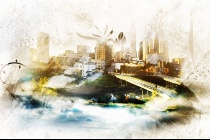Photo Editing Photoshop Tutorials
How to Create a Severed Arm in Photoshop
In this tutorial we will be learning how to create a severed arm with fleshy stumps and strings of sinew. This will be created by using some basic Brushes and Layer Masks. Let's get started! ... Read More
Design an Awesome Watercolour Style “City on Cloud” Artwork in Photoshop
In this tutorial, I will show the steps I took to create this really cool, watercolour style “City on Cloud” Artwork in Photoshop. I was experimenting the new brushsets and textures I downloaded today and thought I could combine them together and see what result they can bring :) Along the way, we will be using a lot of photo manipulation techniques such ... Read More
How To Create the Photo Manipulation “Brightness Tomorrows”
In this tutorial, I'll show you how to create a futuristic looking photo manipulation using some special tools, such as the Background Eraser Tool and how to blend pictures properly using Match Color Adjustments and Lighting Effects. So let's start! ... Read More
How to Make a Dark, Post-Apocalyptic City Illustration
In this tutorial, we'll change a full of sunshine, ordinary photograph into a gloomy image of the world after destruction of mankind. Using simple tools, we'll turn lively streets into abandoned ruins overgrown with weeds. A number of stock images and a few little tricks will let us optimize our work and make this job more interesting and spectacul ... Read More
Handy Techniques for Cutting Out Hair in Photoshop
When trimming out images in Photoshop, human hair or animal fur always proves troublesome and can be tricky to achieve a realistic look. Here are two techniques I use on images with both plain backgrounds, and those with a varied background tones, each achieving pretty decent end results. The best photos are those professional studio type shots that are t ... Read More
Creative Photoshop Animal King Photo Manipulation Tutorial
In this photoshop tutorial, you’ll learn how to mash up a series of photos in a highly creative poster based on a famous painting from the 1800’s. Let’s get started! ... Read More
Make Perfect Selection for Human Object by Utilising Channel Mask Technique in Photoshop
In this tutorial, I will show you a rather useful technique I use in Photoshop to make perfect human selection, which requires the combination of channel mask and the quick selection tool available in Photoshop CS3. I have received a number of emails lately in regards to this topic and I have decided to post this short tutorial with a step-by-step guide f ... Read More
Creating a Spy Fly Photo Manipulation
Welcome to a new Photoshop based tutorial. This time I'll try to describe the main steps in creating a dead robot fly. Before we get started, I would like to thank Hortensiu Milstein (Personal Portfolio) for the great collaboration. We decided to make this tutorial a year ago, but the lack of time postponed the realization of this tut. This piece was ac ... Read More
It’s Time to Create a ‘Neo-Constructivist’ Poster with Photoshop
Constructivist graphic design is often associated with communist politics and propaganda, but it's more than that, Constructivism is about using bright colors, playing with lightness, perspective, geometrical forms, besides photomontage techniques and digital collage. This time I'll dare to name this tutorial a 'Neo-Constructivist' design ... Read More
How to Mold Paint Splatter to a Face in Photoshop
In this tutorial, we'll learn how to take splattered paint Photoshop brushes and apply them to the contours of a model's face. This is a relatively simple technique, which yields excellent artistic results. Let's get to it! ... Read More