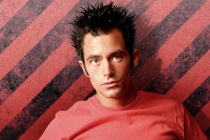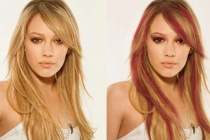Photo Editing Photoshop Tutorials
How to Create a Flaming Photo Manipulation
In this tutorial, we'll manipulate a picture so it looks like a woman burning in flames. The idea behind this manipulation was to create a nice looking illustration, only by using simple techniques and tools such as the Brush tool and Warp command. I hope you enjoy the tutorial and try it with your own stock imagery. ... Read More
Cool photoshop hair
One thing that bugs me when viewing images either on or off the web, especially in magazines, is the shoddy cutouts around a person. Due to tight time restraints it is much quicker to add a rough trim to a photo with the hopes that people wont be bothered. Well there is a way in Photoshop to quite easily re-create a hair effect after a rough trim, and it ... Read More
Color hair locks
Are you getting bored by your hair colour or do you want a dramatic makeover in your photographs in just few minutes......then this tutorial is just the thing for you ... Read More
Add Falling Snow To A Winter Photo
In this Photoshop photo effects tutorial, we'll learn how to easily add realistic falling snow to a winter photo. Call me crazy, but I love winter. Sure, it's not always easy to drive in, and scrapping ice off the car windshield is never fun. But to me, there's nothing better than waking up to a fresh blanket of snow covering the city, or h ... Read More
Sparkling Hot Girl in Photoshop
I�ve seen some very nice images mixing photos with light effects and sparks. If you go to flickr in those Photoshop and Graphic Design groups you will see images with this effect. There�s a designer, I think he's Brazilian, who has some amazing designs using this style, his name is Leandro Demetrius and it�s really worth checking his work out. Anyway ... Read More
Deep and Moody
Right time to go into Photoshop and create a "simple" moody image using loads of simple effects to create an image with depth and composition. This is simpler than you think but can demand a lot from your system. You will be switching between Illustrator, Photoshop, Painter and throwing a few hand rendered elements in just for good measure so put t ... Read More
Age Progression - Photoshop Tutorials
None of the given Photoshop Tutorials are written by me. They are all taken from various sources on the Internet and I compiled some of them for you. Hope you understand. More are in the line. Here�s a little tutorial showing you how I basically go about aging a woman�s face in Photoshop. ... Read More
Blue glow dreamy portrait
Make a dreamy portrait by playing with glow and colours. Made with PS CS2 and explained with detailed steps for beginners. ... Read More
Eery-Eye Photo Manipulation
In this Photoshop tutorial I will be walking you through the making of an interesting art piece, �The Eye, the Key of the Soul.� ... Read More
Create amazing photomontages
Nik Ainley shows you how to make a splash, blending two very different images to create this amazing underwater effect, complete with a dissolving figure of a man. Perhaps because of the overtones of freshness and vitality, water-based effects are always in demand. In this tutorial, Nik Ainley provides step-by-step guidance on how to make a stunning, dyna ... Read More