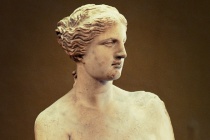Photo Editing Photoshop Tutorials
How to give a canvas-printed look to your images
Today I�m glad to share with you some nice techniques about textures, and how they can be used in Photoshop to transform a digital work into a printed stylish image. We will play in particular with blanding options and adjustments layers. Have a try! ... Read More
Create a Dramatic and Surreal illustration in Photoshop
In this tutorial, we will learn how to blend fashion photography with custom brushes into dramatic and surreal illustration using Photoshop CS5 techniques. Layered PSD file included. Let�s get started! ... Read More
Correcting Exposure with the Shadows & Highlights Tool
Today we�re going to take a look at an incredibly useful, amazing tool: the Shadow/Highlight adjustment. Often when taking pictures, it�s difficult, sometimes impossible, to get perfect exposure on everything within the frame. Especially shooting outdoors with a bright sun and shadows on the landscape you�re bound to over�or under-expose parts of your sho ... Read More
Utilise Custom Shapes and Texture to add Extra Flavour to Your Design in Photoshop
In this tutorial, I will show you the steps I took to create this Awesome Freestyle Artwork via Mixing Shapes and Dirt Texture in Photoshop. This is an intermediate level tutorial and some steps can be tricky, but why not have a go :) ? Alogn the way, I will show some retouch techniques, the use custom brush and the make of some nice abstract lines and sh ... Read More
Create an Electrifyingly Icy Composition in Photoshop
This graphic design tutorial will use Photoshop to create a design composition with an icy and dramatic look. This is somewhat of a tribute to one of the greatest competitors in sports, UFC�s Chuck Liddell, who recently had what may be his last fight after a long and illustrious career. We�ll cover a lot of handy tips, tricks, and shortcuts that you should b ... Read More
Use the Mixer Brush in Photoshop CS5 to Turn a Photo Into a Realistic Painting
Before Photoshop CS5, transforming a photo into a realistic-looking painting was quite tricky. Now that CS5 has been released we now have some new tools to help achieve this effect a bit more realistically. In today�s tutorial we will demonstrate how to use Photoshop CS5�s new Mixer Brush tool to transform a photo into a masterpiece in minutes. ... Read More
New Techniques for Cutting Out Hair in Photoshop CS5
Photoshop CS5 comes with some exciting tools for designers, one of them that stand out is the new Refine Edge tool. It really helps when cutting out an object from a background especially when it involves human hair ... Read More
Create an Abstract Light Streaks poster in Photoshop CS5
In today�s tutorial you will learn how to create an abstract light streaks poster from scratch using Lighting effects, Noise, and Wave Photoshop CS5 filters. Layered PSD file included. Let�s get started! ... Read More
Photo reconstruction: Venus de Milo
The concept of this tutorial is my response to the overwhelmingly magic power of the new Content Aware Fill tool, which is part of the new Photoshop CS5. You could also call it "Why humans are better than machines", even. ... Read More
Serene photo tutorial inspired by Justin Maller
Sometimes achieving a certain effect seems easy with a quick fix. But what separates the boys from the designers is the ability to see (in your mind) variations from the easy fix that change the mood and quality of the photo entirely. And this is what I�ll try to explain in this Justin Maller inspired tutorial. ... Read More