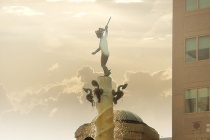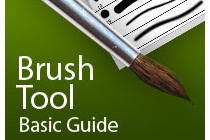Tricks Photoshop Tutorials
New tricks for vector portraits
In this tutorial, Spanish artist Daniel Caballero explains how he creates his vector artworks from photo references in Photoshop. He details how he combines elements from different sources, and adds in graphic elements to create a detailed illustration, including tattoos, clothing, shadows and lighting. You'll learn to use the Photoshop's ... Read More
Photo retouching tips and tricks
In this tutorial you will learn several simple and powerful Photoshop techniques for retouching your street photos. This tutorial is mainly wrote for begginers, but even advanced users of photoshop can use it. ... Read More
Animals Characters Creation. Tips and Tricks.
Learn how to create cute and funny animals characters by using simple tools and techniques. This Adobe Photoshop tutorial teaches how to apply smooth fur texture and sharp elements to rough sketch of "Owl".
... Read MoreNew Techniques for Cutting Out Hair in Photoshop CS5
Photoshop CS5 comes with some exciting tools for designers, one of them that stand out is the new Refine Edge tool. It really helps when cutting out an object from a background especially when it involves human hair ... Read More
Create an iPhone 4 in Photoshop
Today we will learn how to create an iPhone 4 in Photoshop. We will use some basic drawing tools and layer effects to make it as realistic as possible. ... Read More
Look Under The Hood: Photoshop Color Settings
Color settings are often skipped by self taught Photoshop users and usually people can get away without any knowledge of them. So should you bother getting familiar with them? ... Read More
Rounded: Create A Detailed Solid Dark Layout In Photoshop
A few techniques discussed in this tutorial include the use of proper spacing, typography, and colors. ... Read More
Making of a rabbit - killer using Photoshop
Learn interesting tips and tricks for drawing skin, eyes and fur using photoshop by drawing the funniest and coolest looking rabbit ever created ! ... Read More
Make photos sparkle
Turning a run-of-the-mill photo into a dazzling one is simple when you know the right tricks. In this tutorial, Photoshop maestro Aeiko shows how to create a variety of light effects that can be applied to photography or illustration with equal impact. From sparkles, pixie dust effects, coloured light spots and light beams, to using splatter effects as ... Read More
Design a Realistic 3D Baseball Cap in Photoshop
In this Photoshop tutorial, I will show you how to create a realistic 3D Baseball cap in Adobe Photoshop using the Pen tool, brushes and some nifty tricks. ... Read More
How to Create a Steampunk Style Illustration in Photoshop
Go simultaneously backward and forward in time with this Steampunk tutorial. The main focus, aside from the style of course, is fusing elements from different sources together to create a cohesive whole. There are many tricks to this end and we shall be looking at light sources, shadows, and image grading. ... Read More
Make Perfect Selection for Human Object by Utilising Channel Mask Technique in Photoshop
In this tutorial, I will show you a rather useful technique I use in Photoshop to make perfect human selection, which requires the combination of channel mask and the quick selection tool available in Photoshop CS3. I have received a number of emails lately in regards to this topic and I have decided to post this short tutorial with a step-by-step guide f ... Read More
How to Make a Dark, Post-Apocalyptic City Illustration
In this tutorial, we'll change a full of sunshine, ordinary photograph into a gloomy image of the world after destruction of mankind. Using simple tools, we'll turn lively streets into abandoned ruins overgrown with weeds. A number of stock images and a few little tricks will let us optimize our work and make this job more interesting and spectacul ... Read More
Manipulate Smoke to Create Hyper-Real Images
Learn to apply the Warp Tool effectively and a few other tricks to make smoke look like a skull. This technique has a variety of outcomes and works well with water, clouds and a whole bunch of other stuff. This is probably more for intermediate users, as I guide you through the process well, but not every Warp Grid point handle move. Let's get started! ... Read More
Design an Awesome Geometric Shaped Typography with Grungy Background in Photoshop
In this tutorial, I will show the processes involved in designing and creating this really cool, Geometric Shaped Typography with Grungy Background in Photoshop. This is a simple tutorial yet the effect looks awesome, have a try! Along the way, I will also give you some tricks that you can use for creating awesome lighting and smoky effect to spice up you ... Read More
Dazzling Dance Photo Manipulation Photoshop Tutorial
In this detailed and lengthy Photoshop tutorial, you will learn how to combine photos and add special effects to turn a normal photograph into a stunning artwork. You will also learn several tricks to reduce your Photoshop document file size and number of layers and layer styles. ... Read More
Displacement Effect Tutorial in Photoshop
In this tutorial I will be showing you how to use the displacement Filter to your advantage and create a stunning black and white illustration. You will learn how to create clipping masks by using splatter brushes and how to manipulate image adjustments to sort out coloring and shadow composition. This tutorial is very easy to follow and you will learn quite ... Read More
Photoshops Brush Tool Basic Guide
This time I've got for you a really basic guide, which is useful for beginners and people interested in learning a little bit more deeply the power of Photoshop's Brush Tool. Every single Photoshop user has dealt with the brush tool at least once, but not everyone knows how to explode its full potential. In this guide, you'll learn how to u ... Read More
Create a Stunning Retro Futuristic Typography
In this tutorial, we will learn some really cool techniques to help us achieve a few aspects of Retro Futurism. We will be learning a lot of concepts, tips and tricks in Illustrator. We all also learn how to add the futuristic look using Photoshop. This is a very detailed tutoria ... Read More
Lady Rocker Wallpaper
In this tutorial, we'll making an photo effects inspired by rock n roll music called "Red Lady Rocker". Some tricks you going to learn is about tricky hair selection, creating and using custom brush, creating pattern, using layer blend mode and layers style for eye candy result and many more! ... Read More