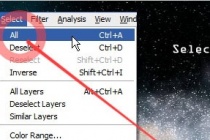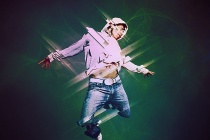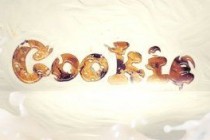Selection Photoshop Tutorials
A Comprehensive Introduction to Photoshop Selection Techniques
Have you ever had difficulties making selections and thought there was a better way? Lets review both quick solutions, and on the other side, comprehensive and details techniques for making selections. Each approach has its place in your workflow. The more methods you know how to use, the faster and more effectively youll move in Photoshop. ... Read More
Make Perfect Selection for Human Object by Utilising Channel Mask Technique in Photoshop
In this tutorial, I will show you a rather useful technique I use in Photoshop to make perfect human selection, which requires the combination of channel mask and the quick selection tool available in Photoshop CS3. I have received a number of emails lately in regards to this topic and I have decided to post this short tutorial with a step-by-step guide f ... Read More
Design a Snowy Rock Text Effect in Photoshop
In this tutorial, I will demonstrate the processes I used to design this snowy rock text effect in Photoshop. The inspiration of this design came from a snowy mountain photo I saw the other day, and I thought I could create a similar text effect which might look interesting! Along the way, we will use various layer blending options, some selection techniq ... Read More
Create Gloomy Text Effect by Utilising the Amazing Cloud Filter in Photoshop
The purpose of this tutorial is to show you the use of the cloud filter to create various effect, such as light and shadow, as a result bringing more depth to your text effect. I personally love the cloud filter and I think its so versatile and you can use it to generate amazing effect and spice up your design. The trick is how you apply it and what othe ... Read More
How to enhance your subjects with striking light effects in Photoshop
In this Photoshop tutorial Ill show you a simple technique that can be used to enhance any kind of subject with stunning light effects. We will use in particular selection tools, gradients and brushes to achieve the result. ... Read More
Photoshop Tutorial: Create a Spiral Galaxy in 5 Easy Steps
This tutorial will teach you how to create a Spiral Galaxy in Photoshop using nothing but filters and simple transformation tools. The tutorial is aimed at beginners and youll learn techniques involving different transformation modes, the clouds filter, selection option and using blending modes. Should you run into any trouble feel free to leave a comment t ... Read More
Lady Rocker Wallpaper
In this tutorial, we'll making an photo effects inspired by rock n roll music called "Red Lady Rocker". Some tricks you going to learn is about tricky hair selection, creating and using custom brush, creating pattern, using layer blend mode and layers style for eye candy result and many more! ... Read More
Design a Shattered, Scrappy Metal Text Effect in Photoshop
In this tutorial, I will show you the steps I took to Design a Shattered, Scrappy Metal Text Effect in Photoshop. You will learn how you use a range of selection and transformation techniques to manipulate textures in order to form certain effect. Have a try! This is an intermediate to advance level Photoshop tutorial. If youâre having difficulty ... Read More
Design a Realistic Frosty Text Effect with Moss/Lichen Texture in Photoshop
In this tutorial, I will show you the steps I took to Design a Realistic Frosty Text Effect with Moss/Lichen Texture in Photoshop. This is a beginner level tutorial with lots of tips and tricks about texturing, image adjustment and selection techniques, have a try :) ... Read More
Piece of the Artic, Pie Chart Photo Manipulation
I saw some beautiful 3D illustration of Madagascar that inspired me to create this illustration. In this tutorial, I'll share my experience in recreating this illustration. This tutorial will utilize Photoshop 3D features, layer masking, and a lot of selections. ... Read More
How to Use the Content Aware Move Tool in Photoshop CS6
In Photoshop CS6, the Photoshop team introduced a new Content Aware feature called Content Aware Move. Content Aware Move will allow you to select pixels and move or extend them to another area of your image without the use of layers and masks. All you need to do is select some pixels, drag them to a new position and let go. Photoshop CS6 will erase ... Read More
Create an Interesting Cookie Bite Text Effect in Photoshop
In this tutorial, I will show you the steps I took to Design a simple Cookie-Bite Text Effect in Photoshop. We will be practising some basic techniques such as the use of quick selection tool, layer masks and layer blending options. This is a beginner level tutorial and the steps are easy to follow, have a try!
... Read MoreDesign a Hot Golden Text with Disintegration Effect in Photoshop
In this Photoshop tutorial, I will show you the steps I took to Design this Hot, Golden Text with Disintegration Effect in Photoshop. We will mainly use the selection tool and layer mask to perform some texturing for the letters, and use image adjustment tools to fine-tune the effect. This is a beginner to intermediate level tutorial, have a try! No ... Read More
Design "Lady Holding a Fire Orb" Photo Manipulation in Photoshop
In this tutorial, I will show you the steps to "Lady Holding a Fire Orb" Photo Manipulation in Photoshop. We will mainly explore some interesting methods of applying texture, selection techniques, as well as layer blending options. This is an intermediate level tutorial so some steps can be tricky, but why not have a try!
... Read MoreCreate Electrified Metal Text Effect in Photoshop
In this tutorial, I will show you the steps to Create Electrified Metal Text Effect in Photoshop. We will cover a number of selection techniques, as well as how we can use the right texture to form unique text effect. This is an intermediate level tutorial so some steps can be tricky, but why not have a try!
... Read More[Oil Painting Effect] Turn a Photo into a Victorian Masterpiece!
Create your own Victorian masterpieces and achieve that vintage look using a selection of adjustment layers and blur effects. Let’s begin!
... Read MoreCompositing & Light Effects
In this video I will show you how I combine Images in Photoshop to create a photorealistic scene. I will also show you how to mask hair without making complex selections and how to add cool light effects and colors.
... Read MoreMasking Glass & Transparent Objects
Learn how to mask glass in Photoshop with a simple selection technique. Achieving a realistic glass effect mask is done by keeping the reflections and highlights that are on the glass object you are trying to mask. In this tutorial I will show you how to do it.
... Read MoreCreate an Authentic Looking Pirate Treasure Map
Yo ho ho and a bottle of rum! Today's tutorial is a whole load of fun, and will show you how to create a pirate themed treasure map in Photoshop. We'll be using some really creative items from this week's deal, including a set of isolated paper textures that are the best I've ever seen: The Ultimate Scrapbooker's Selection ( ... Read More
Create Unique Neon Text Effect in Photoshop
In this tutorial, I will the processes used to created this unique neon text effect in Photoshop. We will be using a number of Photoshop techniques such as layer masking, selection, blending options, pen tool and adjustment layers. This is an intermediate level tutorial and some steps can be tricky.
... Read More