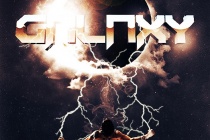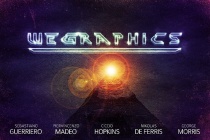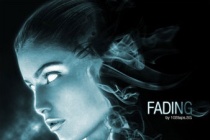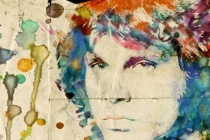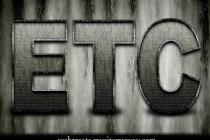Sci fi Photoshop Tutorials
How to create an energy sci-fi scene in Photoshop
Today we will use Photoshop to combine 3D renders with stock images and light effects. The creative process is not so easy to be turned into a tutorial, so I wont go into details. This is an unconventional Photoshop tutorial because it is focused more on the process rather then the technique. ... Read More
Create a Cosmic Sci-fi Poster Design in Photoshop
Im a great fan of sci-fi art. Have you ever seen a Metallica cd cover? Simply amazing. This kind of design inspired me to create a cosmic sci-fi scene. Today I want to show you how to create this image in Photoshop. ... Read More
Create a retro sci-fi movie poster in Photoshop
Im a great fan of sci-fi art, as WeGraphics friends may have noticed from my works. After played for a while with a type treatment, some paper textures and light effects, Ive created a nice design that could be used for a movie poster. And now I gonna show the simple process that is behind this composition. We will deal in particular with blending optio ... Read More
Make a colorful SciFi wallpaper
In this tutorial you'll learn how to set the luminosity for the layers to create the perfect light effect,use some brushes, change the color balance and the curves for some nice result.
... Read MoreCreate a Sci-Fi Racing Driver Scene (Using Innovative Photoshop Techniques)
I love tutorials that go beyond the basics and teach some really innovative techniques. This tutorial is a perfect example of that. I've been using Photoshop for over a decade, and our resident author Dek Wid taught me a couple of really handy tricks in this lesson. Not only will you learn some fantastic ways to blend your images effectively, b ... Read More
The Dark Knight - Poster Tutorial
Today we are going to create a quick movie poster inspired by the new Batman movie.Using some nice stocks,brushes and changing some tones we can have a nice result.
... Read MoreLaboratory Glassware Letters. Realistic glass text effect.
Learn how to create realistic glass text effect by using very simple tools and techniques such as layer style effects and blending modes. This Adobe Photoshop tutorial teaches how to apply transparent glossy texture to the letter shape, how to fill out laboratory glassware letter with the realistic liquid, water bubbles and steam. Also you may learn ... Read More
Creating a Smoke Fading Effect
This tutorial shows how you can create those kind of smoke fading effects that we often get to see in science-fiction movies. ... Read More
Creating an Abstract Watercolor Wallpaper
There are plenty of ways to create a Watercolor Effect in Photoshop. Some are very cheesy and you can easily tell that a simple filter has been used. In this tutorial, we will be using Layer Masking. It is one of the most fascinating and powerful Photoshop method, to use layer masks in your designs. ... Read More
Combine 3D Shapes and Vectors for a Dynamic Composition
The ability for a designer to be multidisciplinary is one of the most important abilities that a designer can develop as a part of his or her skill repertoire. Whether its today, or a few months down the road, most designers will encounter a situation where they must be able to work with 3D, vector graphics and raster graphics seamlessly, in order to achie ... Read More
Create dynamic art using glows and lighting effects
In this tutorial, New York-based illustrator Kervin Brisseaux shares his techniques to create a super-powered athlete within an atmosphere that draws on the traditions of sci-fi art, as well as religious iconography such as stained glass windows. Some of the key techniques we will be using include adjustment layers, blending modes, and even Illustra ... Read More
Carbon Fiber Layout
Its about time I write a web layout tutorial so here it is, youll learn how to make this sleek layout with a carbon fiber background that would look great as a landing page for a website. Most of the techniques are quite simple; Ill be covering things like creating and using patterns, using layer styles to match CSS properties and also a few layer masks. ... Read More
Achieve HDR Style Effects Using Photoshop and the Lucis Art Filter
Hey everybody! In this tutorial, I'll show you some great techniques to achieve HDR effects. There are a lot of different techniques out there, but I prefer to use this specific filter called LucisArt. Soon there will be a new and better release called Lucis Pro. Till then we'll use this one. You can buy it from their website or take the 30 days ... Read More
Grungy Rusted Carbon Fiber Text Effect
In this Etc Tutorial we will be creating a grungy rusted carbon fiber text effect. We will also be creating the accompanying rusted metal background effect seen in the preview. ... Read More
Create a Fiery Face Explosion
Learn how to manipulate images of flame and smoke to create a glowing, intense facial explosion effect. ... Read More
Firefish Photoshop Tutorial
In this Photoshop Tutorial, youll learn how to design a mascot based on the Firefox logo, and mimic the fire effect using the pen tool and gradients. ... Read More
Create Gloomy Text Effect by Utilising the Amazing Cloud Filter in Photoshop
The purpose of this tutorial is to show you the use of the cloud filter to create various effect, such as light and shadow, as a result bringing more depth to your text effect. I personally love the cloud filter and I think its so versatile and you can use it to generate amazing effect and spice up your design. The trick is how you apply it and what othe ... Read More
Create Awesome Abstract Text Effect with Brush Dynamics and Filters in Photoshop
In this tutorial, I will show you the steps I took to create this really great-looking, abstract style text effect by using custom brushset (which we will be making one of our own) with dynamics, plus adding artistic effect with Photoshop filters. Have a try! This is an intermediate level tutorial so some steps can be a bit tricky :) ... Read More
Design a Hot and Sparkling, Firery Text Effect in Photoshop
In this tutorial, I will show you the steps I took to create this Hot and Sparkling, Firery Text Effect in Photoshop. Have a try! The point I would like to emphasise in the totorial is how you can achive great result by simply mixing the layer blending options and apply various filter effects. ... Read More
Master Photoshop's liquify filter
The Liquify palette offers all sorts of ways to distort an image: you can twist and pull specific sections through the Warp tool, expand them so that they look like theyve been inflated using the Bloat tool, or squish up sections using Pucker. ... Read More