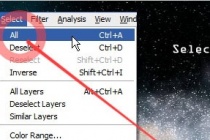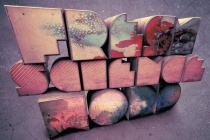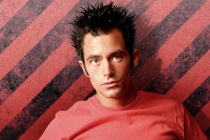Quick tips Photoshop Tutorials
How To Create A Quick And Easy Chrome Text Effect In Photoshop
A great easy way to create a chrome text effect. Through a video screen cast which guides you through every second involved within creating a great chrome text effect. I hope you enjoy the tutorial and feel free to share your thoughts on the tutorial in the comments. ... Read More
Quick and Effective Facial Photo Retouching
Whether it's for a friend, family member, or client, retouching images is very common these days. In this tutorial, I will lay down the basics of retouching and take you through the entire process, layer by layer. ... Read More
Quick Grungy Poster
In this tutorial, I will show you how to create a sort of grunge poster. We will learn how to make some elements look a bit dirty, create textures, and add some depths to the elements using shadows and blend modes. ... Read More
Quick and Effective Planet, Star and Meteor Impact Creation in Photoshop
In this tutorial, I will show you how to make planet, star and meteor impact in Photoshop in a quick and effective manner. This is intermediate level tutorial so some steps can be a little tricky, but why not have a try :) ... Read More
Quick Tip: How to Simulate X-Ray Photography in Photoshop
In todays quick tip tutorial, I will show you how to simulate an x-ray image in Photoshop. Lets get started! ... Read More
Quick Tip: Create Liquid Filled Glass Text in Photoshop
Layer styles are a powerful tool in Photoshop that allow you to quickly create effects that you can then apply to additional objects. Today, we will demonstrate how to use layer styles to create a liquid filled text effect in Photoshop. Letâs get started! ... Read More
Quick Tip: Emphasize or Hide Skin Flaws With One Layer
Want to retouch skin quick and naturally? Learn how to do that using just the yellow channel in your photo. This technique can be used to emphasize skin detail for a dramatic look or reduce the appearance of wrinkles, freckles, and dark circles under the eyes.
... Read MoreQuick Tip: How to Easily Remove the White Background From Scanned Paper Drawings with Photoshop
In this tutorial, you will learn how to quickly remove the white areas around your scanned paper drawings. It works for watercolor paintings, sketches, ink drawings and handwritten text alike.
... Read MoreDynamic Recessed Watercolor Typography in Photoshop
In this tutorial, Ill show you how to mix vector elements and watercolor effects with text to create a stunning design. Its a quick process that depends heavily on good choices of images and colors. ... Read More
A Comprehensive Introduction to Photoshop Selection Techniques
Have you ever had difficulties making selections and thought there was a better way? Lets review both quick solutions, and on the other side, comprehensive and details techniques for making selections. Each approach has its place in your workflow. The more methods you know how to use, the faster and more effectively youll move in Photoshop. ... Read More
Recreate the Bee Movie Text Effect
In this quick Photoshop tutorial well be recreating the Bee movie text effect, you know, the one youve seen all over the place over the last few months? :P You can see what well be designing with this tutorial in the below image. ... Read More
Smooth Glass Type
Here's a quick way to create some nice looking translucent glass type that'll work great on any background, made completely with layer styles. ... Read More
The new way to create 3D text
3D text needs the right depth, lighting and texture. Nik Ainley tells you how to do this without re-rendering nightmares. This tutorial explains how to create very simple 3D text that can be generated in minutes in any 3D package or even in 2D software such as Illustrator and give it life in Photoshop. The advantage of using Photoshop is that changes ... Read More
How to create 3D abstract circles in Photoshop CS4
This is the first of a new series of tutorials about Photoshop CS4 and its new features. We will create abstract circles in real 3D. To complete this tutorial you need Photoshop CS4 ( ), a good graphic card and 5 minutes. The effect i want to recreate is the typical style of James White but in 3D mode and in a quickest way. ... Read More
How to Draw a Portrait in Photoshop
Here is a new tutorial for all the drawing lovers. In this tutorial, we will make a quick sketch, scan the sketch, and convert it into Photoshop. Then the fun will begin. Drawing a portrait is not very simple, but with some knowledge you can achieve a lot. The end result may not look exactly like the person you are trying to draw, but the important thing i ... Read More
Cool photoshop hair
One thing that bugs me when viewing images either on or off the web, especially in magazines, is the shoddy cutouts around a person. Due to tight time restraints it is much quicker to add a rough trim to a photo with the hopes that people wont be bothered. Well there is a way in Photoshop to quite easily re-create a hair effect after a rough trim, and it ... Read More
Creating an Abstract Background for Poster
This tutorial is suggested by a reader, FlashFreak, with the reference to a wallpaper of Windows Live Messenger from Microsoft. It mainly covers editing in Quick Mask Mode along with some other basic tools. ... Read More
Ps Letterpress emboss text effect
In this tutorial you will learn how to do the ever trendy letter press effect. Its one of the hottest things in web design at the moment and is soooo quick and easy. ... Read More
How to Create a Traditional, Chinese Ink Painting Based on a Scenic Photo
Try a breath of ancient Chinese art and culture! With these simple intuitive steps of manipulations, you will learn how to create an original traditional style Chinese painting, which has an archaic charm just beyond your photo. Even with these basic Photoshop skills, you can quickly find a path to make a beautiful fairyland. So let's hit it! ... Read More
Make Perfect Selection for Human Object by Utilising Channel Mask Technique in Photoshop
In this tutorial, I will show you a rather useful technique I use in Photoshop to make perfect human selection, which requires the combination of channel mask and the quick selection tool available in Photoshop CS3. I have received a number of emails lately in regards to this topic and I have decided to post this short tutorial with a step-by-step guide f ... Read More