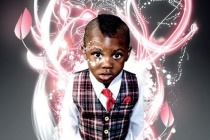Lighting effects Photoshop Tutorials
Space Lighting Effect in 10 Steps
Abduzeedo means abducted in portuguese, the spelling is not exactly that, it should be abduzido. But the whole idea for the Abduzeedo's design is the space. I'm really fan of playing with this subject because we are sort of free to create whatever we want, and using Photoshop that really means everything. So in this Photoshop tutorial I will sh ... Read More
Expressive lighting effects
Lighting effects are an effective way to add a detailed illustrative touch to a photo. Justin Maller demonstrates how to go about combining several lighting techniques. In this tutorial, Im going to look at (among other things) ways of bringing originality to digital lighting by introducing and vectoring traditional sketches, as well as examining some ni ... Read More
How to Create a Realistic IES Lighting Effect in Photoshop
In this tutorial, I'll show you how to create a realistic IES (photometric) lighting effect. We'll be using Photoshop CS4 as well as some free plugins and software. Let's get started! ... Read More
Create Grungy Style Artwork, Mixing with Great Lighting and Shattered Effect in Photoshop
In this tutorial, I will show you the steps I took to create this Grungy Style Artwork, Mixing with Great Lighting and Shattered Effect in Photoshop. This is an intermediate level tutorial and some steps can be tricky, but why not just have a try :) Along the way, we will cover creating shattered/disintegration effect, lighting effect, how to generate mor ... Read More
Create 3D Typography with Advanced Texturing and Lighting Effect in Photoshop
In this tutorial, I will show you techniques involved to create this rather cool, 3D typography with abvanced Texturing and Lighting Effect in Photoshop. Some steps can be a little tricky and you do need a lot of patience to complete this tut, but why not have a try? The aim of this tut is to demonstrate how you can texture a 3D text (created in Illustrat ... Read More
Create a Colorful Aged Poster With Special Lighting Effects
In this tutorial, you'll learn how to use texture and adjustment layers to create an aging effect on a colorful abstract poster design. ... Read More
Apply a Fantastic Lighting and Coloring Effect on Images with Photoshop CS5
Today I will be showing you how to take a stock image and turn it into a futuristic composition that uses various Photoshop techniques. We will be doing some work with Ellipse tool and implementing color and light effects to achieve the end result. If you are ready then start up Photoshop and let's get started. ... Read More
Achieve Brilliant Lighting Effects in Photoshop
Lighting effects can make or break any digital artwork. When done properly, lighting can add visual impact, draw the viewer's eye, convey depth and emotion, and tie together all the elements of the piece for a quality finished result. However, achieving brilliant lighting is not always an easy task, particularly for newer digital artists. Perfecting ... Read More
Create dynamic art using glows and lighting effects
In this tutorial, New York-based illustrator Kervin Brisseaux shares his techniques to create a super-powered athlete within an atmosphere that draws on the traditions of sci-fi art, as well as religious iconography such as stained glass windows. Some of the key techniques we will be using include adjustment layers, blending modes, and even Illustra ... Read More
Create Dynamic Lighting Effect Using Custom Brushes in Photoshop CS5
We have another great tutorial available for our readers today. I'm going to show you how to create dynamic lighting effect using a stock photo, custom brushes, simple shapes and masks in Adobe Photoshop CS5.
... Read MoreCreate beautiful lighting effects
In this tutorial, Toronto-based Murilo Maciel will reveal how he used Photoshop to create a fashion illustration with lighting effects, based around themes of beauty and light. He describes this artwork and the techniques behind it as a more contemporary version of the first piece he ever created for us, back in 2007 (read it at here). Murilo will d ... Read More
Lighting effects Photoshop Tutorial
This is my first tutorial in over a year and a half, hope you like! ... Read More
Lighting a Giant Elephant
A technique for matching the lighting between a subject and its background. Matching the Light If you're like me, every now and then you find yourself needing to insert a subject image into a background where the lighting between the two doesn't quite match. Your subject image may be flatly lit, while your background contains crisp shadows and ... Read More
Easily Create a Beautiful, Unique Website Header
In this tutorial, Ill show you how you can create a beautiful, unique, abstract website header in just a few easy steps. This abstract lighting technique is one youll Wow a lot of visitors with! ... Read More
How to Create Brilliant Light Streaks in Photoshop
Lighting effects have become quite popular, and are an effective way to add bright eye catching details to a photo or illustration. In this tutorial, you will learn a simple technique for creating brilliant light streaks which can be used in different ways to add motion and brightness to your designs. ... Read More
Create fab 1980s type effects in Photoshop
The 1980s are back their influence is currently everywhere, from fashion to music, and nowhere are they more visible than in digital art. Creatives are combining the trashy glamour of the decade with the fantastic toolsets of Photoshop and other creative tools, to come up with kitschy effects that raise a smile at the same time as showing off technical s ... Read More
Photo Manipulation - Dont leave me
Welcome to another PSD Box tutorial. In this tutorial I will show you how to turn a free stock image into a beautiful manipulation. You will learn how to manipulate light and how to create beautiful realistic shadows. ... Read More
Using HDR Toning in Photoshop to Create a Fantasy Forest Scene
In this tutorial I'm going to show you my process for utilizing the HDR Toning feature of Photoshop CS5 in combination with a few lighting effects to create a fantasy forest scene.
... Read MoreOne Moment
In this Photoshop tutorial I will show you how to create a nice spotlight effect on an image using the brush tool.
... Read MoreCreate an Aquatic Photo Manipulation of a Giant Tortoise
In this tutorial, I’ll show how you can combine different stock images to create this cohesive and unified scene of an aquatic Giant tortoise. You’ll also learn how to manipulate trees, stones, waterfalls and textures to create an island on the tortoise. Finally, we’ll add lighting effects and adjust the colour of our e ... Read More