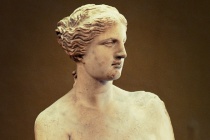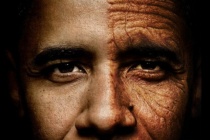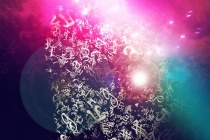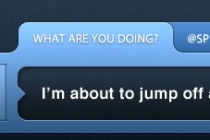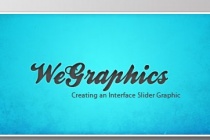Human face Photoshop Tutorials
Make Perfect Selection for Human Object by Utilising Channel Mask Technique in Photoshop
In this tutorial, I will show you a rather useful technique I use in Photoshop to make perfect human selection, which requires the combination of channel mask and the quick selection tool available in Photoshop CS3. I have received a number of emails lately in regards to this topic and I have decided to post this short tutorial with a step-by-step guide f ... Read More
Manipulative Human Artwork with Particles and Flying Flower Petals in Photoshop
In this tutorial, I will show you the steps I took to Create this Manipulative Human Artwork with Particles and Flying Flower Petals in Photoshop. We will go through several techniques such as hair drawing, particle rendering from a stock image, and making a custom flower petals brush. This is an intermediate level Photoshop tutorial so some steps c ... Read More
Creating a Nature Inspired Digital Piece in Photoshop
Nature is everything that was not created by man. Living things and life are in the context of philosophical or ideological way of thinking. But man acts as a part of nature and designers. Nature is set in relation to human existence. This tutorial will teach you how I created the digital piece âMan as a Nature Designer.â I will show you how ... Read More
Handy Techniques for Cutting Out Hair in Photoshop
When trimming out images in Photoshop, human hair or animal fur always proves troublesome and can be tricky to achieve a realistic look. Here are two techniques I use on images with both plain backgrounds, and those with a varied background tones, each achieving pretty decent end results. The best photos are those professional studio type shots that are t ... Read More
How to Tidy Up and Smoothen Skin, and Do Eye Makeups in Photoshop
In this tutorial, I will show you the processes I used to Tidy Up and Smoothen Skin, and Do Eye Makeups in Photoshop. Along the way, I will also explain the steps you can use to effectively produce smooth skin and get rid of black spots on face. Previously I posted an interesting (well, at least I think its intersting) showcase displaying 30 Stunning, Ab ... Read More
Add Brilliant Light Effects to Your Work with Photoshop
In this tutorial, Ill show you several super easy techniques for incorporating remarkable light effects to your work using Photoshop. Youll need only 10 minutes to make your own set of abstract brushes (Ill show you how) for use in enhancing your design projects. We will work with textures tooIll demonstrate how to give an interesting look to a human bo ... Read More
Photo reconstruction: Venus de Milo
The concept of this tutorial is my response to the overwhelmingly magic power of the new Content Aware Fill tool, which is part of the new Photoshop CS5. You could also call it "Why humans are better than machines", even. ... Read More
New Techniques for Cutting Out Hair in Photoshop CS5
Photoshop CS5 comes with some exciting tools for designers, one of them that stand out is the new Refine Edge tool. It really helps when cutting out an object from a background especially when it involves human hair ... Read More
How to Mold Paint Splatter to a Face in Photoshop
In this tutorial, we'll learn how to take splattered paint Photoshop brushes and apply them to the contours of a model's face. This is a relatively simple technique, which yields excellent artistic results. Let's get to it! ... Read More
Create a Fiery Face Explosion
Learn how to manipulate images of flame and smoke to create a glowing, intense facial explosion effect. ... Read More
How to change simple face into an old one
In this step by step Photoshop tutorial we will learn how to change original face into an old one. ... Read More
Create Leafy Face Photo Manipulation in Photoshop
In this tutorial, I will show you the steps I took to create this "Leafy Face" manipulation in Photoshop. We will go through techniques such as layer blending, layer masks, filter effects, and the use of adjustment layers. Have a try! This is an intermediate level tutorial and some steps can be tricky.
... Read MoreHow to make a Typographic, Retro, Space Face
In this tutorial, I will show you how to make a typographic face by using simple techniques. Using the Brush Tool and experimenting with light, you will get this amazing Typographic Space Face that looks like it's created by letters and an amazing explosion. Let's get started! ... Read More
Give your sketches a facelift
Chris Malbon reveals how to transform your old doodles into cutting edge portfolio-boosting work Injecting new life into old work can be a valuable way for new freelancers to gain a head start and build a portfolio quickly. We all keep sketchbooks: its in our nature as designers. Theyre the place where we doodle and write down our ideas many of whi ... Read More
How To Create a Sleek Audio Player Interface in Photoshop
In this tutorial youll learn how to design a sleek audio player interface in Adobe Photoshop. ... Read More
Twitter Box User Interface Design in Photoshop
In this tutorial I will teach you how to create a twitter UI box for your website or desktop application. As always the PSD files are available for download with this tutorial. If you have any questions, please ask in the comments. ... Read More
Photoshop Interface Explained
In this tutorial I will guide you through the interface so at the end of this article you will have a pretty good understanding of the Photoshop interface.
... Read MoreHow to Apply Textures to Uneven Surfaces
Applying texture to a flat surface, or flatly applying a texture across a whole image (as a means to age it or degrade it) is simple stuff. Realistically applying a texture to an uneven surface is much more hands-on (more so than simply overlaying a texture and changing the Blending mode). ... Read More
Creating an Interface Slider Graphic in Photoshop
Slider graphics have become a widely used trend in web design. They come in all shapes and sizes, and are only limited by your imagination in how they look and perform. Creating these sliders in Photoshop is extremely easy to do. In this short tutorial I will run through my process for creating a slider graphic using layer styles. ... Read More
How to Design an iPhone Music Player App Interface With Photoshop CS6
Photoshop CS6 is a much more powerful vector editing application than its predecessors. In this tutorial, we will show you how to use these new features to create an iPhone music player app interface in both the original iPhone resolution, as well as retina without having to repeat the same process for both designs. Letâï¿&frac ... Read More