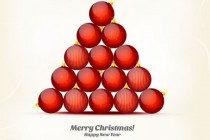Glow Photoshop Tutorials
Advanced Glow Effects
In this tutorial, we're going to create some really sharp-looking glow effects using a combination of layer styles, the Pen Tool and Color Blending. The end effect is quite stunning and hopefully you'll pick up some tips you didn't know before. ... Read More
Blue glow dreamy portrait
Make a dreamy portrait by playing with glow and colours. Made with PS CS2 and explained with detailed steps for beginners. ... Read More
Colorful Glow Text Effects
In this Photoshop tutorial, you will learn how to create a glowing text effects form a scratch. ... Read More
Create a Layered Glowing Text Effect
In this tutorial, we will create this effect using very basic Photoshop tools and layering effects. This tutorial is simple enough for a beginner to understand, but I should warn you that in this tutorial there ends up being over 60 active text layers, which will require a heavy use of your computer's memory. Let's jump into this tutorial and layer ... Read More
Colorful Glowing Text Effect
After seeing some recent Type work by Vicenç Fontanet (or, Drasik), in his recent project for Miniblack, I just had to give the effect a shot myself in Photoshop. Its a wondeful little style that could easily be integrated into any dark graphic design where some upbeat text is needed. ... Read More
Glowing Orb With Dial
In this Photoshop tutorial well be experimenting with layers and styles to create a cool glowing orb and dial effect. This tutorial is written with an intermediate to advanced user in mind but I think anyone who knows their way around Photoshop shouldnt have a problem reproducing this effect. ... Read More
Striking Text Effect Using Glows and Blends
In this tutorial Im going to show you how to create the image above using a combination of glows and blends in 7 steps. All the files for this tutorial are at the bottom of this post. I was watching an advert on BBC 2 (in the UK) for the new series of Heroes and it had a great animation of the number 2. Check the BBC2 Heroes website for an idea of what i ... Read More
Create a Glowing Globe Icon in Photoshop
In this tutorial we are going to create a simple 3D glowing world globe icon. This can then be applied to a logo or one color image instead of a map. ... Read More
Glowing Neon Effects
In this Photoshop tutorial, you will going to learn how to create a Glowing Neon Effects form a scratch. ... Read More
Abstract Glowing Background
Following this tutorial, you will learn how to draw different shapes, apply gradient, blend different shapes in the background, and more all to create an abstract glowing background. So, lets start! ... Read More
Designed Stylish Embossed Text With Metallic Glow
Its been over 2 months since the last photoshop tutorial I had posted, but I have great news for you I am back online with loads of new stuff to show you, so stay tune for all our upcoming tuts! Today, we will begin with this nice and beautiful text effect, and as most readers request, we also release the psd for download, for only $1. The PSD is for lear ... Read More
Create dynamic art using glows and lighting effects
In this tutorial, New York-based illustrator Kervin Brisseaux shares his techniques to create a super-powered athlete within an atmosphere that draws on the traditions of sci-fi art, as well as religious iconography such as stained glass windows. Some of the key techniques we will be using include adjustment layers, blending modes, and even Illustra ... Read More
Create a Glowing Liquid Text with Water Splash Effect in Photoshop
In this tutorial, I will show you the steps I took to Create a Glowing Liquid Text Effect in Photoshop. We will be practising the use of liquify filter, layer blending options, as well as some image adjustments. This is a beginner level tutorial and the steps are easy to follow (well, the hardest part may be the liquify filter usage), have a try!< ... Read More
Create a Glowing 3D Text Effect With Filter Forge and Photoshop
In this tutorial, we will show you how to combine Photoshop with Filter Forge to create a glowing 3D text effect. We will begin by showing you how to create basic shapes in Photoshop, we'll then show you how to convert them to 3D, and finally how to add the final touches using Filter Forge and a few of Photoshop's basic features. Let' ... Read More
Create A Stylish Dancer Photo Manipulation
In this tutorial we are going to show you how combining multiple stock images, and various design elements to create a stylish dancer photo manipulation. You will learn a variety of Photoshop techniques working with different tools. ... Read More
Polished Stone Text Effect
Use multiple Layer Styles, a cool Gradient Inner Glow trick, and simple filters to create a glossy polished stone-like text effect.
... Read MoreHow to Create Christmas and New Year Greeting Card with Shiny Red Balls
Today we've got a really nice and simple tutorial demonstrating how to create Christmas and New Year greeting card with shiny red balls using simple tools and techniques like Ellipse Tool, Brush Tool, Layer Style, etc. in Adobe Photoshop CS6. Layered PSD file included.
... Read MoreShiny Sparkles Text Effect
Create a nice glowing sparkles text effect, using a couple of brushes and glow layer styles. ... Read More
Glitter Text Effect
Very Shiny Glitter Text Effect. Learn how to create 3D style sign in Adobe Photoshop.
... Read MoreMagic Christmas Night
Create fairy winter night photo manipulation with the crescent above the clouds, shiny icicles and glow effects.
... Read More