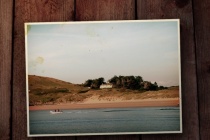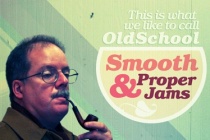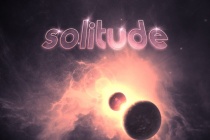Feel Photoshop Tutorials
Create an Electric Feel in Photoshop
Today we will be looking at how to go about creating a image with a electrifying, capturing feel. I will show you how to use simple colors and basic Photoshop effects to create an intensifying image that will certainly make your friends jealous. Download the resources located below and let's get started with the large piece. ... Read More
Very Easy Heroes Eclipse in Photoshop
The new season of Heroes is on and it's really good. While I was watching the last episode I saw the opening credits and I thought to myself, why I haven't done that effect yet. So I decided to create the Heroes eclipse effect in Photoshop with a litle extra retro style. So in this tutorial I will show you how to create a nice eclipse effect usi ... Read More
Making of a Forest Magical Scene
This tutorial will demonstrate how to create a forest scene by manipulating several stock images and using various Photoshop adjustment layers to enhance the overall with a magical feel. ... Read More
Create a Retro Photo and Background
In this tutorial we are going to take a regular, boring photo and liven it up using with some effects to give it more of a retro feel to it. We are then going to take the photo and create a background for it to lie on. ... Read More
Photoshop/Illustrator Tutorial: Designing a Vexel Banner
In this tutorial I will teach you some of the techniques I use when designing my banners. It requires a basic knowledge of Illustrator and Photoshop, but if you dont understand anything please feel free to ask me. ... Read More
How to Create an Ice Text Effect with Photoshop
In this tutorial, you'll learn how to create an ice effect completely from scratch using special Photoshop Brushes. Some time ago playing with Photoshop and trying to make an ice effect I discovered that "dead trees" can simulate very well the ice's "veins" giving a cool feeling to an image. I'm not going for realism here, ... Read More
Simple Coffee Cup Icon Photoshop Tutorial
This Photoshop Tutorial shows you the process for creating a simple coffee cup icon, complete with delicious frothy coffee and a retro feel fitting for a classic cafe. ... Read More
Super Retro Style for an Old School Cover
I love having a digital camera, but it is definitely lacking in the vibe department. Old school film cameras like the Holga and the Diana have a great feel to them, especially when they are cross processed. So Im going to show you some ways to fake the funk and give your digital images a healthy dose of awesome sauce. (Ive been listening to Fundamental El ... Read More
Design a Dark, Contrasted Layout in Photoshop
In this tutorial well show you how to create a dark, contrasted layout in Photoshop. This technique makes the top of the layout stand out while the bottom has a dark, professional feel. Were going to show you how to design this layout step by step in this tutorial. Download the free PSD and see how we did it. This Photoshop tutorial will show you step b ... Read More
Create a New Retro Text Effect in Photoshop
Faking aged, printed media has been massive since the grunge style first became mainstream years ago. Textured work with a vintage feel is still very popular, but more recently its the new retro style thats captured the imagination. The general idea is to create a vision of the future from the past. This effect is good for all sorts of projects, flyer ... Read More
Photoshop Tutorial: Create a Spiral Galaxy in 5 Easy Steps
This tutorial will teach you how to create a Spiral Galaxy in Photoshop using nothing but filters and simple transformation tools. The tutorial is aimed at beginners and youll learn techniques involving different transformation modes, the clouds filter, selection option and using blending modes. Should you run into any trouble feel free to leave a comment t ... Read More
Make a Stylish Futuristic Textured Wallpaper in Photoshop
In this Photoshop tutorial, we will create a futuristic wallpaper that utilizes textures and Photoshop blending modes. The design will strictly adhere to a grid structure and showcase shapes and type in the center. Some Photoshop effects will be used to create this wallpaper that has a futuristic-space-vintage feel. ... Read More
Create beautiful abstract mosaics
Mosiacs generally make you think of the Roman villas you visited on school trips, or those pictures-within-pictures that appeared on every students bedroom wall after the craze for Magic Eye images died. They dont automatically conjure visions of stylish artwork, but Fabio Sasso has found a way to create truly striking visuals with a very simple, swift pro ... Read More
Create a Mixed Media Masterpiece in Photoshop
The concept for the piece called 'Night Cereus' was actually based upon a dream I had one night. There was a large pod like plant at the bottom of my garden one night. When I approached it, a man grew out of it. He had long hair and a beard and was very spiritual, like a Buddhist monk or an angel. It was such a vivid dream because I can remember th ... Read More
Create a Thrilling Scene Using Cosmic Elements in Photoshop
For this post I prepared a very SF, apocalyptic but still pretty nice tutorial. Using the combination of retro colors, some realistic elements ( Pyramids, Planets, Aurora Borealis ) plus a feeling of emptiness and solitude, I tried to present a futuristic and fantastic image of cosmic proportion. I did my best to get you through all the steps of this tutoria ... Read More
Create a Clock Up Wallpaper in Photoshop
Using 3D text effect as main design element wasn't something new. I'm pretty certain that most of us has been seen 3D text in many place like magazine, poster or in the internet. Years ago, we need 3d application and some skills to create believable 3d text. But since Adobe released Photoshop CS5 in 2010, we really can depend on it to create cool 3 ... Read More
How To Create A Quick And Easy Chrome Text Effect In Photoshop
A great easy way to create a chrome text effect. Through a video screen cast which guides you through every second involved within creating a great chrome text effect. I hope you enjoy the tutorial and feel free to share your thoughts on the tutorial in the comments. ... Read More
Create dynamic art using glows and lighting effects
In this tutorial, New York-based illustrator Kervin Brisseaux shares his techniques to create a super-powered athlete within an atmosphere that draws on the traditions of sci-fi art, as well as religious iconography such as stained glass windows. Some of the key techniques we will be using include adjustment layers, blending modes, and even Illustra ... Read More
How to Make a Beautiful Landing Page with Photoshop
In this web design tutorial we will be creating a captivating landing page with Adobe Photoshop. There is nothing complicated with this design. This landing page layout can be used for many types of websites, so feel free to modify the text, navigation menu, imagery, icons, and so forth to match your own particular needs. Some example use cases of t ... Read More
Create Inspirational 3D Gold Text with Photoshop Extended
Learn how to make any inspirational message look more meaningful by turning it into a 3D typography poster. In this Photoshop tutorial, you will how to create striking 3D gold text, add reflections with image-based lighting, create a drywall background from scratch, and position your lights using an easy method that feel like you're playing a 1 ... Read More