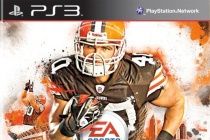Dynamic Photoshop Tutorials
Create dynamic distortion effects
Bring velocity and meltdown to your subjects with a little Photoshop magic. Doucin Pierre, aka Soemone, shows you how I like to create dynamic work that conveys a sense of velocity in its subjects, and the visual featured in this tutorial is a prime example of that style. In the following steps, Ill let you in on one of the most effective and easily m ... Read More
Combine 3D Shapes and Vectors for a Dynamic Composition
The ability for a designer to be multidisciplinary is one of the most important abilities that a designer can develop as a part of his or her skill repertoire. Whether its today, or a few months down the road, most designers will encounter a situation where they must be able to work with 3D, vector graphics and raster graphics seamlessly, in order to achie ... Read More
Creating Dynamic Video Game Cover Art in Adobe Photoshop
In this tutorial we're going to explore how to recreate an awesome video cover art with just a couple of photos and a single Photoshop brush set. The intent of this tutorial is to show you how what looks like a complex design can really be very simple when deconstructed. ... Read More
Develop a Dynamic Illustration for a Dance Motion in Photoshop
This tutorial shows how to create fantastic image poster in Photoshop. We will concentrate on masking and adjusting color parameters mainly. We will put parts of stocks to use in order to improvement defects and elaborate details. We will learn how to use blending mode of layers and how to use pen tool. We'll start with an image of some skyscrapers and ... Read More
Create dynamic art using glows and lighting effects
In this tutorial, New York-based illustrator Kervin Brisseaux shares his techniques to create a super-powered athlete within an atmosphere that draws on the traditions of sci-fi art, as well as religious iconography such as stained glass windows. Some of the key techniques we will be using include adjustment layers, blending modes, and even Illustra ... Read More
Create Dynamic Lighting Effect Using Custom Brushes in Photoshop CS5
We have another great tutorial available for our readers today. I'm going to show you how to create dynamic lighting effect using a stock photo, custom brushes, simple shapes and masks in Adobe Photoshop CS5.
... Read MoreThe Dancer - Create A Dynamic Liquid Splash Effect
In this tutorial we'll create an image of a Dancer with a dynamic liquid splash effect.
... Read MoreDynamic Recessed Watercolor Typography in Photoshop
In this tutorial, Ill show you how to mix vector elements and watercolor effects with text to create a stunning design. Its a quick process that depends heavily on good choices of images and colors. ... Read More
Create Awesome Abstract Text Effect with Brush Dynamics and Filters in Photoshop
In this tutorial, I will show you the steps I took to create this really great-looking, abstract style text effect by using custom brushset (which we will be making one of our own) with dynamics, plus adding artistic effect with Photoshop filters. Have a try! This is an intermediate level tutorial so some steps can be a bit tricky :) ... Read More
Create Dynamic, Textured 3D Text in Photoshop and Illustrator
In this design tutorial you will be taken through an extensive step by step on how to create detailed 3D text that sits in created environment. We will map graphics onto our artwork, add lighting, texture and more utilizing Illustrator, Photoshop and a bit of patience... ... Read More
Trendy Geometric Lines Design Tutorial
Starting with the design application of Adobe Illustrator create a group of vector based geometric lines at dynamic 45 degree angles, then follow the walkthrough to rough them up with brush textures in Adobe Photoshop resulting in a cool and trendy design style. ... Read More
Create amazing photomontages
Nik Ainley shows you how to make a splash, blending two very different images to create this amazing underwater effect, complete with a dissolving figure of a man. Perhaps because of the overtones of freshness and vitality, water-based effects are always in demand. In this tutorial, Nik Ainley provides step-by-step guidance on how to make a stunning, dyna ... Read More
Design a Snowy Rock Text Effect in Photoshop
In this tutorial, I will demonstrate the processes I used to design this snowy rock text effect in Photoshop. The inspiration of this design came from a snowy mountain photo I saw the other day, and I thought I could create a similar text effect which might look interesting! Along the way, we will use various layer blending options, some selection techniq ... Read More
Design Eye-catching Laser Particle Abstract Effect in Photoshop
In this tutorial, I will show you how easy it is to design this very eye-catching, Laser Particle abstract effect in Photoshop. This is a beginner level tutorial and steps are really simple, have a try! I made this tutorial fin order to show you how you can use dynamic brush settings, motion blur filter and cloud filter to create great looking effect, whi ... Read More
Design a Colorful Retro Futuristic Poster in Photoshop
The theme of retro futurism combines digitally created graphics and abstract shapes with distressed and aged textures, giving that cool mix of old and new. Lets take a look at how to create our own bright and colourful retro futuristic poster in Photoshop, using dynamic lines, vibrant gradients and rough textures to build up the design layer after layer. ... Read More
Make an Eagle and Hand-Drawn Composition in Photoshop
In this Photoshop tutorial, we're going create a dynamic and powerful design with an eagle as the centerpiece. We'll use Photoshop to bring together our concept by combining various hand-drawn elements with stock photos. If you're ready to rock, then fire up Photoshop and let's go! ... Read More
Stylise photos using colourful shapes
Mart Biemans' artwork Feel It combines a neon-infused colour scheme with dynamic triangles and other shapes to achieve its eye-catching quality. Here, Mart explains the techniques he used to create this image for the online art collective slashTHREE. You'll learn how to build up the image by tracing the photo and creating the shapes, then ... Read More
How to Create Custom Smoke Brushes in Adobe Photoshop
Smoke trails are elegant, beautiful, and amazing to watch. Thin wisps of smoke dancing through the air reveal just how fluid our atmosphere really is. The effect is deceptively simple, and the dynamics of it are dizzyingly complex. Recreating believable smoke in a digital environment is no easy task. However, capturing the practical effect is a much ... Read More