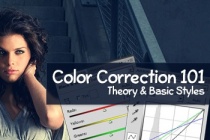Chemistry lab Photoshop Tutorials
Laboratory Glassware Letters. Realistic glass text effect.
Learn how to create realistic glass text effect by using very simple tools and techniques such as layer style effects and blending modes. This Adobe Photoshop tutorial teaches how to apply transparent glossy texture to the letter shape, how to fill out laboratory glassware letter with the realistic liquid, water bubbles and steam. Also you may learn ... Read More
Create a Modern Lab Theme Web Design in Photoshop
In this web design tutorial I will show you how to create a web layout with a sleek and modern look using Adobe Photoshop. We will go from finding sources of inspiration to setting up the document in Photoshop and creating design elements that fit with the theme of the web layout. I will also give you some practical examples of how using smart objects in a w ... Read More
Achieve HDR Style Effects Using Photoshop and the Lucis Art Filter
Hey everybody! In this tutorial, I'll show you some great techniques to achieve HDR effects. There are a lot of different techniques out there, but I prefer to use this specific filter called LucisArt. Soon there will be a new and better release called Lucis Pro. Till then we'll use this one. You can buy it from their website or take the 30 days ... Read More
Text In Stitches
Ive had quite a few emails since posting the Copper Rivet tutorial asking how I created the stitched text in my final image. So in this Photoshop tutorial Ill show you how to convert text to a path and how to stitch that path using a custom brush set. Over the years as a graphic designer Ive accumulated a wealth of custom brushes, shapes and actions th ... Read More
Design Studio Header
In this tutorial you will learn how to create a design studio header for your website. If you have any questions about this tutorial be sure to ask in the comments. Also, remember with all the tutorials, the psd is available for download. ... Read More
Website Gallery Layout Design
n this tutorial you will learn how to make a layout for a css website gallery using Photoshop. If you have any questions about this tutorial be sure to ask in the comments. Also, remember with all the tutorials, the psd is available for download. ... Read More
Create a Vector-Based Zune with Photoshop
This tutorial shows how to create a vector based Zune in Adobe Photoshop. While Photoshop is not a vector graphic software, it is capable of creating basic scalable graphics. ... Read More
Chocolate Pro WordPress Style Layout
In this tutorial you will learn how to create a brown Chocolate WordPress style layout that is very professional. If you have any questions about this tutorial be sure to ask in the comments. Also, remember with all the tutorials, the psd is available for download. ... Read More
Watercolored Design Studio Blog Layout
In this tutorial you will learn how to make a clean and simple watercolor design studio layout for a blog. If you have any questions about this tutorial be sure to ask in the comments. Also, remember with all the tutorials, the psd is available for download. ... Read More
Creating a Spy Fly Photo Manipulation
Welcome to a new Photoshop based tutorial. This time I'll try to describe the main steps in creating a dead robot fly. Before we get started, I would like to thank Hortensiu Milstein (Personal Portfolio) for the great collaboration. We decided to make this tutorial a year ago, but the lack of time postponed the realization of this tut. This piece was ac ... Read More
Make Perfect Selection for Human Object by Utilising Channel Mask Technique in Photoshop
In this tutorial, I will show you a rather useful technique I use in Photoshop to make perfect human selection, which requires the combination of channel mask and the quick selection tool available in Photoshop CS3. I have received a number of emails lately in regards to this topic and I have decided to post this short tutorial with a step-by-step guide f ... Read More
Design a Colorful Illustration Using Patterns and Shapes
A good friend and amazing artist Bram Vanhaeren and I decided to collaborate on an illustration to then create a tutorial for all the readers at Psdtuts+. We came up with a cool illustration that incorporates patterns, coloring, as well as 3D shapes. The most important thing about this is that it is all extremely simple to create so it shouldn't be that ... Read More
Create a Transparent Text Effect with Fresh Grass Texture and Custom Brushset
In this tutorial, I will show you the steps I took to create this Trasparent Text Effect, mixing with Fresh Grass Texture and Cloud Brushset. You can use the text effect in a wide range of occasions such as website header background, part of a natural themed design, etc. Along the way, I would like to show you my use of brushsets and the way I use them ... Read More
Underwater Content Box Design in Photoshop
In this tutorial I will teach you how to create an underwater content box. We will make it appear as if the content box fell into the water using stock photos and different techniques. If you have any questions about this tutorial be sure to ask in the comments. Also, remember with all the tutorials, the psd is available for download. ... Read More
Beautiful and Clean Portfolio Layout in Photoshop
In this tutorial you will learn how to make a beautiful and clean portfolio layout in Photoshop. If you have any questions about this tutorial be sure to ask in the comments. Also, remember with all the tutorials, the psd is available for download. ... Read More
Simple iPhone Application Website Layout in Photoshop
In this tutorial you will learn how to make a simple and clean layout for your iPhone application. If you have any questions about this tutorial be sure to ask in the comments. Also, remember with all the tutorials, the psd is available for download. ... Read More
Color Correction Basics in Photoshop
Have you wanted to learn more about color correction? The focus of this tutorial is to help you delve deeper into color correcting to up the production value of your images. Learn a few simple techniques while creating. I will be using Photoshop CS4 for this tutorial, but all of the features I will use are available in previous versions of Photoshop. Or i ... Read More
3D Typography in Photoshop
In this tutorial we are going to go over various techniques you may have seen before, as well as a bulk of techniques that may be new to you. After you have completed this intense walk though, I assure you will be able to explore even more new ways of creating typefaces as well as other types of ideas. Inspired by the work of Nelson Balaban as well as my own ... Read More
Simple & Cloudy Portfolio Layout in Photoshop
In this tutorial you will learn how to create a simplistic portfolio page design with a cloudy header. If you have any questions about this tutorial be sure to ask in the comments. Also, remember with all the tutorials, the psd is available for download. ... Read More
Create an iPhone App Website in Photoshop
In this tutorial you will learn how to create a simple, yet beautiful application page for your iPhone app. If you have any questions about this tutorial be sure to ask in the comments. Also, remember with all the tutorials, the psd is available for download. ... Read More