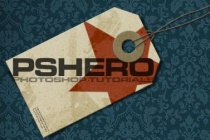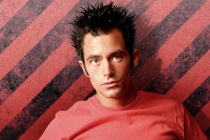Photoshop Tutorials Gallery
Custom Hang Tag
It seems like everywhere I look these days designers are using more and more handmade objects in their work. From pencil sketches and fabric scans to paper scraps and household odds and ends these items are making their way into our work. In this Photoshop tutorial you'll learn how to create a retail hang tag. ... Read More
Making of a rabbit - killer using Photoshop
Learn interesting tips and tricks for drawing skin, eyes and fur using photoshop by drawing the funniest and coolest looking rabbit ever created ! ... Read More
Photoshop Paper Texture from Scratch then Create a Grungy Web Design with it!
This year has seen a big increase in grungey / textured / hand-drawn styled website designs. By nature I tend to design a cleaner look myself, but I thought I'd try my hand at grunge today and write up a tutorial on creating a simple paper texture from scratch in Photoshop then marrying it with a web layout to create a neat design. Then later this we ... Read More
Aurora Borealis - North-South Polar Lights
Learn in this tutorial how to make a nice looking aurora borealis ... Read More
Make photos sparkle
Turning a run-of-the-mill photo into a dazzling one is simple when you know the right tricks. In this tutorial, Photoshop maestro Aeiko shows how to create a variety of light effects that can be applied to photography or illustration with equal impact. From sparkles, pixie dust effects, coloured light spots and light beams, to using splatter effects as ... Read More
How to create 3D abstract circles in Photoshop CS4
This is the first of a new series of tutorials about Photoshop CS4 and its new features. We will create abstract circles in real 3D. To complete this tutorial you need Photoshop CS4 ( ), a good graphic card and 5 minutes. The effect i want to recreate is the typical style of James White but in 3D mode and in a quickest way. ... Read More
Lighting effects Photoshop Tutorial
This is my first tutorial in over a year and a half, hope you like! ... Read More
Learn How Make Your Own Vectorportaits
Welcome to vectorportraits.com and this site will teach you how to make your own vector portraits. Every artist have their own style of creating a vector portrait ranging from ultra-realistic to very cartoony. What youll learn in this website is my style of making one and hopefully you can come up with our style after learning the basics of vector art. Let ... Read More
How to Create a Flaming Photo Manipulation
In this tutorial, we'll manipulate a picture so it looks like a woman burning in flames. The idea behind this manipulation was to create a nice looking illustration, only by using simple techniques and tools such as the Brush tool and Warp command. I hope you enjoy the tutorial and try it with your own stock imagery. ... Read More
Cool photoshop hair
One thing that bugs me when viewing images either on or off the web, especially in magazines, is the shoddy cutouts around a person. Due to tight time restraints it is much quicker to add a rough trim to a photo with the hopes that people wont be bothered. Well there is a way in Photoshop to quite easily re-create a hair effect after a rough trim, and it ... Read More