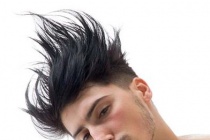Photoshop Tutorials Gallery
Create dynamic distortion effects
Bring velocity and meltdown to your subjects with a little Photoshop magic. Doucin Pierre, aka Soemone, shows you how I like to create dynamic work that conveys a sense of velocity in its subjects, and the visual featured in this tutorial is a prime example of that style. In the following steps, Ill let you in on one of the most effective and easily m ... Read More
Design an Epic Fantasy Scene with Photoshop
In this tutorial we are going to create a photo manipulation inspired by Valhalla, one of Mariusz Karasiewicz`s works. He is an amazing artist and his work is absolutly stunning. I want to thank him for allowing me to write this tutorial. ... Read More
Create Smokey Typography in 12 Steps
Learn how to create cool smokey typography in 12 simple steps. ... Read More
Striking Text Effect Using Glows and Blends
In this tutorial Im going to show you how to create the image above using a combination of glows and blends in 7 steps. All the files for this tutorial are at the bottom of this post. I was watching an advert on BBC 2 (in the UK) for the new series of Heroes and it had a great animation of the number 2. Check the BBC2 Heroes website for an idea of what i ... Read More
Selecting & Extracting Hair - Masking Tutorial - Extraction Tips
One of the most challenging montage or masking jobs in the profession of post-production editing is the hair lift. When the model has long flowing hair and the subject needs to change location many post-production artists call in sick. Get it wrong and, just like a bad wig, it shows. Extract filters, Magic Erasers and Tragic Extractors dont even get us clos ... Read More
Website Gallery Layout Design
n this tutorial you will learn how to make a layout for a css website gallery using Photoshop. If you have any questions about this tutorial be sure to ask in the comments. Also, remember with all the tutorials, the psd is available for download. ... Read More
How To: Make the Viget Inspire Background
A few of you have been asking, so here it is: An overview of how we put the Viget Inspire background together. The driving philosophy behind real-texture stuff like this is to fake as little as possible. No matter how many brushes you have or how good you are in Illustrator, there's a quality of unpredictability in real photographs and real, physical el ... Read More
Combine Photo Elements to Create a Surreal Photo Manipulation
This Photoshop tutorial, you will learn how to use a variety of color, lighting, and cut and paste techniques to create a surreal photo manipulation. Combine your creativity with these Photoshop techniques to create your own photo manipulation artworks. ... Read More
Glowing Orb With Dial
In this Photoshop tutorial well be experimenting with layers and styles to create a cool glowing orb and dial effect. This tutorial is written with an intermediate to advanced user in mind but I think anyone who knows their way around Photoshop shouldnt have a problem reproducing this effect. ... Read More
The Velvia Effect
In this Photoshop tutorial you will learn how to create look of Fujifilm Velvia film, specifically the slight over saturation that has made Velvia so popular by landscape photographers through the years when film ruled photography. ... Read More