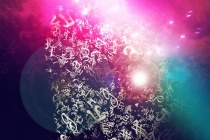Photoshop Tutorials Gallery
Design a Dark, Contrasted Layout in Photoshop
In this tutorial well show you how to create a dark, contrasted layout in Photoshop. This technique makes the top of the layout stand out while the bottom has a dark, professional feel. Were going to show you how to design this layout step by step in this tutorial. Download the free PSD and see how we did it. This Photoshop tutorial will show you step b ... Read More
How To Create a Retro Apple Wallpaper in Photoshop
Follow these simple steps in Photoshop to create a homage to Apple, combining the retro striped Apple logo with a range of soft grungy textures to produce a detailed design with subtle touches of colour and tone. Everyone loves the Apple logo, especially the retro striped version from 1977. What better way to tart up your screen than with a cool grungy wa ... Read More
How to Make a Dark, Post-Apocalyptic City Illustration
In this tutorial, we'll change a full of sunshine, ordinary photograph into a gloomy image of the world after destruction of mankind. Using simple tools, we'll turn lively streets into abandoned ruins overgrown with weeds. A number of stock images and a few little tricks will let us optimize our work and make this job more interesting and spectacul ... Read More
Handy Techniques for Cutting Out Hair in Photoshop
When trimming out images in Photoshop, human hair or animal fur always proves troublesome and can be tricky to achieve a realistic look. Here are two techniques I use on images with both plain backgrounds, and those with a varied background tones, each achieving pretty decent end results. The best photos are those professional studio type shots that are t ... Read More
Firefish Photoshop Tutorial
In this Photoshop Tutorial, youll learn how to design a mascot based on the Firefox logo, and mimic the fire effect using the pen tool and gradients. ... Read More
Creative Photoshop Animal King Photo Manipulation Tutorial
In this photoshop tutorial, youll learn how to mash up a series of photos in a highly creative poster based on a famous painting from the 1800s. Lets get started! ... Read More
Make Perfect Selection for Human Object by Utilising Channel Mask Technique in Photoshop
In this tutorial, I will show you a rather useful technique I use in Photoshop to make perfect human selection, which requires the combination of channel mask and the quick selection tool available in Photoshop CS3. I have received a number of emails lately in regards to this topic and I have decided to post this short tutorial with a step-by-step guide f ... Read More
Advanced Tutorial: Creating Broken Link
David Cousens explains how to create a stunningly professional work of art, in this advanced tutorial. ... Read More
Create a Fiery Face Explosion
Learn how to manipulate images of flame and smoke to create a glowing, intense facial explosion effect. ... Read More
How to make a Typographic, Retro, Space Face
In this tutorial, I will show you how to make a typographic face by using simple techniques. Using the Brush Tool and experimenting with light, you will get this amazing Typographic Space Face that looks like it's created by letters and an amazing explosion. Let's get started! ... Read More