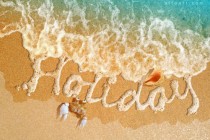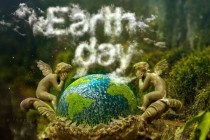Photoshop Tutorials Gallery
Photo Manipulate a Mystical Tribal Warrior
In today's tutorial you'll be brushing up on your photo manipulation skills, by creating a mystical tribal warrior. This tutorial is packed full of useful techniques, from blending tactics, to digital painting, lighting, layout sketching and much more.
... Read MoreSea Foam Text Effect.
Learn how to create realistic sea foam text effect and how to apply sea/ocean foam pattern to the text shape on the beach sand.
... Read MoreDispersion Effect with Photoshop CS6/CC
Create an eye catching dispersion effect using Adobe Photoshop CS6/CC
... Read MoreHow to creat Oreo text effect with photoshop CS6
In this tutorial, I will show you how to creat a nice text effect in Oreo style with a sweet chocolate cookie layer and a yummy cream layer.
... Read MoreLow Poly Portrait
Learn how to create a low poly portrait in Photoshop, without 3D software or Illustrator.
... Read MoreSimple Bronze Text Effect
Create a simple, yet sophisticated, bronze text effect in a couple of minutes.
... Read MoreHow to Clean up Your Photo Backgrounds in Photoshop
In retouching you see this quite frequently, whether you're using seamless paper, vinyl, a fabric hanging or a purpose built infinity cove, it's going to get dirty. You have a couple of options, one is to check out some reviews on Amazon for handheld vacuum cleaners and have your assistant scoot around with it between shots. The other more ... Read More
Simple way to creat a wooden text with photoshop cs6
Hi everyone! In this tutorial I will show you how to use Photoshop Layer style to creat a wooden text effect in old style. With Lasso tool and Brush tool you can add more detail to your design. Especially, it's a so simple tutorial!
... Read MoreCreate Unique Neon Text Effect in Photoshop
In this tutorial, I will the processes used to created this unique neon text effect in Photoshop. We will be using a number of Photoshop techniques such as layer masking, selection, blending options, pen tool and adjustment layers. This is an intermediate level tutorial and some steps can be tricky.
... Read MoreEarth Day and Realistic Clouds Text Effect Photoshop Tutorial plus Clouds Brushes.
In this tutorial, it will show you the processes of creating the realistic clouds text effect in Photoshop. It will use any bold font, combined with textured clouds brushes. We will also create beautiful Earth Day poster photo manipulation.
... Read More