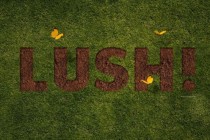Photoshop Tutorials Gallery
Create a Fashion Mixed Media Portrait in Photoshop
In this tutorial I'll show you how to create a fashion mixed media artwork. You'll learn how to work with abstract elements, create patterns and play with shapes and colors.
... Read MoreCreate Leafy Face Photo Manipulation in Photoshop
In this tutorial, I will show you the steps I took to create this "Leafy Face" manipulation in Photoshop. We will go through techniques such as layer blending, layer masks, filter effects, and the use of adjustment layers. Have a try! This is an intermediate level tutorial and some steps can be tricky.
... Read MoreLearn How to Illustrate a Realistic Rocketship in Photoshop
In this tutorial, we will create a retro styled rocket in Photoshop. We will explore the importance of details in creating a complex illustration, as well as how to create realistic surfaces.
... Read MoreCreate a Beautiful Abstract Portrait in Photoshop
In this tutorial we will combine several stock images to create an artistic, abstract portrait of a woman. Let's get started!
... Read MoreCreating a Scary Zombie Photo Effect in Photoshop
This is another one of my scary freakish tutorials. We'll turn a pretty yet sad girl's into a zombie. That's vintage Waseem for you.
... Read MoreSimple Printable Pennant Banner Design and Text Effect
Create a simple printable pennant design, and use it to make a pennant banner mini mock-up.
... Read MoreGrass and Dirt Text Effect
A very simple and quick way to create a vivid grass and dirt text effect using layer masks, styles, and adjustment layers.
... Read MoreHow to Create a Portrait Mask Illusion With Photoshop
In this tutorial, I will show you how to create an eye-catching portrait illusion. This tutorial covers the simple techniques that I used to create a mask out of a photo of my own face. Let's get started!
... Read MoreHow to Create a Smeared Ketchup Text Effect in Adobe Photoshop
In this tutorial, we will use a combination of Adobe Photoshop and Illustrator to create a realistic-looking ketchup text effect. We will also show how to smear or smudge the ketchup effect in an optional step at the end. Let's get started!
... Read More