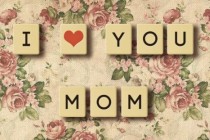Photoshop Tutorials Gallery
Toad cartoon illustration
Create funny toad cartoon illustration from the photo manipulation with Photoshop tools.
... Read MoreYour Last Kiss
In this tutorial I will also show you how to create realistic depth of field in Photoshop, how to create a shatter effect using brushes and how I got that cinematic effect on the final result.
... Read MoreMake a colorful SciFi wallpaper
In this tutorial you'll learn how to set the luminosity for the layers to create the perfect light effect,use some brushes, change the color balance and the curves for some nice result.
... Read MoreHipster Text Effect in Photoshop CS6
A few weeks ago we posted a tutorial showing how to create a hipster text effect using Pixelmator. Now we decided to show you the same effect using Photoshop CS6. As we had said, we will be doing that in Fireworks and CSS as well. So stay tuned. So in this tutorial we will show you how to create a simple text effect with a very trendy hipster look. ... Read More
Playing with Timeline in Photoshop CS6
Photoshop CS6 has some great features, one of them is the new timeline for basic animations and this time Photoshop gets a little bit of the After Effects taste. As the idea of the blog is to play with these tools, we decided to come up with something for this new feature. So in this tutorial we will show you a simple animation using the new timelin ... Read More
RAWZ Light Effects in Photoshop
Last Friday we launched our new way for users to submit work for the Daily Inspiration at Abduzeedo. We call it RAWZ or Abduzeedo Raw Inspiration. Anybody can submit their work and we will select some to be featured on Abduzeedo. We also created a logo in Illustrator and then this cool effect in Photoshop, inspired by Tron. So in this tutorial I wil ... Read More
New Brush Features in Photoshop CS6
The Brush Panel in Photoshop CS6 includes plenty of new features. In this episode of our Introduction to Photoshop CS6 series we will explain how to work with Live Pen Tilt Preview, Brush Projection, as well as the new Erodible Tip and Airbrush brushes. Let's get started!
... Read MoreScrabble Tiles Text Effect
Create your own scrabble tiles set from scratch, so that you can use them anytime with any background you like.
... Read MoreAbstract monochrome and color artwork
In this tutorial I will show you how to create an abstract artwork in Photoshop by combining black and white and colors. This kind of technique can be used to create beautiful abstract artworks and minimalistic wallpapers.
... Read MoreTurquoise Metallic Text Effect
Create a bright turquoise metallic text effect using layer styles and simple brushes.
... Read More