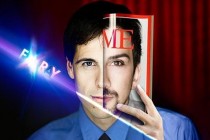Photoshop Tutorials Gallery
Designing a Retro Flyer with Photoshop
Creating retro designs is pretty easy when you're using Adobe Photoshop. Here, you will learn how to do this yourself based on a primary image. We will start with setting up a proper print-ready design then proceed to image processing and finish with the right design details for our flyer.
... Read MoreCreate a Retro-Futuristic Space Poster in Photoshop
I recently watched the movies Alien & Aliens and marvelled at each movie’s cover art, which gave me the inspiration for this tutorial. Both movies have a futuristic theme but this is combined with heavy grain from the outdated print techniques, creating that awesome retro-futuristic style. Follow this step by step Photoshop tutoria ... Read More
Sparkling Iron Text Effect
Create a vivid sparkling iron text effect, using layer styles, brushes, filters, and some images as well.
... Read MoreBeauty Portrait Retouching
In this retouching tutorial I will cover the entire process I went through to create the final effect. The tutorial shows how to clean and smoothen skin, how to dodge and burn to enhance highlights, add makeup, enhance eyes and much more.
... Read MoreWrapped Gift Box Text Effect
Use the Bevel and Emboss layer effect, some rectangle shape layers, and other simple tricks to create a 3D-like wrapped gift box.
... Read MoreFabric Text Effect
This Photoshop tutorial explains how to use Layer Styles and two patterns to create a nice looking fabric text effect.
... Read MoreMDNA CD Cover
Create Madonna's MDNA Cover in Photoshop. All project files free for download.
... Read More