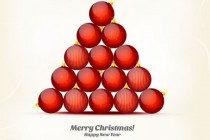Photoshop Tutorials Gallery
Star Trek: Into Darkness Movie Poster
Learn how to create the Star Trek "Into Darkness" movie poster in Photoshop.
... Read MoreCreate a Simple Web Badge in Adobe Photoshop
In the following tutorial you will learn how to create a simple web badge using Photoshop.
... Read MoreCreate your own fairy
In this video tutorial you'll learn how to shoot and create a stunning, flying fairy in photoshop by using simple techniques.
... Read MoreSimple and useful flame effect
Very simple and useful flame effect, just a few steps, you can make your picture flame effect.
... Read MoreCreate a Letter App Icon in Photoshop
Create a nice Letter App Icon using Layers Styles and Text, you can use this icon in your dock or for your new app.
... Read MoreBeautiful Lady With Flowing Light Effects
This is a 1 hour video tutorial where I will try to show you a few techniques I use to create light effects and abstract shapes usign the Warp Tool and other filters.
... Read MoreCreate Simple New Years Gift Landing Page - Photoshop Tutorial
we create an inspiring web layout tutorial where a deal placing to give helping idea to web designers, how to design a website layout with leading deal of iPhone5...
... Read MoreCreating a Letterpress Effect Using Text and Shapes
In this tutorial you will learn how to add the letterpress effect that many posh and specialized prints have. This involved adding specific blending options to text and shapes, plus some creative use of brushes and textures. While it sounds simple, there are some special moves here that might be a bit confusing for beginners.
... Read MoreHow to Create Christmas and New Year Greeting Card with Shiny Red Balls
Today we've got a really nice and simple tutorial demonstrating how to create Christmas and New Year greeting card with shiny red balls using simple tools and techniques like Ellipse Tool, Brush Tool, Layer Style, etc. in Adobe Photoshop CS6. Layered PSD file included.
... Read MoreHow to Create Colorful Christmas Background with Christmas Tree and Glossy Balls
In this tutorial I will give you some tips on how to create colorful Christmas background with Christmas tree and glossy balls in Adobe Photoshop CS6. You will learn how to add a Layer Style, draw Christmas decoration with Ellipse Tool, apply brushes, use Custom Shapes etc. Layered PSD file included.
... Read More