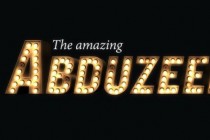Photoshop Tutorials Gallery
Create a Unique Rock Text with Space Background in Photoshop
In this Photoshop tutorial, I will show you the steps I took to Create this Unique Rock Text with Space Background in Photoshop. I will show you an interesting way to place the rocks and join them together with simple line-drawing techniques. This is a beginner to intermediate level tutorial, have a try! Note: The Photoshop tutorial is done in CS6 . ... Read More
Old Signage in Photoshop 3D
Following our series of tutorials inspired by movie posters, today we bring to you a simple image inspired by the new Jim Carrey and Steve Carrell's movie, The Incredible Burt Wonderstone. The poster and the TV spot show a really nice old signage effect, that's the title of the movie. As usual that was perfect for a Photoshop tutorial and ... Read More
Create a Simple Price Table in Adobe Photoshop
In the following tutorial you will learn how to create a simple price table using Photoshop.
... Read MoreCreate A Romantic Night Scene In Photoshop
This is 1 hour tutorial I will show you step by step how I created a romantic night scene in Photoshop. This tutorial can be followed in Photoshop, CS3, CS4, Cs5 or CS6.
... Read MoreNumber Candles Text Effect
Create a beautiful realistic number birthday candles text effect in Photoshop CS6.
... Read MoreCreate a Retro 3D Halftone Text Effect in Photoshop
In this tutorial I will show you how to create a 3D Halftone Text Effect in Photoshop that can be used as a cool rock band cover using some cool flash shapes, the Text Tool and a lot of different layer styles.
... Read MoreUse Photoshop to draw the small cute rockets
This is a basic tutorial and I will draw a cute rocket for all of you. The method I used is summarized in ordinary and I hope that I can share some experience to each of you and especially can offer some help for the beginners.
... Read MoreHow to Create Simple and Clean Japan Travel Community Web Layout
i will teach you how to create simple and clean japan travel community web layout using Adobe Photoshop CS6. Why Japan? because japan has a lot of interesting aspect for vacation.
... Read MoreCreate a Moleskine Notebook Icon in Photoshop
Create a nice Moleskine Notebook App Icon you can use in a dock, on a website project or any other projects, we'll use some Layer Styles, Filters and nice techniques.
... Read More