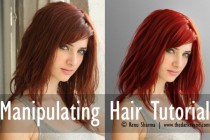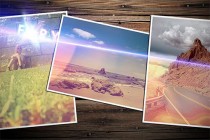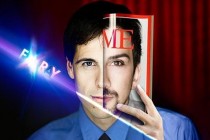Photo Editing Photoshop Tutorials
Manipulating Hair Tutorial
What started as a quick tutorial turned out to be two page long. I hope you find this helpful. You don't necessarily have to credit me if you use it (although it's always nice) but I would love to see what you come up with using these techniques. I've been getting a lot of comments about it not looking realistic. This isn't a tut ... Read More
Create Dynamic Lighting Effect Using Custom Brushes in Photoshop CS5
We have another great tutorial available for our readers today. I'm going to show you how to create dynamic lighting effect using a stock photo, custom brushes, simple shapes and masks in Adobe Photoshop CS5.
... Read MoreAbstract Photo Manipulation in Photoshop CS 6
The new promotional images for Photoshop CS6 are really amazing, they were created by Alberto Seveso, an incredible digital artist from Italy. Seveso has been pushing the limits of creativity and the use of Photoshop for a long time and we are great admirer of his work. Intrigued with artworks we decided to create something inspired by his work. It& ... Read More
Light Leaks & Vintage Look
Add light leaks to your images and give them the vintage look - in under two minutes!
... Read MoreCreate a Surreal Burning Tree Scene with Falling Particle Effect in Photoshop
In this tutorial, I will show you the steps I took to Create a Surreal Burning Tree Scene with Falling Particle Effect in Photoshop. We will be using some of the new brush presets in Photoshop CS6 and use them to add the fire burning effect and the falling particle effect.
This is an intermediate level Photoshop tutorial ... Read More
Learn How To Create a Dark Fantasy War Scene - Photoshop Tutorial
we will learn how to create an conceptual surreal photo manipulation. We are going to learn the process of creating depth of field using a few advance tools. We are going to learn how to blend images so seamlessly that it would look like a single image using the Brush tool...
... Read MoreThe Dark Knight - Poster Tutorial
Today we are going to create a quick movie poster inspired by the new Batman movie.Using some nice stocks,brushes and changing some tones we can have a nice result.
... Read More