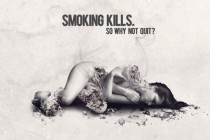Woman Photoshop Tutorials
Create Beauty Woman Effect in Photoshop
In this Photoshop tutorial you will learn how to add light effects to your photo and create cool photo effect from your usual image. Step by step, we will show you tips how to work with lights in Photoshop. Mainly, we will works with layers, blending modes, brushes, and we also will use some textures and stock images. As you can see from the final image prev ... Read More
Create a Devil Woman Scene Using Digital Painting Techniques
In today's tutorial you'll learn how to create a dark, ominous scene featuring a fantasy devil woman. This is a fairly advanced tutorial with lots of details, but I've broken down the entire process for you so that you can follow along.
... Read MoreUtilise Custom Shapes and Texture to add Extra Flavour to Your Design in Photoshop
In this tutorial, I will show you the steps I took to create this Awesome Freestyle Artwork via Mixing Shapes and Dirt Texture in Photoshop. This is an intermediate level tutorial and some steps can be tricky, but why not have a go :) ? Alogn the way, I will show some retouch techniques, the use custom brush and the make of some nice abstract lines and sh ... Read More
Create Abstract Dark Photo Manipulation with Splatter Brushes in Photoshop
In this tutorial, I will show you the steps I took to Create Abstract Dark Photo Manipulation with Splatter Brushes in Photoshop. This is an intermediate level Photoshop tutorial and some steps can be a bit tricky, but why not have a try!
... Read MoreBreak Dancer Tutorial
Today I'm bringing you a really cool tutorial written by Ricardo a Brazilian graphic artist who has a passion for abstract designs. He was featured on the Advanced Photoshop magazine and he wrote this tutorial exclusively for PSD Box. Learn how to create a really cool abstract dancer artwork in Photoshop. Enjoy. ... Read More
Paint with fire
In this tutorial, we're going to take a simple model shot and transform it into a spitting, crackling beacon of fire. Using some of the most common Photoshop tools (like Smudge, Dodge and Burn) Neville D'souza shows how to create a complicated artwork without relying on third-party plug-ins. This lesson will also give you good practice wit ... Read More
How to Create an Anti-Smoking Ad Concept with Photoshop
Today we will create a really cool anti-smoking concept design in Photoshop using only a few stock photo and some creative outside-the-box thinking. We will go through some interesting techniques you will definitely find useful, as well as some composition ideas. Following this tutorial will not only learn how, but also why a specific command or set ... Read More
Age Progression - Photoshop Tutorials
None of the given Photoshop Tutorials are written by me. They are all taken from various sources on the Internet and I compiled some of them for you. Hope you understand. More are in the line. Heres a little tutorial showing you how I basically go about aging a womans face in Photoshop. ... Read More
How to Create a Flaming Photo Manipulation
In this tutorial, we'll manipulate a picture so it looks like a woman burning in flames. The idea behind this manipulation was to create a nice looking illustration, only by using simple techniques and tools such as the Brush tool and Warp command. I hope you enjoy the tutorial and try it with your own stock imagery. ... Read More
The Fallen Angel
Turn a woman into a sexy evil angel in Photoshop. Learn how to add make-up, hair, and wings.
... Read MoreCreate a Fantasy Underwater Scene with Photoshop
We've been getting a lot of questions recently about how to achieve an underwater effect in your photo manipulations. This is definitely something that can be tricky, and look bad if done wrong. Today's tutorial will show you how to photo manipulate a fantasy woman, floating in an underwater setting.
... Read MoreCreate a Beautiful Abstract Portrait in Photoshop
In this tutorial we will combine several stock images to create an artistic, abstract portrait of a woman. Let's get started!
... Read MoreFantasy Tutorial - Floating Lady
In this advanced Photoshop tutorial I will show you how to create a nice floating woman in a forest. We will turn the forest from day to night effect in Photoshop and we will mask the sky using Calculations. We will create realistic depth of field using a Depth Map and we'll paint realistic hair and light effects.
... Read More