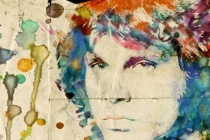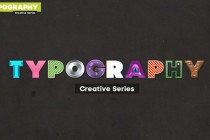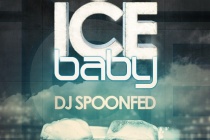Wallpaper Photoshop Tutorials
How To Create a Retro Apple Wallpaper in Photoshop
Follow these simple steps in Photoshop to create a homage to Apple, combining the retro striped Apple logo with a range of soft grungy textures to produce a detailed design with subtle touches of colour and tone. Everyone loves the Apple logo, especially the retro striped version from 1977. What better way to tart up your screen than with a cool grungy wa ... Read More
Create Fantasy Wallpaper in Photoshop
This tutorial will give you an idea to create magical fantasy wallpaper. ... Read More
Creating an Abstract Watercolor Wallpaper
There are plenty of ways to create a Watercolor Effect in Photoshop. Some are very cheesy and you can easily tell that a simple filter has been used. In this tutorial, we will be using Layer Masking. It is one of the most fascinating and powerful Photoshop method, to use layer masks in your designs. ... Read More
How To Create Great Typographic Wallpaper In Photoshop
This tutorial will lead teach you how to create really interesting and unique typographic wallpaper in few easy steps. Really even beginner will be able to recreate this effect, add their own style and thought in it, I am sure you will enjoy and learn a lot from this tutorial! You will learn how to create good looking background, add lightning effects and wo ... Read More
Make a Stylish Futuristic Textured Wallpaper in Photoshop
In this Photoshop tutorial, we will create a futuristic wallpaper that utilizes textures and Photoshop blending modes. The design will strictly adhere to a grid structure and showcase shapes and type in the center. Some Photoshop effects will be used to create this wallpaper that has a futuristic-space-vintage feel. ... Read More
Making a Colorful Windows 7 Wallpaper in Photoshop
In this tutorial I will show you how to make your own Windows wallpaper. I will show you how to create a Windows logo as custom shape from an image. ... Read More
Create a Clock Up Wallpaper in Photoshop
Using 3D text effect as main design element wasn't something new. I'm pretty certain that most of us has been seen 3D text in many place like magazine, poster or in the internet. Years ago, we need 3d application and some skills to create believable 3d text. But since Adobe released Photoshop CS5 in 2010, we really can depend on it to create cool 3 ... Read More
Create A Wallpaper With Beauty Models And Abstract Elements
In this article I will show you how to create simple and nice looking abstract artworks using a model, some abstract elements and your own created objects. You will learn how to use blend modes to create nice light effects and how to create abstract shapes and backgrounds.
... Read MoreCreate a Typography Wallpaper with 9 Different Text Effects Styles in Photoshop
Learn how to create a Typography Wallpaper with 9 Different Text Effects Styles in Photoshop. we'll use a lot of different Layer Styles, Layer Masks,Textures and a few Filters.
... Read MoreCreating a Typographic Wallpaper
After writing my previous tutorial here about Creating a Zune in Photoshop, several viewers asked if Id share how I created the wallpaper graphic. In this tutorial, youll learn how to make something similar, and its quite easy! ... Read More
Abstract Windows 7 wallpaper
In this tutorial I will show you how to create abstract Windows 7 wallpaper using Adobe Photoshop basic techniques. Lets get started! ... Read More
Lady Rocker Wallpaper
In this tutorial, we'll making an photo effects inspired by rock n roll music called "Red Lady Rocker". Some tricks you going to learn is about tricky hair selection, creating and using custom brush, creating pattern, using layer blend mode and layers style for eye candy result and many more! ... Read More
Make a colorful SciFi wallpaper
In this tutorial you'll learn how to set the luminosity for the layers to create the perfect light effect,use some brushes, change the color balance and the curves for some nice result.
... Read MoreDesign a futuristic 2011 wallpaper
We couldn't start the new year without a tutorial on how to realize a high-style 2011 wallpaper! Let's create together a futuristic type treatment in Photoshop. ... Read More
Dynamic Recessed Watercolor Typography in Photoshop
In this tutorial, Ill show you how to mix vector elements and watercolor effects with text to create a stunning design. Its a quick process that depends heavily on good choices of images and colors. ... Read More
Awesome digital bokeh effect in Photoshop
Our last Wallpaper of the Week was an image I had created using Pixelmator, and I really liked the outcome. The best part about it was that it was pretty easy to accomplish in Pixelmator, but I decided for perspective's sake to create the same effect in Photoshop. The process is easy as well, but with a few extra steps. ... Read More
How to Create an Ice-cold Poster with 3D Text
In this tutorial, youll learn how to combine stock images and 3D text into a cool poster. Well use an icy theme for it and color it the way we want. Youll see its not that hard to create a simple appealing poster with effective use of text and imagery. ... Read More
Quick Grungy Poster
In this tutorial, I will show you how to create a sort of grunge poster. We will learn how to make some elements look a bit dirty, create textures, and add some depths to the elements using shadows and blend modes. ... Read More
Sweet Radio Station Advert Design
My first tutorial in a little while, so please bear with me! In this tutorial well be using Adobe Illustrator and Photoshop (versions CS3) to create/design a beautiful radio station advertisement. Well just be using Illustrator to design a few simple elements, so if you dont have it or dont know how to use it, you can easily download some cool design ... Read More
Creating an Abstract Background for Poster
This tutorial is suggested by a reader, FlashFreak, with the reference to a wallpaper of Windows Live Messenger from Microsoft. It mainly covers editing in Quick Mask Mode along with some other basic tools. ... Read More