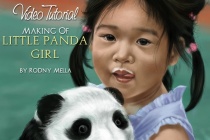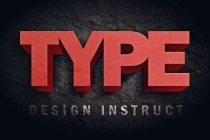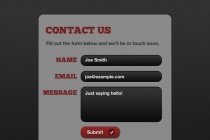Valentines da Photoshop Tutorials
Shiny heart on the dark background. Valentines Day ideas.
In this tutorial, you will learn how to design a creative and unusual Valentine's heart with the shiny effects and splatter texture. ... Read More
Create a valentines day post card
Learn how to create a romantic valentine's day post card with this easy to follow tutorial. ... Read More
Happy Valentine s day card
In this tutorial, you will learn how to create a creative Valentine's greeting card with water splashes effects and textures. ... Read More
Create a Dark and Grungy Poster in Photoshop
Today were going to be creating the dark and grungy poster you see below. You will also find links to the stock images we will be using in this tutorial. This tutorial focuses heavily on blending images together to achieve a desired effect. ... Read More
Dark Grunge Photo Effect
In this Photoshop tutorial you will learn a neat grungy photo effect using a variety of Photoshop filters and image adjustments. ... Read More
Design an Awesome Space Dancer Scene with Nebula Texture in Photoshop
In this tutorial, I will show you the processes I used to design this awesome space dancer scene with Nebula Texture in Photoshop. The inspiration of the tutorial in fact came from the latest Prince of Persia game cover (and yes, I do love this game very much!) Together we will be using image adjustment options, layer blending, masking and filter effect ... Read More
How to Make a Dark, Post-Apocalyptic City Illustration
In this tutorial, we'll change a full of sunshine, ordinary photograph into a gloomy image of the world after destruction of mankind. Using simple tools, we'll turn lively streets into abandoned ruins overgrown with weeds. A number of stock images and a few little tricks will let us optimize our work and make this job more interesting and spectacul ... Read More
Design a Dark, Contrasted Layout in Photoshop
In this tutorial well show you how to create a dark, contrasted layout in Photoshop. This technique makes the top of the layout stand out while the bottom has a dark, professional feel. Were going to show you how to design this layout step by step in this tutorial. Download the free PSD and see how we did it. This Photoshop tutorial will show you step b ... Read More
Design a Dark, Contemporary Minifolio in Photoshop
Portfolios are nice, but what if your clients want a quicker, lighter way to see what you can do? A Minifolio is a hybrid between a full-scale portfolio and a business card. Its quick to design and it gives an idea of your style and a little of your background information without all the bells and whistles. Business cards are a great way to publicize you ... Read More
Live Video Tutorial Digital Painting Panda Girl
This is a digital painting tutorial in Photoshop the making of A Little Panda Girl. Watch the workflow of digital painting with step-by-step process tutorial. Learn the techniques of how to draw hairs and furs. ... Read More
Dazzling Dance Photo Manipulation Photoshop Tutorial
In this detailed and lengthy Photoshop tutorial, you will learn how to combine photos and add special effects to turn a normal photograph into a stunning artwork. You will also learn several tricks to reduce your Photoshop document file size and number of layers and layer styles. ... Read More
Create a Dark Grunge 3D Text Scene in Photoshop
In this Photoshop tutorial, you are going to learn how to create some 3D text using only Photoshop. The mood we will strive to incorporate in our piece is dark and grungy. We are going to use consistent lighting, layer styles to create shadows for our type, Photoshop filters, and more. We will finish off our scene by adding a dark textured background that se ... Read More
Create A Stylish Dancer Photo Manipulation
In this tutorial we are going to show you how combining multiple stock images, and various design elements to create a stylish dancer photo manipulation. You will learn a variety of Photoshop techniques working with different tools. ... Read More
Create Abstract Dark Photo Manipulation with Splatter Brushes in Photoshop
In this tutorial, I will show you the steps I took to Create Abstract Dark Photo Manipulation with Splatter Brushes in Photoshop. This is an intermediate level Photoshop tutorial and some steps can be a bit tricky, but why not have a try!
... Read MoreEarth Day. Green Planet
Earth Day. Green Planet, Learn to create a complex eco photo composition for the Earth Day. ... Read More
Break Dancer Tutorial
Today I'm bringing you a really cool tutorial written by Ricardo a Brazilian graphic artist who has a passion for abstract designs. He was featured on the Advanced Photoshop magazine and he wrote this tutorial exclusively for PSD Box. Learn how to create a really cool abstract dancer artwork in Photoshop. Enjoy. ... Read More
How to create elegant Valentine s Day card with ornamental heart in Photoshop CS5
In the following Quick Tip tutorial you will learn how to use Custom shapes, Layer styles, and Gradients in Photoshop CS5 to create elegant Valentine's Day card with ornamental heart. You can use these techniques and elements to create your own greeting card! Layered PSD file included. ... Read More
How to create Colorful Valentine s Day card with shining heart in Photoshop CS5
We have another great tutorial available for our readers today. If you want to learn how to create Colorful Valentine's Day card with shining heart, using simple shapes and gradients in Adobe Photoshop CS5, then this tutorial is for you. ... Read More
Create a Dark Modern Contact Form in Photoshop
In this tutorial, we'll be creating a dark, modern contact form in Photoshop. We'll use some layer styles and some basic effects to give a metal cut-out look. Nothing too fancy but some pretty effective styles. ... Read More
Develop a Dynamic Illustration for a Dance Motion in Photoshop
This tutorial shows how to create fantastic image poster in Photoshop. We will concentrate on masking and adjusting color parameters mainly. We will put parts of stocks to use in order to improvement defects and elaborate details. We will learn how to use blending mode of layers and how to use pen tool. We'll start with an image of some skyscrapers and ... Read More