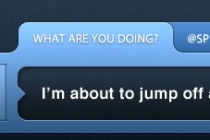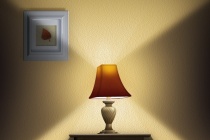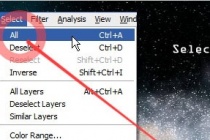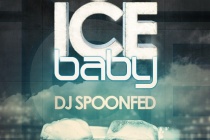Use Photoshop Tutorials
How to use texture effects to create beautiful compositions in Photoshop CS5
This tutorial is an example of how a few simple techniques can be used to create basics photo illustration using multiple layers, masking, the Pen tool, some basic lighting and one simple texture. ... Read More
How to Use Light and Shadow to Create a Dramatic Photo Effect with Photoshop
In this tutorial you'll learn how you can change light scene in your photography or photo manipulation to get dramatic atmosphere. I'll also show you how you can use Channels to easily change sky, how you can use different filters to create dreamy effect and give you several tips on color adjustments. Lets get started! ... Read More
How to Use the Content Aware Move Tool in Photoshop CS6
In Photoshop CS6, the Photoshop team introduced a new Content Aware feature called Content Aware Move. Content Aware Move will allow you to select pixels and move or extend them to another area of your image without the use of layers and masks. All you need to do is select some pixels, drag them to a new position and let go. Photoshop CS6 will erase ... Read More
How to Use the Content Aware Patch Tool in Photoshop CS6
When Content Aware was added to Photoshop CS5, people described the feature as "magical" or "impossible." Now that we have had a couple years to get acquainted with it, most people find it to be an incredibly useful tool to have in their arsenal. In Photoshop CS6, the Adobe team added a content aware option to the Patch Tool. In ... Read More
Use the Mixer Brush in Photoshop CS5 to Turn a Photo Into a Realistic Painting
Before Photoshop CS5, transforming a photo into a realistic-looking painting was quite tricky. Now that CS5 has been released we now have some new tools to help achieve this effect a bit more realistically. In todays tutorial we will demonstrate how to use Photoshop CS5s new Mixer Brush tool to transform a photo into a masterpiece in minutes. ... Read More
Twitter Box User Interface Design in Photoshop
In this tutorial I will teach you how to create a twitter UI box for your website or desktop application. As always the PSD files are available for download with this tutorial. If you have any questions, please ask in the comments. ... Read More
Use custom brushes in Photoshop to create energy and light effects
In this tutorial Ill show you how to create from scratch abstract light effects in Photoshop, how to turn them in a custom Photoshop brushes and finally how to use them to add lights and vividness to your images just with few clicks. ... Read More
Use Photoshop to Create a Still-Life Lamp, Nightstand, and Picture Frame
Photoshop allows us to manipulate most of the photos that we take and combine them into just about anything. It also allows us to create much of what we see in real life from scratch. In this tutorial, we will create the inside of a home from scratch using only Photoshop. In the end, we will create a lamp, nightstand, a picture frame and several other elemen ... Read More
Use Photoshop CS6 to Create a Micro Machines Inspired Scene
Photoshop CS6 is packed with new features and effects that you can use in your work. In this tutorial we will utilize Photoshop's new 3D capabilities as well as its new content aware features to create a Micro Machines inspired composition. Let's get started!
... Read MoreSimple and useful flame effect
Very simple and useful flame effect, just a few steps, you can make your picture flame effect.
... Read MoreUse Photoshop to draw the small cute rockets
This is a basic tutorial and I will draw a cute rocket for all of you. The method I used is summarized in ordinary and I hope that I can share some experience to each of you and especially can offer some help for the beginners.
... Read MoreCreate an Extravagant Composition in Photoshop CS5
In this tutorial, we will be re-creating a piece I did called Extravagant Worship, We will start out by compositing images, then use some custom brushes to paint ... Read More
Create a Layered Glowing Text Effect
In this tutorial, we will create this effect using very basic Photoshop tools and layering effects. This tutorial is simple enough for a beginner to understand, but I should warn you that in this tutorial there ends up being over 60 active text layers, which will require a heavy use of your computer's memory. Let's jump into this tutorial and layer ... Read More
Luminescent Lines
Here we will create some thin flowing lines that look as if they emit light. This technique is fairly simple and is a great way to create an abstract wallpaper or looks good integrated into another image. This tutorial will mainly explore the brush engine and you will also learn how to create custom brushes and use them effectively, combined with some intere ... Read More
A Comprehensive Introduction to Photoshop Selection Techniques
Have you ever had difficulties making selections and thought there was a better way? Lets review both quick solutions, and on the other side, comprehensive and details techniques for making selections. Each approach has its place in your workflow. The more methods you know how to use, the faster and more effectively youll move in Photoshop. ... Read More
Decorating Text
Creating text and then decorating it is often a daunting task, not knowing what colors to use and how to achieve effective results with the resources you have is often hard to overcome. Keeping your text simple but still having it stand out is an art in itself. Here we learn lots of techniques on decorating text like using textures, brushes and patterns. Pic ... Read More
Create a Spectacular Grass Text Effect in Photoshop
Ever wanted to make text out of grass? Well with Photoshop you can. In this tutorial we'll create a rather cool-looking grass-text effect using a photo of grass, the Pen Tool and a bit of patience. This is the first of a five-part set of tutorials where we'll use Photoshop to make text out of all sorts of things. So let's get ready to P ... Read More
How to Create an Ice-cold Poster with 3D Text
In this tutorial, youll learn how to combine stock images and 3D text into a cool poster. Well use an icy theme for it and color it the way we want. Youll see its not that hard to create a simple appealing poster with effective use of text and imagery. ... Read More
Achieve HDR Style Effects Using Photoshop and the Lucis Art Filter
Hey everybody! In this tutorial, I'll show you some great techniques to achieve HDR effects. There are a lot of different techniques out there, but I prefer to use this specific filter called LucisArt. Soon there will be a new and better release called Lucis Pro. Till then we'll use this one. You can buy it from their website or take the 30 days ... Read More
Space Lighting Effect in 10 Steps
Abduzeedo means abducted in portuguese, the spelling is not exactly that, it should be abduzido. But the whole idea for the Abduzeedo's design is the space. I'm really fan of playing with this subject because we are sort of free to create whatever we want, and using Photoshop that really means everything. So in this Photoshop tutorial I will sh ... Read More