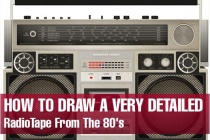Tutorials Photoshop Tutorials
Age Progression - Photoshop Tutorials
None of the given Photoshop Tutorials are written by me. They are all taken from various sources on the Internet and I compiled some of them for you. Hope you understand. More are in the line. Heres a little tutorial showing you how I basically go about aging a womans face in Photoshop. ... Read More
How to Draw A Very Detailed RadioTape From The 80's
Remember the old days where cassette tape and FM radio still rules? The Rolling Stones, Beatles, and Ozzy Osborne was the king! Great memory isn't it? And of course you'll remember the gadget we use at that time. It's much bigger than iPad, but no one complains! Radio tape. In this tutorial, we'll recreate a radio tape from the 80's ... Read More
Matte Painting Tutorial of Tajmahal Using Photoshop
Traditionally, matte paintings were made by artists using paints or pastels on large sheets of glass for integrating with the live-action footage. The first known matte painting shot was made in 1907 by Norman Dawn (ASC). Later on Matte Painting revolutionized to an extreme level for which Avatar is an example. In this tutorial we are going to cover few basi ... Read More
Making a fancy Pop Style Poster
On today s tutorial we want to show you how to make a beautiful pop poster with Adobe Photoshop; this post will guide you on a step by step process that will let you complete this design without any trouble ... Read More
Create a Dramatic Abstract Poster in Photoshop
In this tutorial, we will try to excite your creativity with simple layering, masking and texture to create, very easy, a fantastic abstract poster. The PSD file is available for download. ... Read More
How To Create Dirty Dancer Composition in Photoshop
In our new tutorial you will learn hot to create dirty dancer composition in Photoshop. For this tutorial you need basic Photoshop knowledgeable, as we will work with basic Photoshop tools, like burn tool, brushes, filters and others. ... Read More
Create a Surreal, Floating Landscape With a Fantasy Twist
Floating landscapes always make for fun Photoshop work. However, often with floating landscape compositions, the floating landscape is the extent of the image, and it lacks any real story. Over at our members community, members are buzzing with ideas and inspiration. We teach people that it�s mor ... Read More
Learn How to Illustrate a Realistic Rocketship in Photoshop
In this tutorial, we will create a retro styled rocket in Photoshop. We will explore the importance of details in creating a complex illustration, as well as how to create realistic surfaces.
... Read MoreOctopus text effect. Tentacle style letters.
Learn how to create 3d octopus text effect. This Adobe Photoshop tutorial teaches how to apply octopus skin texture and light reflections to the 3d letters.
... Read MoreLaboratory Glassware Letters. Realistic glass text effect.
Learn how to create realistic glass text effect by using very simple tools and techniques such as layer style effects and blending modes. This Adobe Photoshop tutorial teaches how to apply transparent glossy texture to the letter shape, how to fill out laboratory glassware letter with the realistic liquid, water bubbles and steam. Also you may learn ... Read More
Create a Spectacular Grass Text Effect in Photoshop
Ever wanted to make text out of grass? Well with Photoshop you can. In this tutorial we'll create a rather cool-looking grass-text effect using a photo of grass, the Pen Tool and a bit of patience. This is the first of a five-part set of tutorials where we'll use Photoshop to make text out of all sorts of things. So let's get ready to P ... Read More
Papercraft Text Effect
Wired Magazine introduced on the September 2008 issue a new headline design created by Mario Hugo. This cool headline design struck me with its beauty and simplicity. So I decided to turn this effect into a Photoshop tutorial. Although the effect is a bit different, all credit should be given to Mario Hugo. Since he designed a custom typeface for these head ... Read More
Sparkling Hot Girl in Photoshop
Ive seen some very nice images mixing photos with light effects and sparks. If you go to flickr in those Photoshop and Graphic Design groups you will see images with this effect. Theres a designer, I think he's Brazilian, who has some amazing designs using this style, his name is Leandro Demetrius and its really worth checking his work out. Anyway ... Read More
Design Studio Header
In this tutorial you will learn how to create a design studio header for your website. If you have any questions about this tutorial be sure to ask in the comments. Also, remember with all the tutorials, the psd is available for download. ... Read More
How to create 3D abstract circles in Photoshop CS4
This is the first of a new series of tutorials about Photoshop CS4 and its new features. We will create abstract circles in real 3D. To complete this tutorial you need Photoshop CS4 ( ), a good graphic card and 5 minutes. The effect i want to recreate is the typical style of James White but in 3D mode and in a quickest way. ... Read More
How to Draw a Portrait in Photoshop
Here is a new tutorial for all the drawing lovers. In this tutorial, we will make a quick sketch, scan the sketch, and convert it into Photoshop. Then the fun will begin. Drawing a portrait is not very simple, but with some knowledge you can achieve a lot. The end result may not look exactly like the person you are trying to draw, but the important thing i ... Read More
Website Gallery Layout Design
n this tutorial you will learn how to make a layout for a css website gallery using Photoshop. If you have any questions about this tutorial be sure to ask in the comments. Also, remember with all the tutorials, the psd is available for download. ... Read More
Chocolate Pro WordPress Style Layout
In this tutorial you will learn how to create a brown Chocolate WordPress style layout that is very professional. If you have any questions about this tutorial be sure to ask in the comments. Also, remember with all the tutorials, the psd is available for download. ... Read More
Great Gooey Photoshop Text Tutorial
Create great looking, 3-Dimensional, gooey looking text . This technique does require minimal drawing skills but is definitely suitable for beginners. Enjoy and stay tuned for more tutorials! ... Read More
Watercolored Design Studio Blog Layout
In this tutorial you will learn how to make a clean and simple watercolor design studio layout for a blog. If you have any questions about this tutorial be sure to ask in the comments. Also, remember with all the tutorials, the psd is available for download. ... Read More