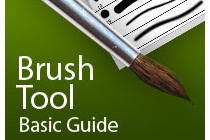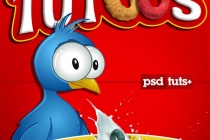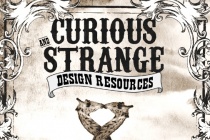Tool Photoshop Tutorials
Photoshops Brush Tool Basic Guide
This time I've got for you a really basic guide, which is useful for beginners and people interested in learning a little bit more deeply the power of Photoshop's Brush Tool. Every single Photoshop user has dealt with the brush tool at least once, but not everyone knows how to explode its full potential. In this guide, you'll learn how to u ... Read More
Introducing the New Crop Tool in Photoshop CS6
A good crop can make a big difference in how well a photograph looks. In Photoshop CS6, Adobe has made some significant changes to how the Crop Tool works. In this episode of our Introduction to Photoshop CS6 series we will discuss the changes that were made to the Crop Tool and show you how to use it effectively. Letâ� ... Read More
How to Use the Content Aware Move Tool in Photoshop CS6
In Photoshop CS6, the Photoshop team introduced a new Content Aware feature called Content Aware Move. Content Aware Move will allow you to select pixels and move or extend them to another area of your image without the use of layers and masks. All you need to do is select some pixels, drag them to a new position and let go. Photoshop CS6 will erase ... Read More
How to Use the Content Aware Patch Tool in Photoshop CS6
When Content Aware was added to Photoshop CS5, people described the feature as "magical" or "impossible." Now that we have had a couple years to get acquainted with it, most people find it to be an incredibly useful tool to have in their arsenal. In Photoshop CS6, the Adobe team added a content aware option to the Patch Tool. In ... Read More
Design Abstract Text Effect with Pen Tool and Grunge Brush Decoration in Photoshop
In this tutorial, I will show you the steps to design this abstract text effect with pen tool and grunge brush decoration in Photoshop. Along the way, we will practice using Pen Tool to draw some nice hair-like lines, as well as apply grunge brushsets for some cool abstract effect for our texts. This is an intermediate level tutorial so some steps c ... Read More
Render a Cereal Box Cover from Scratch Using Photoshops 3D Tools
Hi everyone! This time I've got for you a fun tutorial, we'll create a cereal box design from scratch, using only Photoshop. We will render several fruit flavored cereal loops using the Photoshop's CS4 Extended 3D tools, apply textures to the loops, bump the surfaces and mock-up them into a real 2D image. Are you ready? ... Read More
A Basic Guide to Photoshops 3D Tools
From opening a 3D file to rotating, scaling and moving it, working with meshes, creating textures or even materials, adding lights, and more, this tutorial covers most of the secrets of the useful feature 3D Tools of Photoshop CS4 Extended. If you have it, why don't you try? I can assure you that you will discover a brand new world of infinite possibili ... Read More
Correcting Exposure with the Shadows & Highlights Tool
Today were going to take a look at an incredibly useful, amazing tool: the Shadow/Highlight adjustment. Often when taking pictures, its difficult, sometimes impossible, to get perfect exposure on everything within the frame. Especially shooting outdoors with a bright sun and shadows on the landscape youre bound to overor under-expose parts of your sho ... Read More
How to Create a Vintage Circus Poster with the Photoshop Puppet Warp Tool
Use the Photoshop Puppet Warp tool to create a surreal vintage circus poster. ... Read More
How to Create Glossy Cloud Icons in Photoshop
In this tutorial we will be creating some glossy weather icons, that can be used on website or in your graphic design projects. The two icons we will be creating is a Sunny Daytime icon and a Moonlit Nighttime Icon. ... Read More
Create an Extravagant Composition in Photoshop CS5
In this tutorial, we will be re-creating a piece I did called Extravagant Worship, We will start out by compositing images, then use some custom brushes to paint ... Read More
New Brush Features in Photoshop CS6
The Brush Panel in Photoshop CS6 includes plenty of new features. In this episode of our Introduction to Photoshop CS6 series we will explain how to work with Live Pen Tilt Preview, Brush Projection, as well as the new Erodible Tip and Airbrush brushes. Let's get started!
... Read MoreIce Cube with cherry inside. 3D effect.
Create realistic 3D ice cube using Photoshop 3D Tools. You will learn how to work with 3D Photoshop capabilities, materials, lights and other settings ... Read More
Beautiful Lady With Flowing Light Effects
This is a 1 hour video tutorial where I will try to show you a few techniques I use to create light effects and abstract shapes usign the Warp Tool and other filters.
... Read MoreNew tricks for vector portraits
In this tutorial, Spanish artist Daniel Caballero explains how he creates his vector artworks from photo references in Photoshop. He details how he combines elements from different sources, and adds in graphic elements to create a detailed illustration, including tattoos, clothing, shadows and lighting. You'll learn to use the Photoshop's ... Read More
Water Reflections using Displace Filter
When I first got my hands on Photoshop, I headed for the filter menu to investigate some of the nifty things I could do with my images. As I worked my way down the available filter list, I eventually came to "Distort". In there I found a list of goodies that looked very interesting. One by one I clicked to find out what each would do. Then ... Read More
Create a Layered Glowing Text Effect
In this tutorial, we will create this effect using very basic Photoshop tools and layering effects. This tutorial is simple enough for a beginner to understand, but I should warn you that in this tutorial there ends up being over 60 active text layers, which will require a heavy use of your computer's memory. Let's jump into this tutorial and layer ... Read More
Create a Spectacular Grass Text Effect in Photoshop
Ever wanted to make text out of grass? Well with Photoshop you can. In this tutorial we'll create a rather cool-looking grass-text effect using a photo of grass, the Pen Tool and a bit of patience. This is the first of a five-part set of tutorials where we'll use Photoshop to make text out of all sorts of things. So let's get ready to P ... Read More
Create cool neon effects
Whether its the speeded-up glow of car headlights in a night-time city scene, an alien spacecraft or a deep-sea jellyfish youre recreating, this far-out neon look is a highly useful trick to master. It conveys a sense of movement and energy, and the colours can be tweaked to give a surprising range of effects. In this tutorial, Tony Ariawan provides a s ... Read More
Advanced Glow Effects
In this tutorial, we're going to create some really sharp-looking glow effects using a combination of layer styles, the Pen Tool and Color Blending. The end effect is quite stunning and hopefully you'll pick up some tips you didn't know before. ... Read More