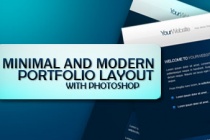Theme Photoshop Tutorials
Design a Premium Theme Marketplace Layout Using Photoshop
Today well be going through the process of designing the homepage for premium theme marketplace using Photoshop. There are new theme sellers popping up every day, so this type of site should be relevant for many people. Throughout the tutorial, most of the screenshots of the design in progress can be seen in full-size by clicking on the image. ... Read More
Create a Theme Store Website Layout in Photoshop
In this tutorial you will learn how to create a simple and beautiful theme store layout in Photoshop. If you have any questions about this tutorial be sure to ask in the comments. Also, remember with all the tutorials, the psd is available for download. ... Read More
Create a Modern Lab Theme Web Design in Photoshop
In this web design tutorial I will show you how to create a web layout with a sleek and modern look using Adobe Photoshop. We will go from finding sources of inspiration to setting up the document in Photoshop and creating design elements that fit with the theme of the web layout. I will also give you some practical examples of how using smart objects in a w ... Read More
Create a Watercolor-Themed Website Design with Photoshop
Watercolor in graphic design has become very trendy the last couple of years, many websites and incredible designers are using this style and taking it to another level. Even knowing the technique is important in this kind of design, is more about creativity and experimentation. You will learn how to use the Art History Brush and combine it with watercolor c ... Read More
How to Make a Space-Themed Business Card in Photoshop
In this Photoshop tutorial, I am going to demonstrate to you how to design an alluring space-themed business card that is out of this world. With this tutorial, you will learn how to create a space backdrop with stars and stardust (all from scratch), utilize great light effects within your work, and how to stylize text. You will be surprised to find out that ... Read More
Make a Colorful Retro-themed Space Scene in Photoshop
In this Photoshop tutorial, we will create a retro-themed scene that utilizes different lighting effects and arrangements. We will discuss how to create various lighting effects, different techniques to gain depth, ways of putting together a composition, a cool "RGB split" effect and much, much more. ... Read More
How to Create eCards Themed Website Design Using Photoshop CS5
With this "How to Create eCards Themed Website Design Using Photoshop CS" you will learn that how can we make design a clean and update trendy festive website for your desired festive or redesign it. We design in Adobe Photoshop which is really helpful for this kind of designing and we help those who want to design own website as a latest trend web ... Read More
How to Make a Creative Blog Layout
In this tutorial, we'll make a creative blog layout using mostly simple shapes, a few brush techniques, some images, and a dose of Photoshop ingenuity. Creating web design layouts is easier than you may think. You can learn to build attractive designs rapidly. Creating this design will take less than two hours and you'll learn some professional tip ... Read More
Watercolored Design Studio Blog Layout
In this tutorial you will learn how to make a clean and simple watercolor design studio layout for a blog. If you have any questions about this tutorial be sure to ask in the comments. Also, remember with all the tutorials, the psd is available for download. ... Read More
1st Photoshop Web Design Professional Layout Tutorial
since its the first professional web design Photoshop tutorial over here, I really want to hear your thoughts where should I focus on and do you enjoy and want to see such tutorials more in future! Tutorial is also for advanced users, but I really tried to explain really detailed those hard points. For this tutorial purposes I will be using Adobe Photo ... Read More
Create a Clean Modern Website Design in Photoshop
Build a complete website design mockup for a fictional design studio, starting with the creation of the initial layout then moving on to designing the individual page elements. The result is a modern, crisp and clean webpage layout ready for coding. ... Read More
Create a Clean and Colorful Web Layout in Photoshop
This photoshop tutorial teaches how to create a colorful and clean corporate website layout based on the Griminati Business Website Layout. ... Read More
Design a premium wordpress blog with Photoshop
In this tutorial I will show you how to create another premium wordpress layout with a special area where you can feature your e-book or your digital downloads. If you have something to sell and if you want to make the most of your wordpress blog then a good looking layout with a web 2.0 look it is the right choice to make some good money. ... Read More
How to Make an Impressive Blog Layout in Photoshop
In this easy to follow web design tutorial, you will learn how to construct a beautiful, sleek, and professional-level weblog design using Adobe Photoshop that you can later use for your very own blog theme. ... Read More
Design a Dark, Contrasted Layout in Photoshop
In this tutorial well show you how to create a dark, contrasted layout in Photoshop. This technique makes the top of the layout stand out while the bottom has a dark, professional feel. Were going to show you how to design this layout step by step in this tutorial. Download the free PSD and see how we did it. This Photoshop tutorial will show you step b ... Read More
How to Make a Green & Sleek Web Layout in Photoshop
In this web design tutorial, youll learn how to create a beautiful, green, and sleek layout in Photoshop. Youll learn popular design techniques such as creating a 3D ribbon and professional-looking color gradient effects. ... Read More
Design a Minimal and Modern Portfolio Layout with Photoshop
In this Photoshop web design tutorial, were going to create a mock-up of a clean and modern-looking website. This is Part 1 of a tutorial series that will show you how to create the design, and then convert it to an HTML/CSS template. ... Read More
Create a company/business web layout using Photoshop
Today I will try to create a light psd template and I think this one can fit pretty well for a company website layout, business photoshop template and why not for a portfolio layout To obtain the similar photoshop template you will need to have some of our vector icons, but I recommend you Complete Set. With this one you will receive all of our vector pa ... Read More
Create a Fashion Web Layout (PSD Template) Using Photoshop
Today I will create a fashion web layout, (psd template). The end result is not astonishing but it will help you to understand better how you can create a nice and clean web layout (psd template) using Photoshop. If you are an experienced Photoshop user, this tutorial is not for you instead our Complete Designer Set it will fit pretty well for your design ne ... Read More
Create a Grungy, Translucent Web Portfolio Design
Not only have watercolor brush strokes become a popular trend in modern web design, but so have advanced layers of transparency (or what I call, translucence). The new Envato design has received a lot of kudos for using this effect, and this tutorial will show you how to create a similar effect, while combining it with other popular web trends. ... Read More