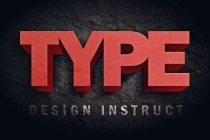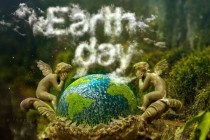Textured Photoshop Tutorials
How to Create a Textured Grungy 3D Type Design
A great looking design can be easily created by combining various textures and brushes. In this tutorial well look at creating a cool grungy design based around some abstract 3D type, then apply a few finishing touches to really bring the design to life. ... Read More
Creating Your Own Organic Textured Backgrounds
So two of the questions that I received most are, how I created the background texture on alifelski.com and also if people could outright take elements from my site and simply place them on theirs. With that, I would like to show everyone how I created my background in hopes that people will get inspired and create textured backgrounds of their own. ... Read More
Design a Sleek Textured Blue Portfolio
Learn how to design a sleek and textured portfolio web design from scratch, including guide techniques, sketching/drawing tips and content placement. ... Read More
How to create a distinguishable textured web layout in Photoshop
In this tutorial Ill show you how to create a textured web layout, starting from the concept on paper to Photoshop design. We will discuss about site structure and will use the 960 grid to organize our contents. Give it a try! ... Read More
Create Dynamic, Textured 3D Text in Photoshop and Illustrator
In this design tutorial you will be taken through an extensive step by step on how to create detailed 3D text that sits in created environment. We will map graphics onto our artwork, add lighting, texture and more utilizing Illustrator, Photoshop and a bit of patience... ... Read More
Make a Stylish Futuristic Textured Wallpaper in Photoshop
In this Photoshop tutorial, we will create a futuristic wallpaper that utilizes textures and Photoshop blending modes. The design will strictly adhere to a grid structure and showcase shapes and type in the center. Some Photoshop effects will be used to create this wallpaper that has a futuristic-space-vintage feel. ... Read More
Design a Textured Coming Soon Web Page in Photoshop
This web design tutorial will show you how to make a simple coming soon web page that has a nice background texture and a slick web form that you can easily adapt into contact forms, newsletter signup pages, and more. You will witness several web design techniques such as creating textured backgrounds, creating light rays, making illustrative clouds, and mor ... Read More
How to Make a Highly-Textured Site Layout in Photoshop
In this tutorial, we'll create a textured site layout by layering multiple images. Creating highly-textured web design layouts is easier than you may think. You can learn to build image intensive designs rapidly. For intermediate Photoshop designers creating this design will take less than an hour, and you'll learn some professional tips along the ... Read More
Design a Skin-Textured Typography Scene in Photoshop
In this tutorial, Ill show you how to create a 3D-looking textured text effect in Photoshop without the need for any 3D tools or applications. All we need to be able to create our text effect is a good idea of perspective so that we can modify light distribution with the help of color correction tools (Burn Tool and Dodge Tool). The techniques and concepts ... Read More
Photoshop Paper Texture from Scratch then Create a Grungy Web Design with it!
This year has seen a big increase in grungey / textured / hand-drawn styled website designs. By nature I tend to design a cleaner look myself, but I thought I'd try my hand at grunge today and write up a tutorial on creating a simple paper texture from scratch in Photoshop then marrying it with a web layout to create a neat design. Then later this we ... Read More
Captain America Shield in Photoshop
I haven't had the chance to watch Captain America in the theaters yet, however I've seen the poster all over San Francisco. Every time I see it I think to myself that would be awesome to create that shield in Photoshop. This morning I woke up and decided that I would do that :) So in this tutorial I will show you how to create the Captain Americ ... Read More
How to Create a Grunge Web Design in Photoshop
Photoshop is often the right tool for web design, especially if you're creating a design using numerous images and brush effects. In this tutorial, I'll show you how to create a complete grunge home page design. We'll design the header, sidebar, body, footer, and style everything to work together in a heavily textured and worn design. ... Read More
Create a New Retro Text Effect in Photoshop
Faking aged, printed media has been massive since the grunge style first became mainstream years ago. Textured work with a vintage feel is still very popular, but more recently its the new retro style thats captured the imagination. The general idea is to create a vision of the future from the past. This effect is good for all sorts of projects, flyer ... Read More
Create a Dark Grunge 3D Text Scene in Photoshop
In this Photoshop tutorial, you are going to learn how to create some 3D text using only Photoshop. The mood we will strive to incorporate in our piece is dark and grungy. We are going to use consistent lighting, layer styles to create shadows for our type, Photoshop filters, and more. We will finish off our scene by adding a dark textured background that se ... Read More
Earth Day and Realistic Clouds Text Effect Photoshop Tutorial plus Clouds Brushes.
In this tutorial, it will show you the processes of creating the realistic clouds text effect in Photoshop. It will use any bold font, combined with textured clouds brushes. We will also create beautiful Earth Day poster photo manipulation.
... Read More