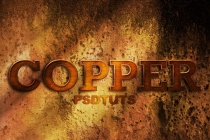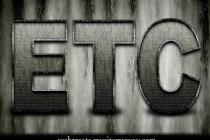Text Photoshop Tutorials
Create a Layered Glowing Text Effect
In this tutorial, we will create this effect using very basic Photoshop tools and layering effects. This tutorial is simple enough for a beginner to understand, but I should warn you that in this tutorial there ends up being over 60 active text layers, which will require a heavy use of your computer's memory. Let's jump into this tutorial and layer ... Read More
Colorful Glowing Text Effect
After seeing some recent Type work by Vicenç Fontanet (or, Drasik), in his recent project for Miniblack, I just had to give the effect a shot myself in Photoshop. Its a wondeful little style that could easily be integrated into any dark graphic design where some upbeat text is needed. ... Read More
How to Create a Copper Photoshop Text Effect
This is a strong and eye-catching text effect, though relatively simple to create. Well be using bevel and emboss styles, pattern overlays, and combining different techniques to mock-up the text into a related background. For PLUS Members, the main layer style is ready to copy and paste into your designs as well. ... Read More
Decorating Text
Creating text and then decorating it is often a daunting task, not knowing what colors to use and how to achieve effective results with the resources you have is often hard to overcome. Keeping your text simple but still having it stand out is an art in itself. Here we learn lots of techniques on decorating text like using textures, brushes and patterns. Pic ... Read More
Create a Spectacular Grass Text Effect in Photoshop
Ever wanted to make text out of grass? Well with Photoshop you can. In this tutorial we'll create a rather cool-looking grass-text effect using a photo of grass, the Pen Tool and a bit of patience. This is the first of a five-part set of tutorials where we'll use Photoshop to make text out of all sorts of things. So let's get ready to P ... Read More
Using Light and Shade to Bring Text to Life
The best book I've ever read on drawing is one called Drawing on the Right Side of the Brain. After reading it, I'm still pretty bad at drawing, but I did learn a lot about light and shade. In this tutorial we are going to take some very basic principles of light and shade to make a rather impressive-looking text effect. ... Read More
Papercraft Text Effect
Wired Magazine introduced on the September 2008 issue a new headline design created by Mario Hugo. This cool headline design struck me with its beauty and simplicity. So I decided to turn this effect into a Photoshop tutorial. Although the effect is a bit different, all credit should be given to Mario Hugo. Since he designed a custom typeface for these head ... Read More
Recreate the Bee Movie Text Effect
In this quick Photoshop tutorial well be recreating the Bee movie text effect, you know, the one youve seen all over the place over the last few months? :P You can see what well be designing with this tutorial in the below image. ... Read More
Create a Realistic Weedy Text Effect in Photoshop
In this tutorial, I will take you through the steps I used to create a weedy text effect in Photoshop. This is a very simple tutorial, yet the effect is surprising and realistic. The techniques used in this tutorial include some layer blending sytle options, some filters, and a little bit of image adjustments. Its suitable for both beginners and intermed ... Read More
Translucent Text Effect with Sky and Cloud
In this tutorial, I will show the processes involved in making this shining and refreshing transparent text effect with sky and cloud textures. We had some really interesting clouds on the sky yesterday and thats where Ive got the inspiration from :) The techniques included in this tutorial are layer styles, gradient fills, clone stamp tools, blur filt ... Read More
Striking Text Effect Using Glows and Blends
In this tutorial Im going to show you how to create the image above using a combination of glows and blends in 7 steps. All the files for this tutorial are at the bottom of this post. I was watching an advert on BBC 2 (in the UK) for the new series of Heroes and it had a great animation of the number 2. Check the BBC2 Heroes website for an idea of what i ... Read More
Great Gooey Photoshop Text Tutorial
Create great looking, 3-Dimensional, gooey looking text . This technique does require minimal drawing skills but is definitely suitable for beginners. Enjoy and stay tuned for more tutorials! ... Read More
Grungy Rusted Carbon Fiber Text Effect
In this Etc Tutorial we will be creating a grungy rusted carbon fiber text effect. We will also be creating the accompanying rusted metal background effect seen in the preview. ... Read More
How to Create an Ice Text Effect with Photoshop
In this tutorial, you'll learn how to create an ice effect completely from scratch using special Photoshop Brushes. Some time ago playing with Photoshop and trying to make an ice effect I discovered that "dead trees" can simulate very well the ice's "veins" giving a cool feeling to an image. I'm not going for realism here, ... Read More
Ps Letterpress emboss text effect
In this tutorial you will learn how to do the ever trendy letter press effect. Its one of the hottest things in web design at the moment and is soooo quick and easy. ... Read More
Colorful Glow Text Effects
In this Photoshop tutorial, you will learn how to create a glowing text effects form a scratch. ... Read More
Design a Snowy Rock Text Effect in Photoshop
In this tutorial, I will demonstrate the processes I used to design this snowy rock text effect in Photoshop. The inspiration of this design came from a snowy mountain photo I saw the other day, and I thought I could create a similar text effect which might look interesting! Along the way, we will use various layer blending options, some selection techniq ... Read More
How to Create Eroded Metal Text with Photoshop
In this tutorial I'll show you how to create an eroded metal text effect. Throughout this tutorial we'll make use of various drawing techniques, channels, and patterns. Let's get started! ... Read More
Shiny Calligraphy Text Effect in Photoshop
Last week I posted some articles about typography and received quite a few emails asking me to create a tutorial on text effects. So I decided to play a bit with Photoshop to create a nice sort of 3D effect using a calligraphy font and a lot of Layer Styles. The effect is really simple and we will take a look at how to create patterns and light effects with ... Read More
Create a Transparent Text Effect with Fresh Grass Texture and Custom Brushset
In this tutorial, I will show you the steps I took to create this Trasparent Text Effect, mixing with Fresh Grass Texture and Cloud Brushset. You can use the text effect in a wide range of occasions such as website header background, part of a natural themed design, etc. Along the way, I would like to show you my use of brushsets and the way I use them ... Read More