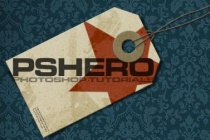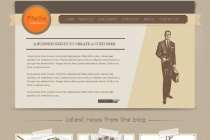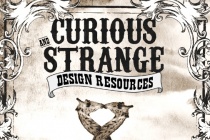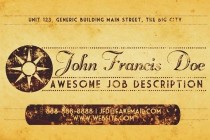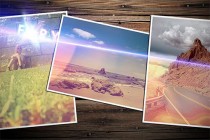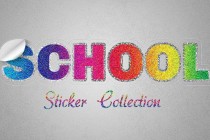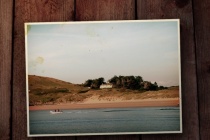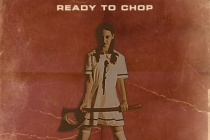Tag Photoshop Tutorials
Embossed Metal Tag Text Effect
Use Photoshop's shapes and layered Layer Styles to create a simple embossed metal tag-inspired text effect.
... Read MoreCreate amazing photomontages
Nik Ainley shows you how to make a splash, blending two very different images to create this amazing underwater effect, complete with a dissolving figure of a man. Perhaps because of the overtones of freshness and vitality, water-based effects are always in demand. In this tutorial, Nik Ainley provides step-by-step guidance on how to make a stunning, dyna ... Read More
Custom Hang Tag
It seems like everywhere I look these days designers are using more and more handmade objects in their work. From pencil sketches and fabric scans to paper scraps and household odds and ends these items are making their way into our work. In this Photoshop tutorial you'll learn how to create a retail hang tag. ... Read More
Make a Vintage Magazine Ad in Photoshop
I'm a big fan of vintage magazine ads. Aside from the retro look they present, its interesting to me to see how far the design industry has come over the years. Aside from being a fan of vintage ads, Im also a big fan of old school pinup art. While I was researching vintage ads for this Photoshop tutorial, I came across a few Coppertne Sunscreen ads tha ... Read More
Design a Grunge Vintage Poster in Photoshop
In this Photoshop tutorial I'm going to explain how to easily create a vintage poster design. We will use some useful techniques related to patterns and visual organization with Photoshop guides. ... Read More
How to Create a Vintage Website Template in Photoshop
In this tutorial I will show you how to create a vintage template using Photoshop. ... Read More
Combine model shot and vectors to create a stunning photomontage in Photoshop CS5
We have another great tutorial available for our readers today. If you want to learn how to mix different vectors, brushes and stocking image in Adobe Photoshop CS5 to create a stunning photomontage, then this tutorial is for you. Layered PSD file included. ... Read More
How to Create a Vintage Circus Poster with the Photoshop Puppet Warp Tool
Use the Photoshop Puppet Warp tool to create a surreal vintage circus poster. ... Read More
Create a Vintage Coupon in Photoshop
In this tutorial I will lead you through the process of creating a vintage coupon in Photoshop. We combine basic shapes, textures, filters and stock images to achieve the final design. Read on to see how to make this vintage coupon from scratch. ... Read More
Create a Detailed Vintage TV from Scratch in Photoshop
In todays tutorial, I will show you how to create a detailed vintage TV from scratch using Photoshop's vector editing capabilities. The detailed step by step guide will help you to understand the process of its creation. ... Read More
Create a Vintage Business Card Design in Photoshop
If you want to be a bit thematic with your business card and go vintage, you will need some special design tricks to get this done. You will find that it's quite easy to design and customize your own knockout business card with a few free resources from the Internet.
... Read MoreLight Leaks & Vintage Look
Add light leaks to your images and give them the vintage look - in under two minutes!
... Read MoreVintage 3D Text Effect in Photoshop CS6
The 3D Environment in Photoshop CS6 is a great way to create amazing 3D text effects without the need for any other 3D software. This tutorial will explain how to use the many tools and settings to create a nice vintage 3D text effect.
... Read MoreVintage Sparkly Sticker Inspired Text Effect
Create a vintage colorful sparkling prismatic/holographic sticker inspired text effect.
... Read MoreTake Your Photos Back in Time With an Authentic Vintage Effect
In this tutorial I'll show you how to convert your regular photos into an authentic vintage outcome. We'll look at a variety of aging effects, from texture application, to the necessary adjustments you'll need to age your photos in a realistic way.
... Read Morevintage photo effect in photoshop
In this tutorial I will show you how to apply awesome vintage effect in Photoshop , using layer adjustments and layer styles .
... Read MoreCreating a Space-Helmeted Future Retro Illustration
I don't know about you guys but I'm loving the work of Electrik Suicide and Sakke Soini at the moment. I'm going to call it Future Retro for the sake of this tutorial. I employed my take on the style in pitching a poster and overall look for a night at a local club. This tutorial goes over the meat and potatoes of it's creation! ... Read More
Create a Retro Photo and Background
In this tutorial we are going to take a regular, boring photo and liven it up using with some effects to give it more of a retro feel to it. We are then going to take the photo and create a background for it to lie on. ... Read More
Dark Grunge Photo Effect
In this Photoshop tutorial you will learn a neat grungy photo effect using a variety of Photoshop filters and image adjustments. ... Read More