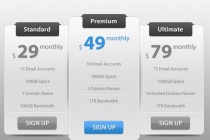Table Photoshop Tutorials
How to Create A Swanky Coffee Table Icon in Photoshop
What would your icon collection be without a swanky piece of contemporary furniture? In this simple, yet effective tutorial we will learn to incorporate the power of subtlety into icon design. We'll be creating an icon similar to the design of Isamu Noguchi's 1944 classic coffee table. Let's get started! ... Read More
Design an effective Pricing Table in photoshop
This tutorial will teach you how to create an effective Pricing Table design using photoshop. With these techniques you will be able to create tons of your own combination and modifications. ... Read More
Design a Slick Modern Pricing Table UI in Photoshop
In this quick web design/user interface tutorial, I'm going to show you how to design a modern pricing table using Photoshop. Pricing tables can be frequently seen in subscription-based web apps (SaaS). We'll be using various tools like the Horizontal Type Tool and Rounded Rectangle Tool to get the job done. I'll show you how to create popular ... Read More
Create a Simple Price Table in Adobe Photoshop
In the following tutorial you will learn how to create a simple price table using Photoshop.
... Read MoreSimple Printable Pennant Banner Design and Text Effect
Create a simple printable pennant design, and use it to make a pennant banner mini mock-up.
... Read MoreCreate a Realistic Weedy Text Effect in Photoshop
In this tutorial, I will take you through the steps I used to create a weedy text effect in Photoshop. This is a very simple tutorial, yet the effect is surprising and realistic. The techniques used in this tutorial include some layer blending sytle options, some filters, and a little bit of image adjustments. Its suitable for both beginners and intermed ... Read More
Great Gooey Photoshop Text Tutorial
Create great looking, 3-Dimensional, gooey looking text . This technique does require minimal drawing skills but is definitely suitable for beginners. Enjoy and stay tuned for more tutorials! ... Read More
Create an awesome background using patterns
This tutorial will show you how to create some flawless patterns, which we will use to create some amazing backgrounds that you can use for your desktop, websites, posters whatever you want. The great thing about patterns is that once you get comfortable with them, they can be an important part of your Photoshop arsenal. Enjoy! ... Read More
Design a Snowy Rock Text Effect in Photoshop
In this tutorial, I will demonstrate the processes I used to design this snowy rock text effect in Photoshop. The inspiration of this design came from a snowy mountain photo I saw the other day, and I thought I could create a similar text effect which might look interesting! Along the way, we will use various layer blending options, some selection techniq ... Read More
Make smashing glass effects
Photoshops Glass filter is often overlooked, but when its used creatively, its capable of creating some powerful and impressive visual effects. The Glass filter works by distorting an image using greyscale information, in a similar way to how bump maps in 3D applications work. In this tutorial, Mark Mayers reveals how to create a realistic shattering g ... Read More
Candy Coated Photoshop Tutorial
In this tutorial Ill teach you how to make a web 2.0 logo so damn sugary sweet itll give your website a cavity. Then Ill give you the PSD, the font, and all the patterns used in the image so that you can play with it yourself. If you want to skip the tutorial altogether, you can download the PSD here. The beauty of the correct way to design logos in Photo ... Read More
Creating Seamless Textures from Photos in Photoshop
In this quick, but very useful tutorial I will teach you how to create a seamless texture from any stock photo or image. This can be very useful when creating repeatable backgrounds for your websites background, or for your 3D modeling projects. ... Read More
Create a StarCraft-Inspired Firestorm in Photoshop
We were recently inspired by imagery from StarCraft II: Heart of the Swarm. In this tutorial, we will show you how to create a massive spiral firestorm as seen from space. While we will use some stock photography during the course of this tutorial, most of the techniques that we will show will rely heavily on manual painting; so a tablet will be ess ... Read More
Love Me
Valentine's day is around the corner so I thought it would be nice to make something related to that. This is a manipulation tutorial that's suitable for beginners and advanced Photoshop users alike.
... Read MoreCreate this Amazing Fashion Photo Manipulation with Abstract Smoke and Light Effects
In this Photoshop tutorial, you will learn how to integrate a model in dark environment and apply abstract lights effects over the scene. Basically we're going to create some nice sparkly effects and connect them with a certain model, mixing up everything with a nice suitable background.
... Read MoreCombine real and digital brushes
n this tutorial, Adi Gilbert explains how he produces beautifully-crafted illustrations using a blend of traditional brushwork, and digital techniques with a tablet, stylus and Photoshop.
I like to think of my Mac and my tablet as just another tool alongside my pencils, brushes and inks,â says Adi,and try to combine the ... Read More