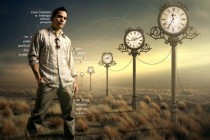Surreal Photoshop Tutorials
Combine Photo Elements to Create a Surreal Photo Manipulation
This Photoshop tutorial, you will learn how to use a variety of color, lighting, and cut and paste techniques to create a surreal photo manipulation. Combine your creativity with these Photoshop techniques to create your own photo manipulation artworks. ... Read More
Design a Surreal Departing Jump Scene with Cloud Warping in Photoshop
In this tutorial, I will show you the steps I took to create this surreal Departing Jump Scene with Cloud Warping in Photoshop. This is an intermediate tutorial so some steps can be tricky, but why not have a try! Along the way, you will learn how to bring out extra details from your photo via a few simple tweaks, plus how to warp the cloud generated by ... Read More
Create a Dramatic and Surreal illustration in Photoshop
In this tutorial, we will learn how to blend fashion photography with custom brushes into dramatic and surreal illustration using Photoshop CS5 techniques. Layered PSD file included. Lets get started! ... Read More
Creating a Surreal Smoking Bird Composition in Photoshop
In this Photoshop tutorial, we will be making a monochromatic scene with the subject being a bird in flight with smoke surrounding its body. We will be using a high contrast stock image that we will manipulate and combine with smoke brushes. ... Read More
Create a Surreal Girl with a Raven Composition in Photoshop Tutorial
This is a very detailed and step by step tutorial for creating an Vector based design composition in Photoshop, with great aesthetics and almost flawless cohesion of elements. In this tutorial we'll be walking through the process of creating a Girl with a Raven Composition using some awesome techniques, you'll learn loads of great tricks in this t ... Read More
Design a Surreal Photo Manipulation
In this tutorial I will teach you how to create a surreal image with a light color palette. ... Read More
Create a Surreal Landscape Using Photo Manipulation
In this tutorial I will give you some tips on how to make a surreal photo manipulation. ... Read More
Create a Surreal Upside Down Mountain Painting in Photoshop
In this tutorial we will demonstrate how to create a surreal upside down mountain illustration using digital painting techniques in Photoshop. This piece was part of SlashThree's latest Paradigm Shift Exhibition. ... Read More
Create a Surreal Magical Power Unleashed Scene in Photoshop
In this tutorial, I will show you the steps I took to Create a Surreal Magical Power Unleashed Scene in Photoshop. This is an intermediate level Photoshop tutorial and some steps can be a bit tricky, but why not have a try!
Along the way, we will render some power/energy lines by manipulating a fire texture, which is unl ... Read More
Create a Surreal Burning Tree Scene with Falling Particle Effect in Photoshop
In this tutorial, I will show you the steps I took to Create a Surreal Burning Tree Scene with Falling Particle Effect in Photoshop. We will be using some of the new brush presets in Photoshop CS6 and use them to add the fire burning effect and the falling particle effect.
This is an intermediate level Photoshop tutorial ... Read More
Alone: Surreal Manipulation Tutorial
This is an intermediate-advanced level tutorial that's full of tricks and techniques. I'll show you how to combine a few images in order to create a conceptual artwork. You'll need Photoshop CS6, CS3, CS4 or CS5
... Read MoreCreate a Surreal Photo Manipulation by Mixing Ice and Fire Textures
In this Photoshop tutorial, I will show you the steps I took to Create a Unique Photo Manipulation via Mixture of Ice and Fire Textures. Along the way, I will show some interesting ways to manipulate texture via image adjustment tool and free transform tool. This is an intermediate level tutorial, have a try! Note: The Photoshop tutorial is done in ... Read More
Create Dark Power Unleashed Surreal Digital Art in Photoshop
In this tutorial, I will show you the processes of creating this "Dark Power Unleashed" Surreal Digital Art in Photoshop. We will start from a simple city image, and combine it with cloud, model and several other objects to form this surreal effect. Have a try! This is an intermediate level tutorial and some steps can be tricky.
... Read MoreCreate A Surreal Beauty Portrait That Screams High Fashion
In this tutorial, we will be learning how to create a surreal high fashion photo manipulation.
... Read MoreDesign A Surreal, Ancient Fantasy Scene In Photoshop
In this tutorial, I will show you the steps I took to create this Surreal, Ancient Fantasy Scene in Photoshop. We will take several real world objects and seamlessly blend them together to form this artwork. We will also use a number of Photoshop brushes to spice up the effect. Together we will explore the power of Photoshop image adjustment options, filter ... Read More
Create a Surreal, Floating Landscape With a Fantasy Twist
Floating landscapes always make for fun Photoshop work. However, often with floating landscape compositions, the floating landscape is the extent of the image, and it lacks any real story. Over at our members community, members are buzzing with ideas and inspiration. We teach people that it�s mor ... Read More
Surreal Comic Scene with Reptiles
Learn how to create surreal street scene with the 3D models, water reflections, underwater textures, also learn how to create water line effect from scratch. - See more at: http://alfoart.com/crocodile_promenade_1.html#sthash.4uuwj7ji.dpuf
... Read MoreFunny Animal Morphing in Photoshop
In this tutorial you will see how to morph a horse and an ostrich using Photoshop. Animal morphing tutorials in Photoshop are not very difficult and this one is no exception. ... Read More
Create realistic shadows and light effects
I'd like to show you how to work with perspectives so I'll make an introduction to the Vanishing Point and especially how to compose stock images so that they look naturally lit, in other words how to combine stock images without them looking weird as far as lighting is concerned.
... Read MoreLearn How To Create a Dark Fantasy War Scene - Photoshop Tutorial
we will learn how to create an conceptual surreal photo manipulation. We are going to learn the process of creating depth of field using a few advance tools. We are going to learn how to blend images so seamlessly that it would look like a single image using the Brush tool...
... Read More