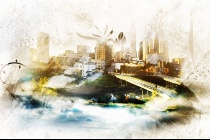Social media Photoshop Tutorials
How To Create A Grungy And “Sticky” Icon With Photoshop
This tutorial will teach you how to create a grungy icon and save it as a transparent png file. You can see the final result below and, as usual, you can also download the PSD source file. ... Read More
Create a Nature Inspired WordPress Layout
In this Photoshop tutorial I will show you how to create a nature inspired WordPress layout. We are going to use the following resources: * Free Social Media Icons * Function Icon Set * Nature photos: 1 | 2 | 3 I would like to thank Gin-n-Juice, Philipp Klinger and Paulo BrandĂŁo for taking those beautiful nature shots. Now let’s ge ... Read More
Create a Mixed Media Masterpiece in Photoshop
The concept for the piece called 'Night Cereus' was actually based upon a dream I had one night. There was a large pod like plant at the bottom of my garden one night. When I approached it, a man grew out of it. He had long hair and a beard and was very spiritual, like a Buddhist monk or an angel. It was such a vivid dream because I can remember th ... Read More
Create a Mixed Media Style Design In Photoshop
Learn how to create this creative mixed-media composition in Photoshop! You will learn how to combine different graphic elements with extensive use of layer masks. This is a great tutorial for designers who want to experiment with a more modern approach to digital collages.
... Read MoreCreate a Fashion Mixed Media Portrait in Photoshop
In this tutorial I'll show you how to create a fashion mixed media artwork. You'll learn how to work with abstract elements, create patterns and play with shapes and colors.
... Read MoreCreate a Realistic Weedy Text Effect in Photoshop
In this tutorial, I will take you through the steps I used to create a weedy text effect in Photoshop. This is a very simple tutorial, yet the effect is surprising and realistic. The techniques used in this tutorial include some layer blending sytle options, some filters, and a little bit of image adjustments. It’s suitable for both beginners and intermed ... Read More
Glowing Orb With Dial
In this Photoshop tutorial we’ll be experimenting with layers and styles to create a cool glowing orb and dial effect. This tutorial is written with an intermediate to advanced user in mind but I think anyone who knows their way around Photoshop shouldn’t have a problem reproducing this effect. ... Read More
Create a Realistic Space Scene from Scratch with Photoshop
In this intermediate-to-advanced-level design tutorial, we are going to create a stunning space scene that has realistic-looking planets, stars, and lighting effects using a few innovative Photoshop techniques and some textures. ... Read More
Manipulate Smoke to Create Hyper-Real Images
Learn to apply the Warp Tool effectively and a few other tricks to make smoke look like a skull. This technique has a variety of outcomes and works well with water, clouds and a whole bunch of other stuff. This is probably more for intermediate users, as I guide you through the process well, but not every Warp Grid point handle move. Let's get started! ... Read More
Design an Awesome Watercolour Style “City on Cloud” Artwork in Photoshop
In this tutorial, I will show the steps I took to create this really cool, watercolour style “City on Cloud” Artwork in Photoshop. I was experimenting the new brushsets and textures I downloaded today and thought I could combine them together and see what result they can bring :) Along the way, we will be using a lot of photo manipulation techniques such ... Read More
Create a Realistic Grunge Peeling Sticker in Photoshop
Since the popularity of the “Web 2.0ish” kind of look has risen, the glossy peeling sticker effect has become a trend in web design along with reflections, gradients, large typefaces, just to name a few. In this Photoshop tutorial, I will be showing you how to create the exact opposite of that – creating a grunge peeling sticker effect in Photoshop. In this ... Read More
Master Custom Brushes
If you’re not using custom Photoshop brushes already, then you’re missing out on one of Photoshop’s most useful features: used well, they will bring flair and individuality to your designs – as well as saving you a lot of time. In this masterclass, Craig Shields shows how you can move away from the screen and create your brushes from scratch in some decid ... Read More
Create a New Retro Text Effect in Photoshop
Faking aged, printed media has been massive since the ‘grunge’ style first became mainstream years ago. Textured work with a vintage feel is still very popular, but more recently it’s the ‘new retro’ style that’s captured the imagination. The general idea is to create a vision of the future… from the past. This effect is good for all sorts of projects, flyer ... Read More
How to Make a Highly-Textured Site Layout in Photoshop
In this tutorial, we'll create a textured site layout by layering multiple images. Creating highly-textured web design layouts is easier than you may think. You can learn to build image intensive designs rapidly. For intermediate Photoshop designers creating this design will take less than an hour, and you'll learn some professional tips along the ... Read More
Create Awesome Abstract Text Effect with Brush Dynamics and Filters in Photoshop
In this tutorial, I will show you the steps I took to create this really great-looking, abstract style text effect by using custom brushset (which we will be making one of our own) with dynamics, plus adding artistic effect with Photoshop filters. Have a try! This is an intermediate level tutorial so some steps can be a bit tricky :) ... Read More
Create Grungy Style Artwork, Mixing with Great Lighting and Shattered Effect in Photoshop
In this tutorial, I will show you the steps I took to create this Grungy Style Artwork, Mixing with Great Lighting and Shattered Effect in Photoshop. This is an intermediate level tutorial and some steps can be tricky, but why not just have a try :) Along the way, we will cover creating shattered/disintegration effect, lighting effect, how to generate mor ... Read More
Design a Surreal “Departing” Jump Scene with Cloud Warping in Photoshop
In this tutorial, I will show you the steps I took to create this surreal “Departing” Jump Scene with Cloud Warping in Photoshop. This is an intermediate tutorial so some steps can be tricky, but why not have a try! Along the way, you will learn how to bring out extra details from your photo via a few simple tweaks, plus how to warp the cloud generated by ... Read More
Quick and Effective Planet, Star and Meteor Impact Creation in Photoshop
In this tutorial, I will show you how to make planet, star and meteor impact in Photoshop in a quick and effective manner. This is intermediate level tutorial so some steps can be a little tricky, but why not have a try :) ... Read More
Create an Awesome 3D Text Effect with Abstract Brush Decoration in Photoshop
In the tutorial, I will show you the processes I used to Create an Awesome 3D Text Effect with Abstract Brush Decoration in Photoshop. This is an intermediate tutorial so some steps can be tricky, but why not have a try :) ... Read More
Utilise Custom Shapes and Texture to add Extra Flavour to Your Design in Photoshop
In this tutorial, I will show you the steps I took to create this Awesome Freestyle Artwork via Mixing Shapes and Dirt Texture in Photoshop. This is an intermediate level tutorial and some steps can be tricky, but why not have a go :) ? Alogn the way, I will show some retouch techniques, the use custom brush and the make of some nice abstract lines and sh ... Read More