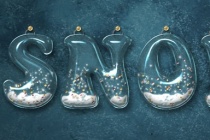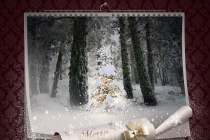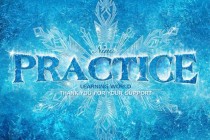Snow Photoshop Tutorials
Add Falling Snow To A Winter Photo
In this Photoshop photo effects tutorial, we'll learn how to easily add realistic falling snow to a winter photo. Call me crazy, but I love winter. Sure, it's not always easy to drive in, and scrapping ice off the car windshield is never fun. But to me, there's nothing better than waking up to a fresh blanket of snow covering the city, or h ... Read More
Glossy Snow Globe Text Effect
Create a snow globe inspired text effect, using a couple of brushes and layer styles. ... Read More
Create a Fictional Arctic Snow Frog in Photoshop
Photoshop is a great tool to create scenarios that can't or don't exist in real life. In today's tutorial, we will combine several stock images and effects to create a fictional arctic snow frog in Photoshop. As you can see, some of his unfortunate friends are frozen into the ice behind him and his meal is frozen just out of reach. Let's ... Read More
Create a High Flying Snowboard Illustration
We all know the typical "flying snowboarder through the air" photo. Add a lens flare, and you've got it made! In this tutorial we're giving the ol' concept a spin by using wavy lines that suggest motion and paint splatters for snow. Let's get to it! ... Read More
Design a Snowy Rock Text Effect in Photoshop
In this tutorial, I will demonstrate the processes I used to design this snowy rock text effect in Photoshop. The inspiration of this design came from a snowy mountain photo I saw the other day, and I thought I could create a similar text effect which might look interesting! Along the way, we will use various layer blending options, some selection techniq ... Read More
How to Create a Cold Snowy Winter Scene in Photoshop
As we're approaching the end of the hottest summer and worst drought in recorded history here in Texas, I decided a nice cold winter scene tutorial was in order. In this tutorial Im going to walk you through my process and the techniques I used to create this nice cold winter portrait. ... Read More
Snowy Festive Text Effect
Create a snowy text effect, with dazzling tinsels and shiny stars, using layer styles and brush settings.
... Read MoreFairy Christmas night
In this tutorial, you'll learn how a Christmas photo manipulation can be designed with Photoshop. You will learn, how to create falling snow effect, draw snowflakes, customize brushes etc. ... Read More
Christmas Night. Magic scene with flying Santa
In this Photoshop tutorial, it is going to present you how to create a nice and magic Christmas Night scene with flying Santa. Merry Christmas and Happy new year! ... Read More
The Film Frozen's Poster Effect Production
A poster of the Disney 3D film Frozen creates a great effect, so that I will copy it to share with everyone.
... Read MoreCreate a Vivid Winter Aurora Landscape
In this tutorial I'll show you how to create a winter night landscape featuring a northern sky. You will learn how to combine different stocks together and blend them correctly to make a cohesive scene. You'll also learn how to create lighting effect, work with group and more.
... Read MoreCount the sheep and have a Christmas dream
Learn how to create magic photo manipulation with big curly cloud, the crescent above the winter landscape and Christmas trees.
... Read MoreFantasy light effects in Photoshop
Fantasy art scenes are usually handled with a liberal sprinkling of Photoshop plug-in fairy dust but you don't have to slavishly follow that route. By creating your own brushes in Adobe Illustrator, and using scanned elements with Photoshop, it's a simple process to create otherworldly scenes that are alive with glow effects and shafts of ... Read More