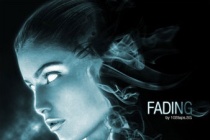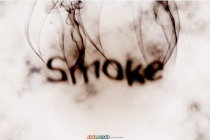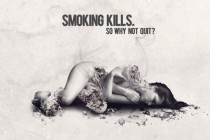Smoke Photoshop Tutorials
Creating a Smoke Fading Effect
This tutorial shows how you can create those kind of smoke fading effects that we often get to see in science-fiction movies. ... Read More
Manipulate Smoke to Create Hyper-Real Images
Learn to apply the Warp Tool effectively and a few other tricks to make smoke look like a skull. This technique has a variety of outcomes and works well with water, clouds and a whole bunch of other stuff. This is probably more for intermediate users, as I guide you through the process well, but not every Warp Grid point handle move. Let's get started! ... Read More
Create this Amazing Fashion Photo Manipulation with Abstract Smoke and Light Effects
In this Photoshop tutorial, you will learn how to integrate a model in dark environment and apply abstract lights effects over the scene. Basically we're going to create some nice sparkly effects and connect them with a certain model, mixing up everything with a nice suitable background.
... Read MoreHow to Create Custom Smoke Brushes in Adobe Photoshop
Smoke trails are elegant, beautiful, and amazing to watch. Thin wisps of smoke dancing through the air reveal just how fluid our atmosphere really is. The effect is deceptively simple, and the dynamics of it are dizzyingly complex. Recreating believable smoke in a digital environment is no easy task. However, capturing the practical effect is a much ... Read More
Smoke Type in Photoshop in 10 Steps
Last week I decided to upgrade to the new Adobe CS4 apps, as usual I did my backups and of course I forgot very important things, such as my Photoshop Brushes and Patterns. I hate when that happens, but it does happen all the time. So I had to look for my brushes and I found some really cool new ones and decided to play a bit with them and with the new Phot ... Read More
Create Smokey Typography in 12 Steps
Learn how to create cool smokey typography in 12 simple steps. ... Read More
How to create amazing light effects in Photoshop
This tutorial will teach you how to easily create light effects in Photoshop. We will play with blending modes, adjustments layers and brushes. We will use smoke brushes, but I recommend you to experiment with any kind of brush set. Remember that the key to obtain the best result with this technique is to create at first a dark background, then introduce the ... Read More
Creating a Surreal Smoking Bird Composition in Photoshop
In this Photoshop tutorial, we will be making a monochromatic scene with the subject being a bird in flight with smoke surrounding its body. We will be using a high contrast stock image that we will manipulate and combine with smoke brushes. ... Read More
Abstract Photo Manipulation in Photoshop CS 6
The new promotional images for Photoshop CS6 are really amazing, they were created by Alberto Seveso, an incredible digital artist from Italy. Seveso has been pushing the limits of creativity and the use of Photoshop for a long time and we are great admirer of his work. Intrigued with artworks we decided to create something inspired by his work. It& ... Read More
How to Create an Anti-Smoking Ad Concept with Photoshop
Today we will create a really cool anti-smoking concept design in Photoshop using only a few stock photo and some creative outside-the-box thinking. We will go through some interesting techniques you will definitely find useful, as well as some composition ideas. Following this tutorial will not only learn how, but also why a specific command or set ... Read More
Create a Fiery Face Explosion
Learn how to manipulate images of flame and smoke to create a glowing, intense facial explosion effect. ... Read More
Turn a Flawless Blonde Beauty Into a Sword-Wielding Fantasy Action Hero
In todays tutorial we are going to turn a flawless blonde beauty into a sword-wielding survival huntress. To do this we are going to make her skin sweaty and dirty, her dress stained and torn, well add blood stains to the sword, manipulate her hair, and create a post-apocalyptic background full of smoke and fire effects. Its gonna be a gas! ... Read More