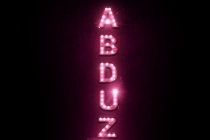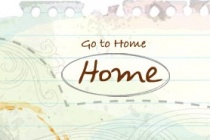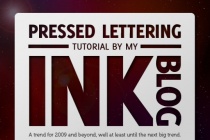Sign Photoshop Tutorials
Easy Casino Style Sign in Photoshop
A few weeks ago while walking on the streets of NYC, I saw this big billboard of a movie called Burlesque (http://www.imdb.com/title/tt1126591/). What really caught my attention was the effect applied in the text, sort of those old signage that casinos used to have. I loved that effect and thought it would be a good exercise trying to do that in Photoshop. ... Read More
Create a 3D Neon Night Club Sign in Photoshop CS6 Extended
Learning Photoshop's 3D capabilities can be a daunting process. However, you could say the same for the first time you learned masking, or the adjustments panel. Mastering 3D work can add a whole new depth (excuse the pun!) to your design work. Particularly 3D typography can be an awesome final touch for anything from web design to print design ... Read More
Trendy Geometric Lines Design Tutorial
Starting with the design application of Adobe Illustrator create a group of vector based geometric lines at dynamic 45 degree angles, then follow the walkthrough to rough them up with brush textures in Adobe Photoshop resulting in a cool and trendy design style. ... Read More
Creating an Abstract 3D Design
Abstract 3D objects is something that we are seeing more and more in graphic design so I thought it would be good to learn how to create a cool looking design using an abstract render and let you see how simple it is to create a full piece of art in this way. Ill be using lots of simple techniques so anyone should be able to follow it. ... Read More
How to Create a Grunge Web Design in Photoshop
Photoshop is often the right tool for web design, especially if you're creating a design using numerous images and brush effects. In this tutorial, I'll show you how to create a complete grunge home page design. We'll design the header, sidebar, body, footer, and style everything to work together in a heavily textured and worn design. ... Read More
Design Watercolor Effect Menu
This is a two-part tutorial on how to create an artistic and un-typical CSS list menu as seen on Web Designer Wall. In the first part (this article), I will show you how to design a watercolor effect menu in Photoshop. Then in next tutorial, I will show you how to slice the menu and code in CSS. If you need some inspiration on creating an artistic menu, visi ... Read More
Design a unique header for your website with Photoshop
In this photoshop tutorial, you will learn about some great techniques about making header, buttons and some more web graphics. easy to follow tutorial with a lot of images! ... Read More
Design Studio Header
In this tutorial you will learn how to create a design studio header for your website. If you have any questions about this tutorial be sure to ask in the comments. Also, remember with all the tutorials, the psd is available for download. ... Read More
Design a Shiny Bass Guitar Illustration Using Photoshop
In this tutorial, we're going to draw a detailed bass guitar illustration. I'll show you how to create all the shapes and connect them to make this quality bass. It's a pretty long and time-consuming tutorial, though I've streamlined the descriptions as much as possible. So let's get started! ... Read More
Design a Detailed Compass Icon in Photoshop
Another drawing tutorial for icon lovers in which we'll be illustrating a metallic compass. We'll be controlling shadow and reflection to add realism to the illustration. As with any icon design, it's a combination of the overall design and subtle details that gives quality results. ... Read More
Creative Design Layout Tutorial
Hi there, in this tutorial il learn you how to create a creative design layout and il be writing a follow up tutorial shortly after expaining step-by-step on how to code it using dreamweaver. ... Read More
Photoshop Paper Texture from Scratch then Create a Grungy Web Design with it!
This year has seen a big increase in grungey / textured / hand-drawn styled website designs. By nature I tend to design a cleaner look myself, but I thought I'd try my hand at grunge today and write up a tutorial on creating a simple paper texture from scratch in Photoshop then marrying it with a web layout to create a neat design. Then later this we ... Read More
Website Gallery Layout Design
n this tutorial you will learn how to make a layout for a css website gallery using Photoshop. If you have any questions about this tutorial be sure to ask in the comments. Also, remember with all the tutorials, the psd is available for download. ... Read More
Design an Epic Fantasy Scene with Photoshop
In this tutorial we are going to create a photo manipulation inspired by Valhalla, one of Mariusz Karasiewicz`s works. He is an amazing artist and his work is absolutly stunning. I want to thank him for allowing me to write this tutorial. ... Read More
Design a Stunning Sneaker Advert
Learn how to design a stunning sneaker advert, using a variety of lighting effects. ... Read More
Sweet Radio Station Advert Design
My first tutorial in a little while, so please bear with me! In this tutorial well be using Adobe Illustrator and Photoshop (versions CS3) to create/design a beautiful radio station advertisement. Well just be using Illustrator to design a few simple elements, so if you dont have it or dont know how to use it, you can easily download some cool design ... Read More
Design an Elegant Abstract Site Header Image in Photoshop
In this tutorial, I will show you the processes I used to design this really cool, abstract style site header image in Photoshop, similar to the one I currently have on psdvault.com. Personally I can see an increasing trend of having a big and eye-catching header image for website/blogs, especially since broadband has become a commodity amongst the majori ... Read More
Create a Sleek Pressed Letter Design
Pressed lettering is showing up more and more these days in web design. Like any other trend, you have to be careful not to over use it. Already you can recognize those people that are doing it well and those that are not. Recently, I read a post at Smashing Magazine that highlighted pressed lettering as one of the Web Design Trends for 2009. All this got ... Read More
Design a Stylish Fashion Advert
This tutorial teaches you how to take an ordinary photo and turn it into a stylish fashion advert. ... Read More
Watercolored Design Studio Blog Layout
In this tutorial you will learn how to make a clean and simple watercolor design studio layout for a blog. If you have any questions about this tutorial be sure to ask in the comments. Also, remember with all the tutorials, the psd is available for download. ... Read More