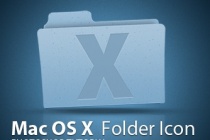Shape Photoshop Tutorials
Create Awesome Abstract Nebula Circle Shape in Photoshop
In this tutorial, I will show the steps I took to create this Create Awesome Abstract Nebula Circle Shape in Photoshop. This is an intermediate level tutorial so some steps can be a little tricky for beginners, but why not have a try! Along the way, I will show you how you can combine the liquify filter with nebula texture and cloud to render some very in ... Read More
Design an Awesome Geometric Shaped Typography with Grungy Background in Photoshop
In this tutorial, I will show the processes involved in designing and creating this really cool, Geometric Shaped Typography with Grungy Background in Photoshop. This is a simple tutorial yet the effect looks awesome, have a try! Along the way, I will also give you some tricks that you can use for creating awesome lighting and smoky effect to spice up you ... Read More
Design a Colorful Illustration Using Patterns and Shapes
A good friend and amazing artist Bram Vanhaeren and I decided to collaborate on an illustration to then create a tutorial for all the readers at Psdtuts+. We came up with a cool illustration that incorporates patterns, coloring, as well as 3D shapes. The most important thing about this is that it is all extremely simple to create so it shouldn't be that ... Read More
Combine 3D Shapes and Vectors for a Dynamic Composition
The ability for a designer to be multidisciplinary is one of the most important abilities that a designer can develop as a part of his or her skill repertoire. Whether its today, or a few months down the road, most designers will encounter a situation where they must be able to work with 3D, vector graphics and raster graphics seamlessly, in order to achie ... Read More
Utilise Custom Shapes and Texture to add Extra Flavour to Your Design in Photoshop
In this tutorial, I will show you the steps I took to create this Awesome Freestyle Artwork via Mixing Shapes and Dirt Texture in Photoshop. This is an intermediate level tutorial and some steps can be tricky, but why not have a go :) ? Alogn the way, I will show some retouch techniques, the use custom brush and the make of some nice abstract lines and sh ... Read More
How to create nice abstract artwork via custom shapes and brushes in Photoshop CS5
In this tutorial, I will show you the steps I took to create this nice abstract artwork via custom shapes and brushes in Photoshop CS5. Layered PSD file included. Lets get started! ... Read More
Create a Beautiful Fan Surrounded by Magic Shapes, Runes and Plants
In this photoshop tutorial I am going to show you all steps taken to turn a pair of wooden mallets into a gorgeous looking fan surrounded by magic shapes, runes and plants. To achieve the final result we shall practice and apply lots of transformations, Displacement Map, layer styles, actions and also dry brush smudge used to make amazing scattered effects ... Read More
How to stylise model shoot using colourful shapes in Photoshop
In this tutorial, I will show you the steps I took to stylise model shoot using colourful shapes in Photoshop CS5. We will use advanced compositing techniques, layer masking and custom brushes to get an eye-catching poster. ... Read More
Creating a Letterpress Effect Using Text and Shapes
In this tutorial you will learn how to add the letterpress effect that many posh and specialized prints have. This involved adding specific blending options to text and shapes, plus some creative use of brushes and textures. While it sounds simple, there are some special moves here that might be a bit confusing for beginners.
... Read MoreStylise photos using colourful shapes
Mart Biemans' artwork Feel It combines a neon-infused colour scheme with dynamic triangles and other shapes to achieve its eye-catching quality. Here, Mart explains the techniques he used to create this image for the online art collective slashTHREE. You'll learn how to build up the image by tracing the photo and creating the shapes, then ... Read More
Create A Wallpaper With Beauty Models And Abstract Elements
In this article I will show you how to create simple and nice looking abstract artworks using a model, some abstract elements and your own created objects. You will learn how to use blend modes to create nice light effects and how to create abstract shapes and backgrounds.
... Read MoreBeautiful Lady With Flowing Light Effects
This is a 1 hour video tutorial where I will try to show you a few techniques I use to create light effects and abstract shapes usign the Warp Tool and other filters.
... Read MoreText In Stitches
Ive had quite a few emails since posting the Copper Rivet tutorial asking how I created the stitched text in my final image. So in this Photoshop tutorial Ill show you how to convert text to a path and how to stitch that path using a custom brush set. Over the years as a graphic designer Ive accumulated a wealth of custom brushes, shapes and actions th ... Read More
Installing And Managing Brushes & Other Presets
I've had a few noobs ask about installing Brushes, Shapes in Photoshop, so in this tutorial I'll demonstrate how to install new Photoshop Brushes and also discuss a few techniques that will help you keep your additions organized and safe. ... Read More
Design a Shiny Bass Guitar Illustration Using Photoshop
In this tutorial, we're going to draw a detailed bass guitar illustration. I'll show you how to create all the shapes and connect them to make this quality bass. It's a pretty long and time-consuming tutorial, though I've streamlined the descriptions as much as possible. So let's get started! ... Read More
How to Make a Creative Blog Layout
In this tutorial, we'll make a creative blog layout using mostly simple shapes, a few brush techniques, some images, and a dose of Photoshop ingenuity. Creating web design layouts is easier than you may think. You can learn to build attractive designs rapidly. Creating this design will take less than two hours and you'll learn some professional tip ... Read More
How to Create an Ice Text Effect with Photoshop
In this tutorial, you'll learn how to create an ice effect completely from scratch using special Photoshop Brushes. Some time ago playing with Photoshop and trying to make an ice effect I discovered that "dead trees" can simulate very well the ice's "veins" giving a cool feeling to an image. I'm not going for realism here, ... Read More
Design the Mac OS X Leopard Folder
Learn how to create the popular Mac OS X Leopard Folder icon using Photoshop in just Ten Easy steps. Comes with a PSD, useful brushes and custom shapes! ... Read More
Tutorial: Create A Retro Cosmic Design in Photoshop
This tutorial will teach you how to recreate the Retro Cosmic designs made popular by James White of Signalnoise. All you need is a copy of Photoshop and some time on your hands. In this particular example were going to create a retro cosmic rainbow but the techniques explained can be used in combination with any shape and colour. ... Read More
Abstract Glowing Background
Following this tutorial, you will learn how to draw different shapes, apply gradient, blend different shapes in the background, and more all to create an abstract glowing background. So, lets start! ... Read More