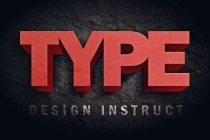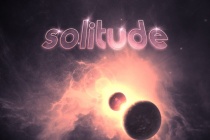Scene Photoshop Tutorials
Design an Epic Fantasy Scene with Photoshop
In this tutorial we are going to create a photo manipulation inspired by Valhalla, one of Mariusz Karasiewicz`s works. He is an amazing artist and his work is absolutly stunning. I want to thank him for allowing me to write this tutorial. ... Read More
Making of a Forest Magical Scene
This tutorial will demonstrate how to create a forest scene by manipulating several stock images and using various Photoshop adjustment layers to enhance the overall with a magical feel. ... Read More
Design an Awesome Space Dancer Scene with Nebula Texture in Photoshop
In this tutorial, I will show you the processes I used to design this awesome space dancer scene with Nebula Texture in Photoshop. The inspiration of the tutorial in fact came from the latest Prince of Persia game cover (and yes, I do love this game very much!) Together we will be using image adjustment options, layer blending, masking and filter effect ... Read More
Create a Realistic Space Scene from Scratch with Photoshop
In this intermediate-to-advanced-level design tutorial, we are going to create a stunning space scene that has realistic-looking planets, stars, and lighting effects using a few innovative Photoshop techniques and some textures. ... Read More
Design A Surreal, Ancient Fantasy Scene In Photoshop
In this tutorial, I will show you the steps I took to create this Surreal, Ancient Fantasy Scene in Photoshop. We will take several real world objects and seamlessly blend them together to form this artwork. We will also use a number of Photoshop brushes to spice up the effect. Together we will explore the power of Photoshop image adjustment options, filter ... Read More
How to create an energy sci-fi scene in Photoshop
Today we will use Photoshop to combine 3D renders with stock images and light effects. The creative process is not so easy to be turned into a tutorial, so I wont go into details. This is an unconventional Photoshop tutorial because it is focused more on the process rather then the technique. ... Read More
Design a Surreal Departing Jump Scene with Cloud Warping in Photoshop
In this tutorial, I will show you the steps I took to create this surreal Departing Jump Scene with Cloud Warping in Photoshop. This is an intermediate tutorial so some steps can be tricky, but why not have a try! Along the way, you will learn how to bring out extra details from your photo via a few simple tweaks, plus how to warp the cloud generated by ... Read More
Create a fantasy-horror scene in Photoshop
Today Ill drive you through the process of making a fantasy horror scene in Photoshop. We will use some of our grunge textures to realize the background scene, several Photoshop filters to create light effects and we will turn the picture of an innocent child into a diabolic character. ... Read More
Simple Underwater Scene in Photoshop
A few weeks ago I received an email from a reader asking me if I could write a tutorial showing an underwater scene. I have written some tutorials on this subject like the 3D type made out of water or the underwater scene for Digital Arts in 2008. However I was watching TV this weekend when I started to watch I, Robot. The opening titles of that movie is awe ... Read More
Create a Cosmic-Inspired Dreamy Scene in Photoshop
In todays tutorial we will demonstrate how to use stock photography, 3d elements, and various techniques to create a cosmic-inspired dreamy scene in Photoshop. Lets get started! ... Read More
Create a Dark Grunge 3D Text Scene in Photoshop
In this Photoshop tutorial, you are going to learn how to create some 3D text using only Photoshop. The mood we will strive to incorporate in our piece is dark and grungy. We are going to use consistent lighting, layer styles to create shadows for our type, Photoshop filters, and more. We will finish off our scene by adding a dark textured background that se ... Read More
Design a Skin-Textured Typography Scene in Photoshop
In this tutorial, Ill show you how to create a 3D-looking textured text effect in Photoshop without the need for any 3D tools or applications. All we need to be able to create our text effect is a good idea of perspective so that we can modify light distribution with the help of color correction tools (Burn Tool and Dodge Tool). The techniques and concepts ... Read More
How to Create a Cold Snowy Winter Scene in Photoshop
As we're approaching the end of the hottest summer and worst drought in recorded history here in Texas, I decided a nice cold winter scene tutorial was in order. In this tutorial Im going to walk you through my process and the techniques I used to create this nice cold winter portrait. ... Read More
Creating an Abstract Ecology Scene with 3D Render
I came across one of the most beautiful 3D renders from Futurology on DeviantArt and realized I must create something with it. This is a walk-through of how I made the New Life artwork. It is a simple and short tutorial that focus on the basic Photoshop tools. ... Read More
Creating a Cloudy Dream Scene in Photoshop
Sometimes real life can be boring so artists extend their imaginations and designs to extreme limits through dream scenes, fictional world, or surrealistic images. Today weâll be creating a cloudy dream scene using Photoshopâs different tools and techniques. ... Read More
Create A Speeding Car Scene With Light Effects In Photoshop
Today we will be creating a composition that blends together various stock images to create a cohesive scene. In addition, we will be using some cool Photoshop tricks to add light effects to the design. Many of these techniques can be applied to your own unique designs so let's get started! ... Read More
Create a Thrilling Scene Using Cosmic Elements in Photoshop
For this post I prepared a very SF, apocalyptic but still pretty nice tutorial. Using the combination of retro colors, some realistic elements ( Pyramids, Planets, Aurora Borealis ) plus a feeling of emptiness and solitude, I tried to present a futuristic and fantastic image of cosmic proportion. I did my best to get you through all the steps of this tutoria ... Read More
Make a Colorful Retro-themed Space Scene in Photoshop
In this Photoshop tutorial, we will create a retro-themed scene that utilizes different lighting effects and arrangements. We will discuss how to create various lighting effects, different techniques to gain depth, ways of putting together a composition, a cool "RGB split" effect and much, much more. ... Read More
Create a Cinematic Aerial Scene in Photoshop
In this this tutorial we will create a cinematic aerial scene in Photoshop. The idea behind this was to create a dramatic scene that looked like it was from a movie ... Read More
Create a Beautiful Under Water Scene in Photoshop CS5
In today's quick tip tutorial, I will show you how to create a beautiful under water scene using brushes and custom shapes in Adobe Photoshop CS5. Layered PSD file included. ... Read More