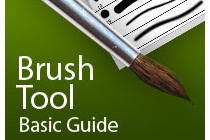Rope Photoshop Tutorials
Bright Rope Light Text Effect
Create a bright sparkling rope light inspired text effect.
... Read MoreCarbon Fiber Layout
It’s about time I write a web layout tutorial so here it is, you’ll learn how to make this sleek layout with a carbon fiber background that would look great as a landing page for a website. Most of the techniques are quite simple; I’ll be covering things like creating and using patterns, using layer styles to match CSS properties and also a few layer masks. ... Read More
How To Create the Photo Manipulation “Brightness Tomorrows”
In this tutorial, I'll show you how to create a futuristic looking photo manipulation using some special tools, such as the Background Eraser Tool and how to blend pictures properly using Match Color Adjustments and Lighting Effects. So let's start! ... Read More
Photoshop’s Brush Tool – Basic Guide
This time I've got for you a really basic guide, which is useful for beginners and people interested in learning a little bit more deeply the power of Photoshop's Brush Tool. Every single Photoshop user has dealt with the brush tool at least once, but not everyone knows how to explode its full potential. In this guide, you'll learn how to u ... Read More
Achieve Brilliant Lighting Effects in Photoshop
Lighting effects can make or break any digital artwork. When done properly, lighting can add visual impact, draw the viewer's eye, convey depth and emotion, and tie together all the elements of the piece for a quality finished result. However, achieving brilliant lighting is not always an easy task, particularly for newer digital artists. Perfecting ... Read More
Rounded: Create A Detailed Solid Dark Layout In Photoshop
A few techniques discussed in this tutorial include the use of proper spacing, typography, and colors. ... Read More
Paint with fire
In this tutorial, we're going to take a simple model shot and transform it into a spitting, crackling beacon of fire. Using some of the most common Photoshop tools (like Smudge, Dodge and Burn) Neville D'souza shows how to create a complicated artwork without relying on third-party plug-ins. This lesson will also give you good practice wit ... Read More
Designing a Retro Flyer with Photoshop
Creating retro designs is pretty easy when you're using Adobe Photoshop. Here, you will learn how to do this yourself based on a primary image. We will start with setting up a proper print-ready design then proceed to image processing and finish with the right design details for our flyer.
... Read MoreSpaghetti Text Effect
Learn how to create realistic pasta, noodles or spaghetti effect using Mixer Brush Tool. This pretty simple technique may help you to create different tubes, pipes, cords, ropes effects without using 3D software.
... Read More