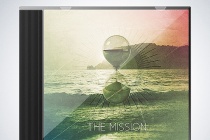Rock Photoshop Tutorials
Paint Stone and Rock In Photoshop
Painting or drawing Stone and Rock in photoshop can seem difficult. But in reality its not that hard. We are going to show you how you too can draw realistic stone and rock in photoshop using just a couple of techniques. With a little bit of practice you will master this art form. ... Read More
Design a Snowy Rock Text Effect in Photoshop
In this tutorial, I will demonstrate the processes I used to design this snowy rock text effect in Photoshop. The inspiration of this design came from a snowy mountain photo I saw the other day, and I thought I could create a similar text effect which might look interesting! Along the way, we will use various layer blending options, some selection techniq ... Read More
Design an Indie Rock cd cover in Photoshop
Today I'm going to explain how to realize a retro cd cover in Photoshop. We will photo-manipulate a sunset scene, then we will combine other elements like textures and vector resources to finalize the composition. ... Read More
Create a Unique Rock Text with Space Background in Photoshop
In this Photoshop tutorial, I will show you the steps I took to Create this Unique Rock Text with Space Background in Photoshop. I will show you an interesting way to place the rocks and join them together with simple line-drawing techniques. This is a beginner to intermediate level tutorial, have a try! Note: The Photoshop tutorial is done in CS6 . ... Read More
Lady Rocker Wallpaper
In this tutorial, we'll making an photo effects inspired by rock n roll music called "Red Lady Rocker". Some tricks you going to learn is about tricky hair selection, creating and using custom brush, creating pattern, using layer blend mode and layers style for eye candy result and many more! ... Read More
Use Photoshop to draw the small cute rockets
This is a basic tutorial and I will draw a cute rocket for all of you. The method I used is summarized in ordinary and I hope that I can share some experience to each of you and especially can offer some help for the beginners.
... Read MoreLearn How to Illustrate a Realistic Rocketship in Photoshop
In this tutorial, we will create a retro styled rocket in Photoshop. We will explore the importance of details in creating a complex illustration, as well as how to create realistic surfaces.
... Read MoreDesign "Lady Holding a Fire Orb" Photo Manipulation in Photoshop
In this tutorial, I will show you the steps to "Lady Holding a Fire Orb" Photo Manipulation in Photoshop. We will mainly explore some interesting methods of applying texture, selection techniques, as well as layer blending options. This is an intermediate level tutorial so some steps can be tricky, but why not have a try!
... Read MorePS Advanced Composition Tutorial
Whoa 45 mins I know I know its a bit on the lengthy side but its jam packed full of photoshop goodness. And if you consider you can be rocking like the pros and design this yourself in under an hour its time well spent. This tutorial will run through isolating images using masks, brushes, blend modes and plenty more in between. Sorry in advance for the ... Read More
Make an Eagle and Hand-Drawn Composition in Photoshop
In this Photoshop tutorial, we're going create a dynamic and powerful design with an eagle as the centerpiece. We'll use Photoshop to bring together our concept by combining various hand-drawn elements with stock photos. If you're ready to rock, then fire up Photoshop and let's go! ... Read More
Design the Pirates Layout using Photoshop
Watching once again on TV the Pirates of the Caribbean, I got the idea to create a Template around this movie. In this way, I used several pictures able to create a dark theme with help of wood and rock texture. The final result is perfect for a webmaster with a pirate spirit!
... Read MoreCreate a Surreal Magical Power Unleashed Scene in Photoshop
In this tutorial, I will show you the steps I took to Create a Surreal Magical Power Unleashed Scene in Photoshop. This is an intermediate level Photoshop tutorial and some steps can be a bit tricky, but why not have a try!
Along the way, we will render some power/energy lines by manipulating a fire texture, which is unl ... Read More
How To Create An Epic Metallic Band Logo
This tutorial will guide you through techniques in Photoshop that will create an atmospheric, grungy logo, perfect for industrial, rock or metal bands. And the techniques you will learn are applicable to many more subjects, the most obvious ones being movie and game titles.
... Read MoreCreate a Retro 3D Halftone Text Effect in Photoshop
In this tutorial I will show you how to create a 3D Halftone Text Effect in Photoshop that can be used as a cool rock band cover using some cool flash shapes, the Text Tool and a lot of different layer styles.
... Read More