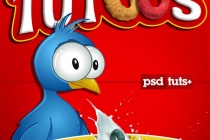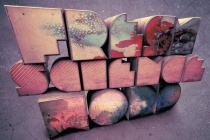Render Photoshop Tutorials
Render a Cereal Box Cover from Scratch Using Photoshops 3D Tools
Hi everyone! This time I've got for you a fun tutorial, we'll create a cereal box design from scratch, using only Photoshop. We will render several fruit flavored cereal loops using the Photoshop's CS4 Extended 3D tools, apply textures to the loops, bump the surfaces and mock-up them into a real 2D image. Are you ready? ... Read More
Creating an Abstract Ecology Scene with 3D Render
I came across one of the most beautiful 3D renders from Futurology on DeviantArt and realized I must create something with it. This is a walk-through of how I made the New Life artwork. It is a simple and short tutorial that focus on the basic Photoshop tools. ... Read More
Creating an Abstract 3D Design
Abstract 3D objects is something that we are seeing more and more in graphic design so I thought it would be good to learn how to create a cool looking design using an abstract render and let you see how simple it is to create a full piece of art in this way. Ill be using lots of simple techniques so anyone should be able to follow it. ... Read More
The new way to create 3D text
3D text needs the right depth, lighting and texture. Nik Ainley tells you how to do this without re-rendering nightmares. This tutorial explains how to create very simple 3D text that can be generated in minutes in any 3D package or even in 2D software such as Illustrator and give it life in Photoshop. The advantage of using Photoshop is that changes ... Read More
Deep and Moody
Right time to go into Photoshop and create a "simple" moody image using loads of simple effects to create an image with depth and composition. This is simpler than you think but can demand a lot from your system. You will be switching between Illustrator, Photoshop, Painter and throwing a few hand rendered elements in just for good measure so put t ... Read More
How to create an energy sci-fi scene in Photoshop
Today we will use Photoshop to combine 3D renders with stock images and light effects. The creative process is not so easy to be turned into a tutorial, so I wont go into details. This is an unconventional Photoshop tutorial because it is focused more on the process rather then the technique. ... Read More
Modern 3D Text Effect
In this Photoshop tutorial we're going to step outside my usual Photoshop Only philosophy and use the 3D rendering power of Adobe Illustrator to create a cool little 3D text effect. Don't worry noobs, you don't need to know anything about Illustrator, as usual I'll coach you through the whole process. ... Read More
Create Awesome Abstract Nebula Circle Shape in Photoshop
In this tutorial, I will show the steps I took to create this Create Awesome Abstract Nebula Circle Shape in Photoshop. This is an intermediate level tutorial so some steps can be a little tricky for beginners, but why not have a try! Along the way, I will show you how you can combine the liquify filter with nebula texture and cloud to render some very in ... Read More
How to Create an Audi A1 Digital Car Painting in Photoshop
This tutorial describes how to create a photo-realistic rendering of a car, in this case an Audi A1. This tutorial relies heavily on paths and should take about two hours to complete depending on skill level. ... Read More
Create a Surreal Magical Power Unleashed Scene in Photoshop
In this tutorial, I will show you the steps I took to Create a Surreal Magical Power Unleashed Scene in Photoshop. This is an intermediate level Photoshop tutorial and some steps can be a bit tricky, but why not have a try!
Along the way, we will render some power/energy lines by manipulating a fire texture, which is unl ... Read More
Manipulative Human Artwork with Particles and Flying Flower Petals in Photoshop
In this tutorial, I will show you the steps I took to Create this Manipulative Human Artwork with Particles and Flying Flower Petals in Photoshop. We will go through several techniques such as hair drawing, particle rendering from a stock image, and making a custom flower petals brush. This is an intermediate level Photoshop tutorial so some steps c ... Read More
Create 3D Text Surrounded by Flame in Photoshop
In this tutorial, I will show you the steps I took to create 3D text surrounded by flame in Photoshop. We will render a 3D text in Photoshop and combine flame and crack textures with our text. We will use a number of Photoshop techniques such as image adjustments, layer blending modes, various tools and filters. If you use an earlier version of Phot ... Read More
Create amazing geometric illustrations using Photoshop
In this Photoshop tutorial I'm going to show you how you can take any image and use it as the basis for something cleaner and more stripped down. Fully rendered images, with realistic light, shadow and texture, are great and have their place but sometimes it's nice to get back to bare bones and treat an image more as a graphic than anythin ... Read More