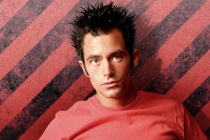Rain Photoshop Tutorials
Water and Rain Effects
In this tutorial I will show you how to create realistic water effects in Photoshop using stock images. You will learn how to make basic retouching on skin and how to paint water and apply textures, create custom rain brushes and a sharpening technique to make awesome high impact effects.
... Read MoreHow to create abstract colorful rainbow background
In this tutorial, youll go through easy steps for creating a nice abstract rainbow background in Photoshop. Well use Photoshops simple shapes, layer styles and gradients to create a colorful background. Lets get started! ... Read More
BrainText Effect
Realistic "Smart Idea" 3D letters. Learn how to create realistic brain text effect. This Adobe Photoshop tutorial will show how to apply gray cells, blood vessel texture and light reflections to the 3D shapes.
... Read MoreLaboratory Glassware Letters. Realistic glass text effect.
Learn how to create realistic glass text effect by using very simple tools and techniques such as layer style effects and blending modes. This Adobe Photoshop tutorial teaches how to apply transparent glossy texture to the letter shape, how to fill out laboratory glassware letter with the realistic liquid, water bubbles and steam. Also you may learn ... Read More
Using Light and Shade to Bring Text to Life
The best book I've ever read on drawing is one called Drawing on the Right Side of the Brain. After reading it, I'm still pretty bad at drawing, but I did learn a lot about light and shade. In this tutorial we are going to take some very basic principles of light and shade to make a rather impressive-looking text effect. ... Read More
Transform Your Doodles
Doodling is an everyday part of life for most creatives its as natural as holding a pen. Whether youre etching out little characters on the back of an envelope while youre on the telephone, or creating a complex masterpiece in the back of a notebook, bus trip by bus trip, its an essential part of developing your own style and honing your imagination an ... Read More
Cool photoshop hair
One thing that bugs me when viewing images either on or off the web, especially in magazines, is the shoddy cutouts around a person. Due to tight time restraints it is much quicker to add a rough trim to a photo with the hopes that people wont be bothered. Well there is a way in Photoshop to quite easily re-create a hair effect after a rough trim, and it ... Read More
Tutorial: Create A Retro Cosmic Design in Photoshop
This tutorial will teach you how to recreate the Retro Cosmic designs made popular by James White of Signalnoise. All you need is a copy of Photoshop and some time on your hands. In this particular example were going to create a retro cosmic rainbow but the techniques explained can be used in combination with any shape and colour. ... Read More
Create Stunning 3D Text in a Grungy Landscape
The more you can learn about blending images and different elements together in Photoshop, the more freedom you will have in creating whatever pops up in your imagination. In this Photoshop tutorial, we are going to go over different digital-image-editing techniques in order to create a beautiful grungy and grainy composition that has 3D text (that we will m ... Read More
Business Man Awesome Black And White Tutorial
In this manipulation tutorial I will show you how to create a cool looking black and white artwork and several other thinks like how to create rainy scene in Photoshop and how to effectively use the Dodge/Burn and lighting effects. ... Read More
Create a Retro-Futuristic Space Poster in Photoshop
I recently watched the movies Alien & Aliens and marvelled at each movie’s cover art, which gave me the inspiration for this tutorial. Both movies have a futuristic theme but this is combined with heavy grain from the outdated print techniques, creating that awesome retro-futuristic style. Follow this step by step Photoshop tutoria ... Read More
How to Make a Split-Flap Text Display in Photoshop
While in the real world split-flap displays are becoming obsolete in favor of digital displays in places like airports, train stations, bus stations, and so forth, they still live on as a symbol of travel. Whether you use them in app interfaces or a vintage-inspired design, I�m sure that you& ... Read More
Halloween Card
Learn how to create "Halloween Card" with the decorative skull, skull brushes, pumpkin brains effect and creepy text
... Read More