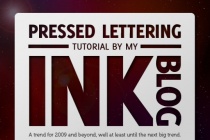Pressed Photoshop Tutorials
Create a Sleek Pressed Letter Design
Pressed lettering is showing up more and more these days in web design. Like any other trend, you have to be careful not to over use it. Already you can recognize those people that are doing it well and those that are not. Recently, I read a post at Smashing Magazine that highlighted pressed lettering as one of the Web Design Trends for 2009. All this got ... Read More
Create a Nature Inspired Painted Background in Photoshop
When I first saw the Viget Inspire Blog, I was very impressed. The background just grabs and pulls the reader right in. After studying it for a while, I still couldnt determine if it was made from an actual painting or if it was all created from scratch in Photoshop. Regardless of how it was created, it makes for a great looking design. In this tutorial, I ... Read More
How to create a simple and elegant text effect
In this tutorial Ill show you how to create an elegant text effect in only 13 steps. We will use Illustrator to realize the outlined text. Then we will play with blending options to create the pressed effect. This style would be perfect for a site tagline or a poster design. ... Read More