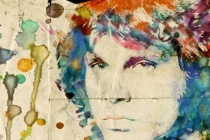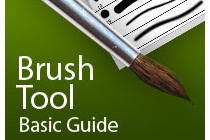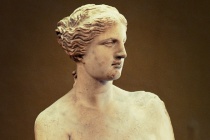Power Photoshop Tutorials
Create a Surreal Magical Power Unleashed Scene in Photoshop
In this tutorial, I will show you the steps I took to Create a Surreal Magical Power Unleashed Scene in Photoshop. This is an intermediate level Photoshop tutorial and some steps can be a bit tricky, but why not have a try!
Along the way, we will render some power/energy lines by manipulating a fire texture, which is unl ... Read More
Create Dark Power Unleashed Surreal Digital Art in Photoshop
In this tutorial, I will show you the processes of creating this "Dark Power Unleashed" Surreal Digital Art in Photoshop. We will start from a simple city image, and combine it with cloud, model and several other objects to form this surreal effect. Have a try! This is an intermediate level tutorial and some steps can be tricky.
... Read MoreCreate a Lost Fantasy Micro World with Powerful Photo Manipulation Techniques in Photoshop
Today we will take a break from the ordinary stuff and go into a fantasy world. Learn how to build up your own micro society using many different pictures and some cool photo manipulation techniques. ... Read More
Making a Color Wizard in Photoshop
his tutorial is maybe another proof that Im a light and color effects freak, I like them very much. So, In this tutorial Ill show you more light and layer styles effects. You dont need any special brushes for this tutorial. Everything is done using a few stock images and a few techniques already used on my previous tutorials. This is an advanced tutori ... Read More
How to Create a Fantasy Photo Manipulation with Fire
Learn, how to make this fantasy, warm photomanipulation from free stock images. You will know, how to combine background in your photomanipulation, then you will make shadows and lights, then you will create special effects like particles or glows.
... Read MoreManipulate a Man Portrait into Dark Wizard in Photoshop
In this tutorial, I will show you the steps I took to manipulate a man portrait into dark wizard in Photoshop. We will use some bare metal texture and fire stock images, plus a number of image adjustment techniques to form this effect. Have a try! This is an intermediate level tutorial so some steps can be challenging.
... Read MoreMake smashing glass effects
Photoshops Glass filter is often overlooked, but when its used creatively, its capable of creating some powerful and impressive visual effects. The Glass filter works by distorting an image using greyscale information, in a similar way to how bump maps in 3D applications work. In this tutorial, Mark Mayers reveals how to create a realistic shattering g ... Read More
How to Create A Swanky Coffee Table Icon in Photoshop
What would your icon collection be without a swanky piece of contemporary furniture? In this simple, yet effective tutorial we will learn to incorporate the power of subtlety into icon design. We'll be creating an icon similar to the design of Isamu Noguchi's 1944 classic coffee table. Let's get started! ... Read More
Swirl Girl in Photoshop
In this tutorial, it will show ways to create swirls, and by mixing them you will learn some very powerful techniques that will allow you to easily make tons of different styles of swirls. The tutorial is all about combination. Nice to have a try! ... Read More
Creating an Abstract Watercolor Wallpaper
There are plenty of ways to create a Watercolor Effect in Photoshop. Some are very cheesy and you can easily tell that a simple filter has been used. In this tutorial, we will be using Layer Masking. It is one of the most fascinating and powerful Photoshop method, to use layer masks in your designs. ... Read More
Design A Surreal, Ancient Fantasy Scene In Photoshop
In this tutorial, I will show you the steps I took to create this Surreal, Ancient Fantasy Scene in Photoshop. We will take several real world objects and seamlessly blend them together to form this artwork. We will also use a number of Photoshop brushes to spice up the effect. Together we will explore the power of Photoshop image adjustment options, filter ... Read More
Photoshops Brush Tool Basic Guide
This time I've got for you a really basic guide, which is useful for beginners and people interested in learning a little bit more deeply the power of Photoshop's Brush Tool. Every single Photoshop user has dealt with the brush tool at least once, but not everyone knows how to explode its full potential. In this guide, you'll learn how to u ... Read More
Create light effects with texture
Add colourful, personal flare to your work by incorporating doodles and textures, writes Craig Shields Doodling is an everyday event for most creatives. Whether youre etching out little characters on the back of an envelope while youre on the telephone or creating a complex masterpiece in the back of a notebook, its an essential element of developin ... Read More
Photo reconstruction: Venus de Milo
The concept of this tutorial is my response to the overwhelmingly magic power of the new Content Aware Fill tool, which is part of the new Photoshop CS5. You could also call it "Why humans are better than machines", even. ... Read More
Create an Awesome Number-Based Illustration
Combining the power of some of Photoshops most basic tools can yield awesome results. The power of the pen tool, when mastered, can allow a designer to create nearly anything in their creative vision. In this tutorial, youll learn how to combine the power of the pen tool with some patterns and shapes to create an awesome illustration. Designer Bram V ... Read More
Create a Magical Flaming Heart Illustration in Photoshop
The Warp feature in Photoshop can be a powerful tool if you know how to use it correctly. In today's tutorial we will demonstrate how to combine a few stock images to create a magical flaming heart illustration. Let's get started! ... Read More
Playing with custom brushes to create magical scenes
Photoshop brushes are tools often underestimated. Download the set, load it and click over your canvas: this is the typical use of them. Today I want to show you some powerful features of brushes. ... Read More
Modern 3D Text Effect
In this Photoshop tutorial we're going to step outside my usual Photoshop Only philosophy and use the 3D rendering power of Adobe Illustrator to create a cool little 3D text effect. Don't worry noobs, you don't need to know anything about Illustrator, as usual I'll coach you through the whole process. ... Read More
Quick Tip: Create Liquid Filled Glass Text in Photoshop
Layer styles are a powerful tool in Photoshop that allow you to quickly create effects that you can then apply to additional objects. Today, we will demonstrate how to use layer styles to create a liquid filled text effect in Photoshop. Letâs get started! ... Read More
Create A Planetary Star Field in Photoshop
In this tutorial we'll learn how to create a Planetary Star Field using masks and a few star brushes. Photoshop brushes are very powerful, they can simulate real life objects, like trees, birds and in our case, a Planetary Star Field. ... Read More