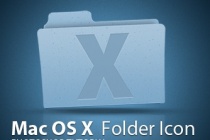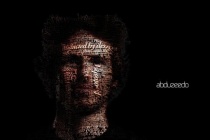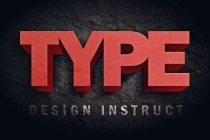Pop Photoshop Tutorials
Making a fancy Pop Style Poster
On today s tutorial we want to show you how to make a beautiful pop poster with Adobe Photoshop; this post will guide you on a step by step process that will let you complete this design without any trouble ... Read More
Papercraft Text Effect
Wired Magazine introduced on the September 2008 issue a new headline design created by Mario Hugo. This cool headline design struck me with its beauty and simplicity. So I decided to turn this effect into a Photoshop tutorial. Although the effect is a bit different, all credit should be given to Mario Hugo. Since he designed a custom typeface for these head ... Read More
How to Create Brilliant Light Streaks in Photoshop
Lighting effects have become quite popular, and are an effective way to add bright eye catching details to a photo or illustration. In this tutorial, you will learn a simple technique for creating brilliant light streaks which can be used in different ways to add motion and brightness to your designs. ... Read More
The Velvia Effect
In this Photoshop tutorial you will learn how to create look of Fujifilm Velvia film, specifically the slight over saturation that has made Velvia so popular by landscape photographers through the years when film ruled photography. ... Read More
Design an Elegant Abstract Site Header Image in Photoshop
In this tutorial, I will show you the processes I used to design this really cool, abstract style site header image in Photoshop, similar to the one I currently have on psdvault.com. Personally I can see an increasing trend of having a big and eye-catching header image for website/blogs, especially since broadband has become a commodity amongst the majori ... Read More
Design a Premium Theme Marketplace Layout Using Photoshop
Today well be going through the process of designing the homepage for premium theme marketplace using Photoshop. There are new theme sellers popping up every day, so this type of site should be relevant for many people. Throughout the tutorial, most of the screenshots of the design in progress can be seen in full-size by clicking on the image. ... Read More
How to Make a Green & Sleek Web Layout in Photoshop
In this web design tutorial, youll learn how to create a beautiful, green, and sleek layout in Photoshop. Youll learn popular design techniques such as creating a 3D ribbon and professional-looking color gradient effects. ... Read More
80s Style Design Using Photoshop
The 80s have always had an iconic impact on Pop Culture. I have been seeing a lot of 80s inspired designs on the internet, but never found a tutorial. So, heres a simple tutorial inspired by the 80s. This is just a basic design to get you started, and Adobe Photoshop is all thats required (and very few stock images). And of course, a lot of modification ... Read More
Design the Mac OS X Leopard Folder
Learn how to create the popular Mac OS X Leopard Folder icon using Photoshop in just Ten Easy steps. Comes with a PSD, useful brushes and custom shapes! ... Read More
Stylish Light Effect in Photoshop
One of the most popular tutorials I have writen is the Sparkling Hot Girl in Photoshop. It was a very straightforward technique on how to create some nice light effects mixed with a hot girl. Everything over a dark background. Since then I have received emails asking me how to create light effects over white or light backgrounds. So I decided to try some ide ... Read More
Create a Trendy Galactic Poster Design in Photoshop
Galactic space scenes are a popular theme for digital art, theyre packed full of texture and vibrant colour, which are two ingredients of an awesome design! Using Photoshops blending modes along with a mix of textures and brushes, lets get lost in space and create an abstract cosmos poster design. ... Read More
Create a Realistic Grunge Peeling Sticker in Photoshop
Since the popularity of the Web 2.0ish kind of look has risen, the glossy peeling sticker effect has become a trend in web design along with reflections, gradients, large typefaces, just to name a few. In this Photoshop tutorial, I will be showing you how to create the exact opposite of that creating a grunge peeling sticker effect in Photoshop. In this ... Read More
Tutorial: Create A Retro Cosmic Design in Photoshop
This tutorial will teach you how to recreate the Retro Cosmic designs made popular by James White of Signalnoise. All you need is a copy of Photoshop and some time on your hands. In this particular example were going to create a retro cosmic rainbow but the techniques explained can be used in combination with any shape and colour. ... Read More
Create a New Retro Text Effect in Photoshop
Faking aged, printed media has been massive since the grunge style first became mainstream years ago. Textured work with a vintage feel is still very popular, but more recently its the new retro style thats captured the imagination. The general idea is to create a vision of the future from the past. This effect is good for all sorts of projects, flyer ... Read More
Take your artwork cosmic
Celestial elements are everywhere in design. Ben Thomas demonstrates how to incorporate them into your style Geometric shapes and cosmos elements have been popular with a lot of artists in 2009. I was asked to give my own take on the style earlier in the year, and in this tutorial Ill show you some cheeky methods for creating the cosmos look with noth ... Read More
Candy Coated Photoshop Tutorial
In this tutorial Ill teach you how to make a web 2.0 logo so damn sugary sweet itll give your website a cavity. Then Ill give you the PSD, the font, and all the patterns used in the image so that you can play with it yourself. If you want to skip the tutorial altogether, you can download the PSD here. The beauty of the correct way to design logos in Photo ... Read More
Create a Grungy, Translucent Web Portfolio Design
Not only have watercolor brush strokes become a popular trend in modern web design, but so have advanced layers of transparency (or what I call, translucence). The new Envato design has received a lot of kudos for using this effect, and this tutorial will show you how to create a similar effect, while combining it with other popular web trends. ... Read More
Super Easy Typographic Portrait in Photoshop
Last year we posted on Abduzeedo a very cool post about typographic portraits, the 45 Amazing Type Faces - Typographic Portraits became one of the most popular posts on Abduzeedo, and a lot of people asked me how to create that effect in Photoshop. ... Read More
Hexagon Bokeh Effect in Photoshop
In 2008 I came up with a technique using the Brush Tool in Photoshop to create a digital bokeh effect. Then I mixed it with some gradient colors blended all together. The effect has become quite popular so I decided to upgrade a little bit the effect. So in this tutorial I will show you how to create a digital bokeh effect with hexagons. We will use the b ... Read More
Create a Dark Grunge 3D Text Scene in Photoshop
In this Photoshop tutorial, you are going to learn how to create some 3D text using only Photoshop. The mood we will strive to incorporate in our piece is dark and grungy. We are going to use consistent lighting, layer styles to create shadows for our type, Photoshop filters, and more. We will finish off our scene by adding a dark textured background that se ... Read More