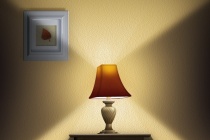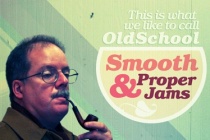Picture Photoshop Tutorials
Use Photoshop to Create a Still-Life Lamp, Nightstand, and Picture Frame
Photoshop allows us to manipulate most of the photos that we take and combine them into just about anything. It also allows us to create much of what we see in real life from scratch. In this tutorial, we will create the inside of a home from scratch using only Photoshop. In the end, we will create a lamp, nightstand, a picture frame and several other elemen ... Read More
Achieve HDR Style Effects Using Photoshop and the Lucis Art Filter
Hey everybody! In this tutorial, I'll show you some great techniques to achieve HDR effects. There are a lot of different techniques out there, but I prefer to use this specific filter called LucisArt. Soon there will be a new and better release called Lucis Pro. Till then we'll use this one. You can buy it from their website or take the 30 days ... Read More
How to Create a Flaming Photo Manipulation
In this tutorial, we'll manipulate a picture so it looks like a woman burning in flames. The idea behind this manipulation was to create a nice looking illustration, only by using simple techniques and tools such as the Brush tool and Warp command. I hope you enjoy the tutorial and try it with your own stock imagery. ... Read More
Creating a Spy Fly Photo Manipulation
Welcome to a new Photoshop based tutorial. This time I'll try to describe the main steps in creating a dead robot fly. Before we get started, I would like to thank Hortensiu Milstein (Personal Portfolio) for the great collaboration. We decided to make this tutorial a year ago, but the lack of time postponed the realization of this tut. This piece was ac ... Read More
Super Retro Style for an Old School Cover
I love having a digital camera, but it is definitely lacking in the vibe department. Old school film camera’s like the Holga and the Diana have a great feel to them, especially when they are cross processed. So I’m going to show you some ways to fake the funk and give your digital images a healthy dose of awesome sauce. (I’ve been listening to Fundamental El ... Read More
How To Create the Photo Manipulation “Brightness Tomorrows”
In this tutorial, I'll show you how to create a futuristic looking photo manipulation using some special tools, such as the Background Eraser Tool and how to blend pictures properly using Match Color Adjustments and Lighting Effects. So let's start! ... Read More
Create a fantasy-horror scene in Photoshop
Today I’ll drive you through the process of making a fantasy horror scene in Photoshop. We will use some of our grunge textures to realize the background scene, several Photoshop filters to create light effects and we will turn the picture of an innocent child into a diabolic character. ... Read More
Correcting Exposure with the Shadows & Highlights Tool
Today we’re going to take a look at an incredibly useful, amazing tool: the Shadow/Highlight adjustment. Often when taking pictures, it’s difficult, sometimes impossible, to get perfect exposure on everything within the frame. Especially shooting outdoors with a bright sun and shadows on the landscape you’re bound to over—or under-expose parts of your sho ... Read More
Create beautiful abstract mosaics
Mosiacs generally make you think of the Roman villas you visited on school trips, or those pictures-within-pictures that appeared on every student’s bedroom wall after the craze for Magic Eye images died. They don’t automatically conjure visions of stylish artwork, but Fabio Sasso has found a way to create truly striking visuals with a very simple, swift pro ... Read More
Create a Mixed Media Masterpiece in Photoshop
The concept for the piece called 'Night Cereus' was actually based upon a dream I had one night. There was a large pod like plant at the bottom of my garden one night. When I approached it, a man grew out of it. He had long hair and a beard and was very spiritual, like a Buddhist monk or an angel. It was such a vivid dream because I can remember th ... Read More
Create a Lost Fantasy Micro World with Powerful Photo Manipulation Techniques in Photoshop
Today we will take a break from the ordinary stuff and go into a fantasy world. Learn how to build up your own micro society using many different pictures and some cool photo manipulation techniques. ... Read More
Design the Pirates Layout using Photoshop
Watching once again on TV the Pirates of the Caribbean, I got the idea to create a Template around this movie. In this way, I used several pictures able to create a dark theme with help of wood and rock texture. The final result is perfect for a webmaster with a pirate spirit!
... Read MoreSimple and useful flame effect
Very simple and useful flame effect, just a few steps, you can make your picture flame effect.
... Read MoreEraser Packing Texture ICON Tutorial (Includes PSD file)
There is no shortcut for complicated shapes but to read the effect picture more. From the PSD files, we can see that the layer style is basically not used, but just some irregular projection or highlights.
... Read MoreHow to Create Realistic Water Reflection Effect in Photoshop
In this tutorial we will create a realistic water reflection effect. You should be able to replicate this effect on other pictures using the techniques presented here.
... Read More