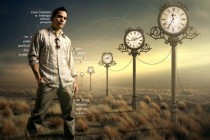Perspective Photoshop Tutorials
Sketch a Spaceship in Perspective With Photoshop
Photoshop is an excellent tool for manipulating photographs but it can also be used as a means to create stunning digital art. This tutorial is part of a 25-part video tutorial series demonstrating everything you will need to know to start producing digital art in Photoshop. Digital Art for Beginners, by Adobe Certified Expert and Instructor, Martin Perhinia ... Read More
Awesome digital bokeh effect in Photoshop
Our last Wallpaper of the Week was an image I had created using Pixelmator, and I really liked the outcome. The best part about it was that it was pretty easy to accomplish in Pixelmator, but I decided for perspective's sake to create the same effect in Photoshop. The process is easy as well, but with a few extra steps. ... Read More
Its Time to Create a Neo-Constructivist Poster with Photoshop
Constructivist graphic design is often associated with communist politics and propaganda, but it's more than that, Constructivism is about using bright colors, playing with lightness, perspective, geometrical forms, besides photomontage techniques and digital collage. This time I'll dare to name this tutorial a 'Neo-Constructivist' design ... Read More
Design a Skin-Textured Typography Scene in Photoshop
In this tutorial, Ill show you how to create a 3D-looking textured text effect in Photoshop without the need for any 3D tools or applications. All we need to be able to create our text effect is a good idea of perspective so that we can modify light distribution with the help of color correction tools (Burn Tool and Dodge Tool). The techniques and concepts ... Read More
Design a 3D web layout in photoshop
In this tutorial weâre going to design a 3D web layout. It will have perspective in the header, but the content area will have to remain clean in order to keep things readable and not irritating. There are a lot of things you can modify to your own needs in this tutorial, itâs mainly about learning some of the techniques used. ... Read More
The Cosmos: Create a Red Giant Star in Photoshop
When a star like our own reaches the end of its life, it begins to run out of hydrogen fuel in its core. Like a car running out of gas, it will begin to sputter, swelling to a size that could encompass every planet in our solar system out to Mars. When this happens, the sun will swallow the Earth and will spell certain doom for all life on our planet. Today& ... Read More
The Cosmos: Create a Spiral Galaxy
A galaxy is a massive collection of stars, stellar remains, gas, dust, and planets. Galaxies can contain as few as 10 million stars, or as many as 100 trillion. Astronomers believe that there are about 170 billion galaxies in our universe, each varying in shape from spiral, elliptical, to irregular. In todayâs tutorial, we will demonstrate how to cre ... Read More
Create realistic shadows and light effects
I'd like to show you how to work with perspectives so I'll make an introduction to the Vanishing Point and especially how to compose stock images so that they look naturally lit, in other words how to combine stock images without them looking weird as far as lighting is concerned.
... Read MoreAdd text to complex surfaces in Photoshop
In this tutorial I'll show you how to project typography onto a complex surface. We'll employ some basic text, give it a little perspective, place it into our image (an abstract composition in this case, but the techniques involved are universally applicable) and apply some effects to add depth and a sense of movement. To avoid complicatin ... Read More
Create a Geometric Maze Design in Photoshop
If you love creating abstract, visually awesome work in Photoshop, then this tutorial is for you. Learn how to create a surreal scene featuring a giant maze, constructed by 3D blocks. You'll learn all kinds of techniques, such as working with perspective, applying texture and lighting and much more.
... Read More